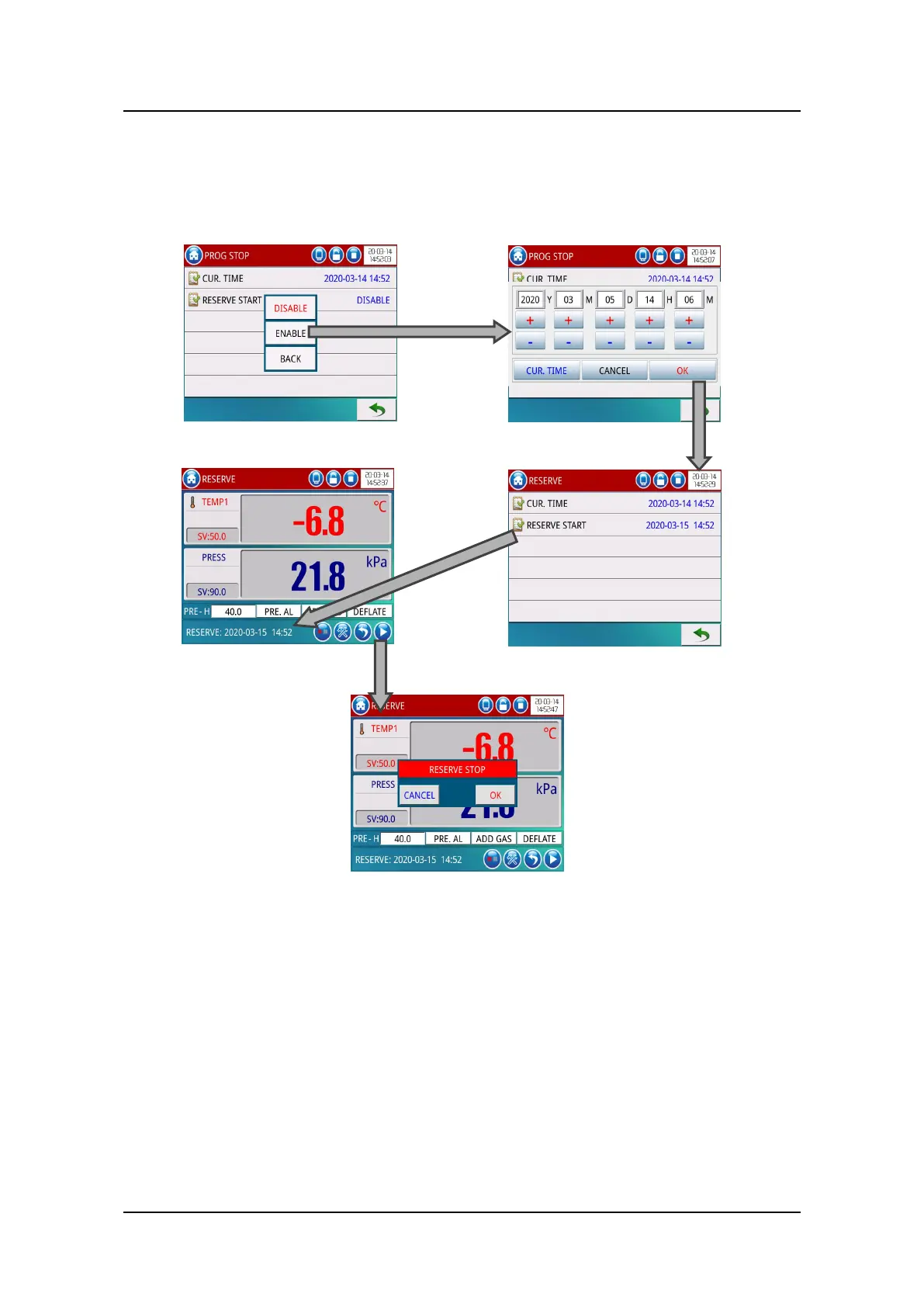TEMI 880
8.4.1. Reserve Method
Selecting Reserve Set function in Figure 27 and selecting enable as Figure 28.
Reserve Method
Figure 28 Figure 29
Figure 31 Figure 30
Figure 32
Step 1: “ENABLE” (
①
) Reserve Set function in Figure 28, will pop up Time Set
Window as Figure 29. Click on “CUR. TIME” (②) button can adjust time as
same as controller current time.
Step 2: setting the target reserve time and click on “OK” (③) button to saved, and
will display as Figure 30.
Step 3: In Operation Screen will display as Figure 31. And click on the “RUN”
button in Figure 31 will pop up Reserve Stop Window, can discard the
reserve status.