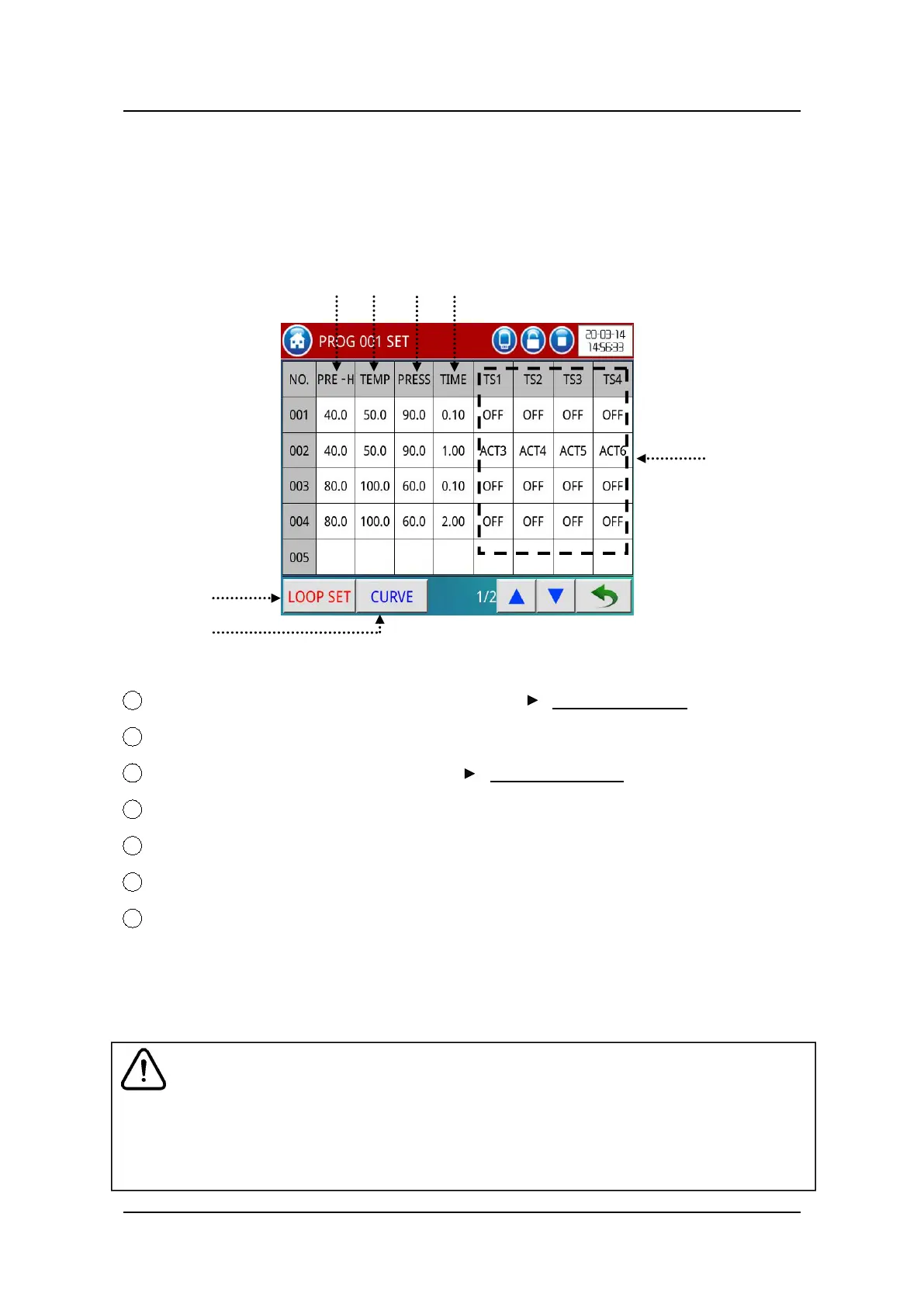TEMI 880
11.1. Edit Segment
Click on the “SEG. NUM” column in Figure 47 to enter Segment Edit screen as
Figure 48.
Edit Segment Screen
Figure 48
1 Loop set: click on it shift to Loop Set screen. See 11.2 Loop Set
2 Curve: click it to view SP simulate curve.
3 TS: setting the time signal operation. See 11.1.2 TS Set
4 Time: setting the running time of this segment.
5 Press: setting the pressure value of this segment.
6 Temp.: setting the temperature value of this segment.
7 PRE-H: setting the preheat value of this segment.
► In time set function which doesn’t have Time Unit such as HH.MM.SS, then the
setting value 0.01 means 1 min.
E.g. 0.30 means 30 mins, 1.00 means 1 hour; -0.01 means “OFF”.
