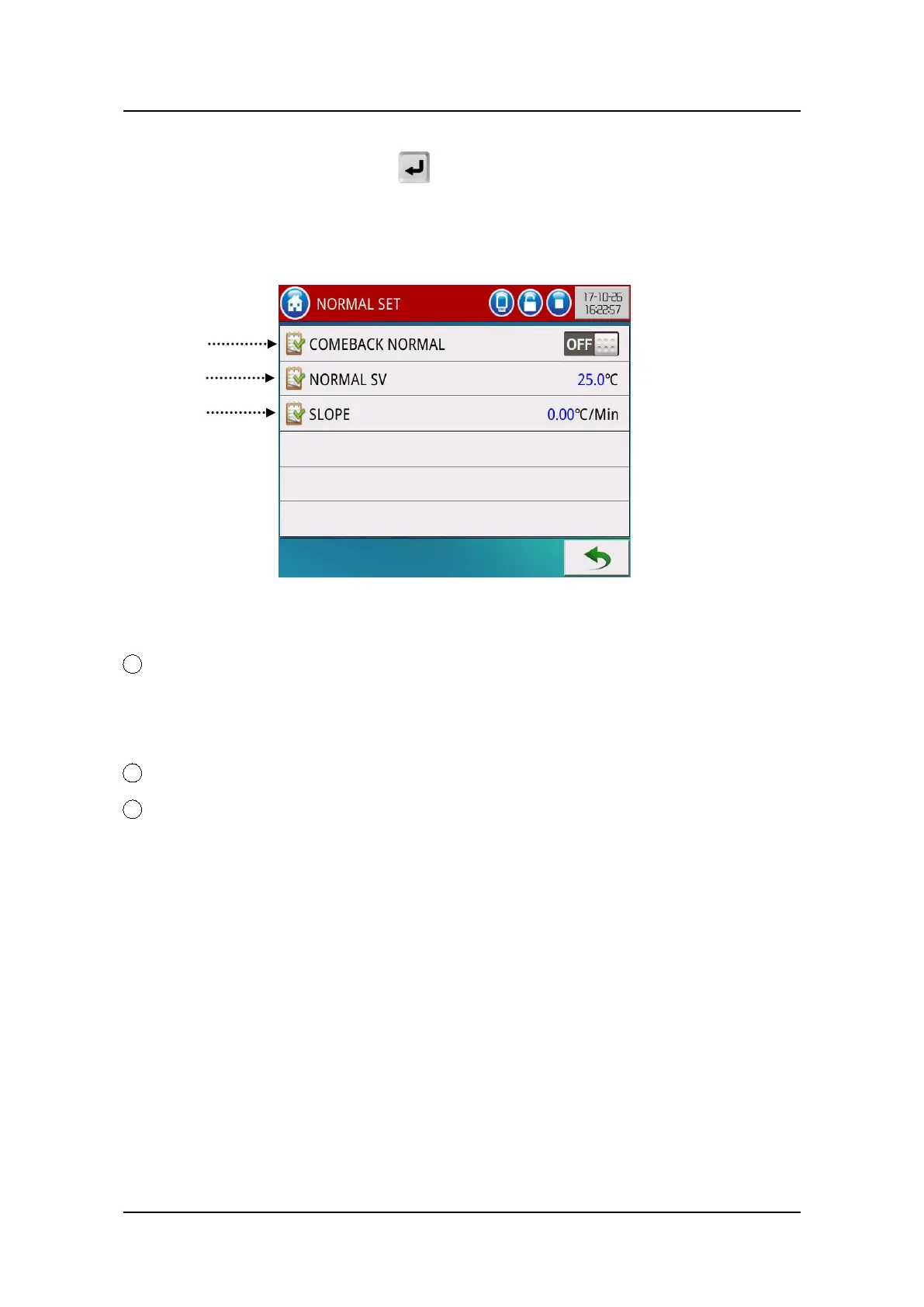TEMI 880
8.5.Normal Set
Click on the “NORMAL SET”’s pattern in Figure 21 to enter Normal Set
screen as Figure 33.
Normal Set Screen
Figure 33
1 Come back normal: selecting turn on or turn off the Normal Set function.
If turn on this function, the controller will control the test box back to Normal
SV after finished the test.
2 Normal SV: setting the normal temperature value.
3 Slope: setting the normal temperature slope. And temperature PV goes to the
SP gradually both up and down, according to the slope setting value.