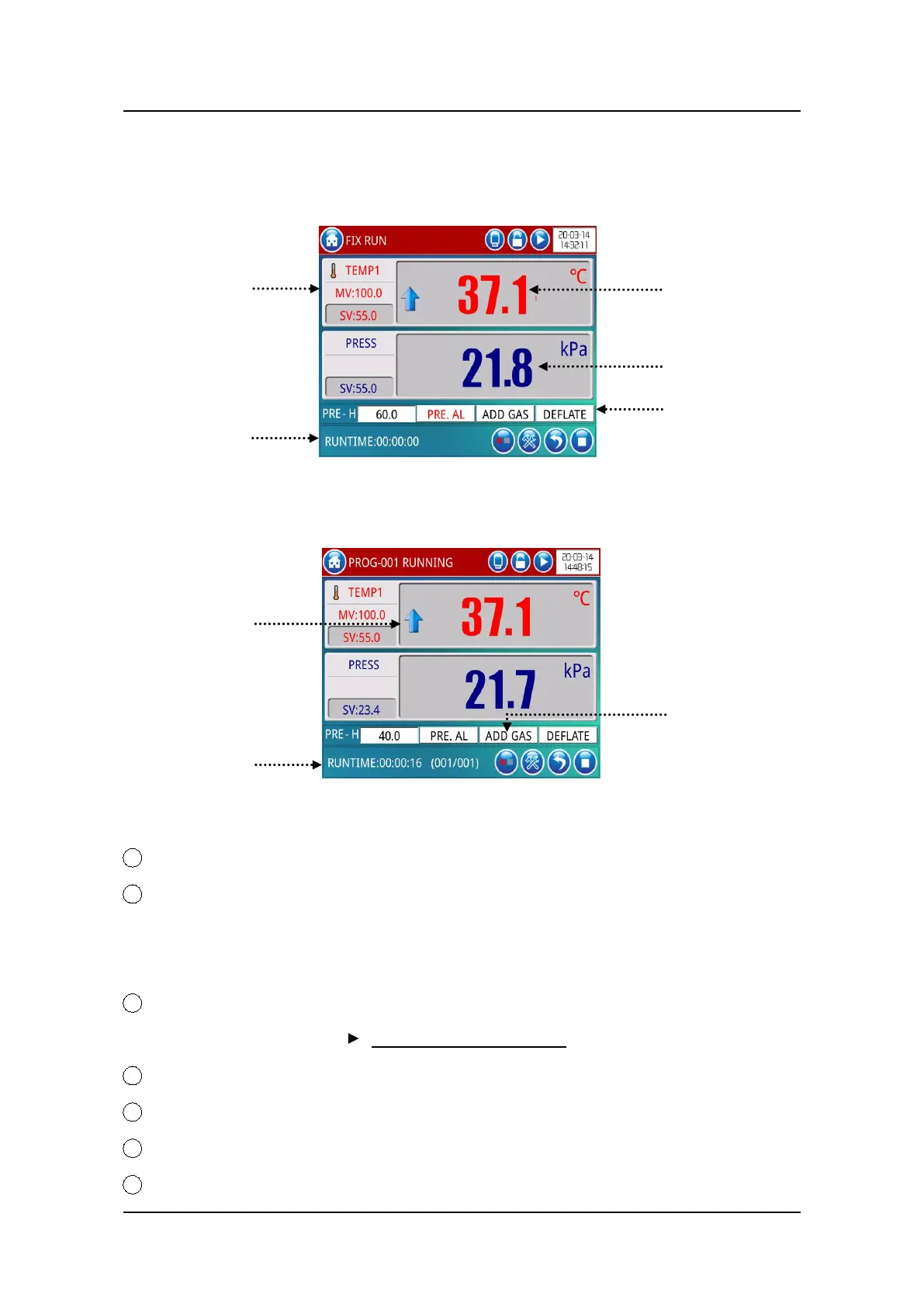TEMI 880
7.3.Run Screen
FIX Mode Run Screen
Figure 15
PROGRAM Mode Run Screen
Figure 16
1 MV: display the Temp./Press. MVOUT.
2 Run time: in Fix mode will display the current test total running time.
In Program Mode will display total running time, and current running
program NO(001)/ segment NO(001).
3 Deflate: turn ON or OFF Deflate function.
Seting its action mode See 10. Assistant Screen
4 The press status display: display the current test pressure value.
5 The temp. status display: display the current test temperature value.
6 Status display arrow: display current test subject’s status, up/keep/down.
7 Add gas: turn ON or OFF Add Gas function.