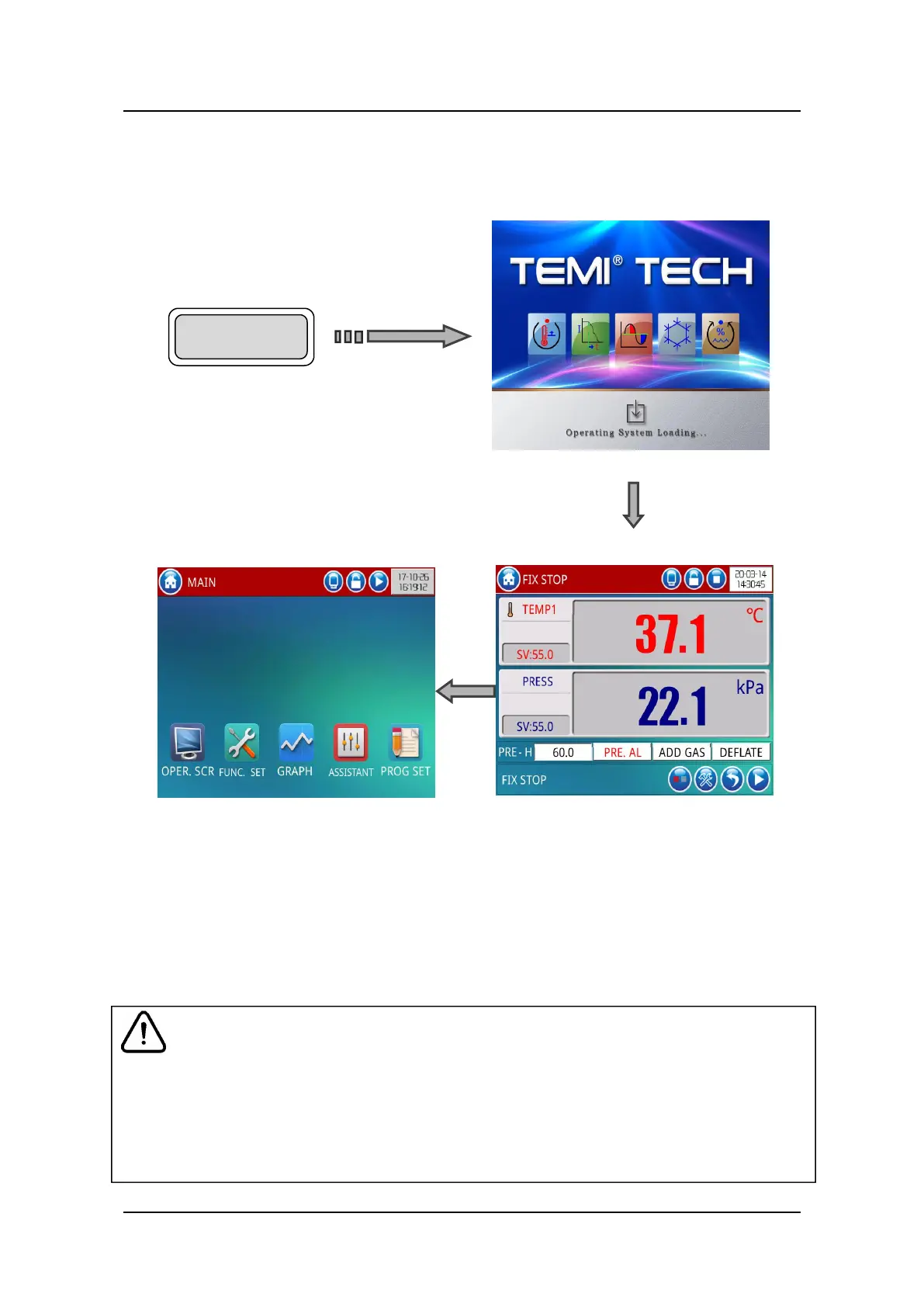TEMI 880
5. Block Diagram of the Basic Processing
Initial Screen
Figure 9
Main Screen Oper. Screen
Figure 11 Figure 10
Power ON will display Initial Screen and waiting for 15 seconds to enter Monitor
Screen, click on the “MAIN” pattern can enter Main Screen as Figure 11.
► When connection, do not mix up the input polarity. Connection with the wrong
polarity can cause the unit to malfunction.
► Please do not use any pen/pencil, nail or any other sharp material to touch
screen. Otherwise, the touch screen might be broken or out of order.
