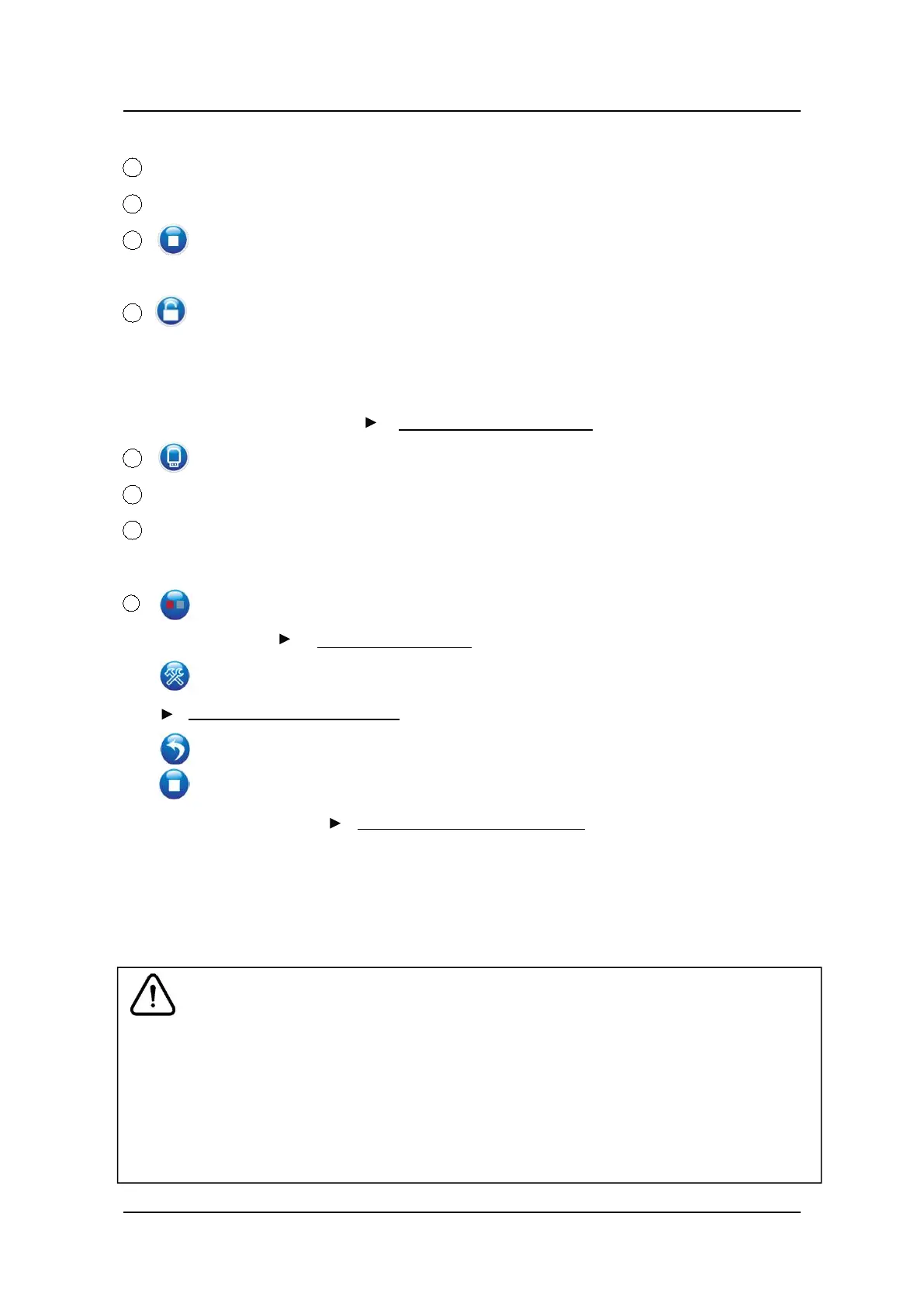TEMI 880
3 Fix stop: display the test state and program’s NO.
4 Time button: display controller current time.
5 : test status warning button, Stop/Run. In other screen click on it once shift
to Monitor Screen, twice for come back.
6 : function 1, click on it to turn ON or OFF keyboard locked function directly;
function 2 notice keyboard locked or unlock. When keyboard had locked user
cannot operate until input the right password.
Password setting please See 10. Assistant Screen
7 : notice that U-Disk had inserted.
8 Title: notice the content of current display screen.
9 PRE-H : setting Preheat value, when TPV ≥Pre-H SV “PRE. AL” will effect .
User click on this button to close alarm and Press will start run.
10 : display the test status, click on this button shift to Test Status, click it
again for back. See 7.4 Test Status
: function set, click on this button to enter Function Set Screen.
See 8. Function Set Screen
: back to last step.
: run/stop button, click it will pop up the Confirmation Window to select
start or stop the test. See 7.2 Confirmation Window
► Support file format of U-disk:
Before export or import the data from/to USB, please make a right-clicking to
check the file system attribute of U- disk (we suggest using 8G memory USB).
Our controller support “FAT16”, “FAT32” and “FAT12” file system attribute,
except “NTFS”.
► Run mode and current running Program’s data can’t be modified when running
