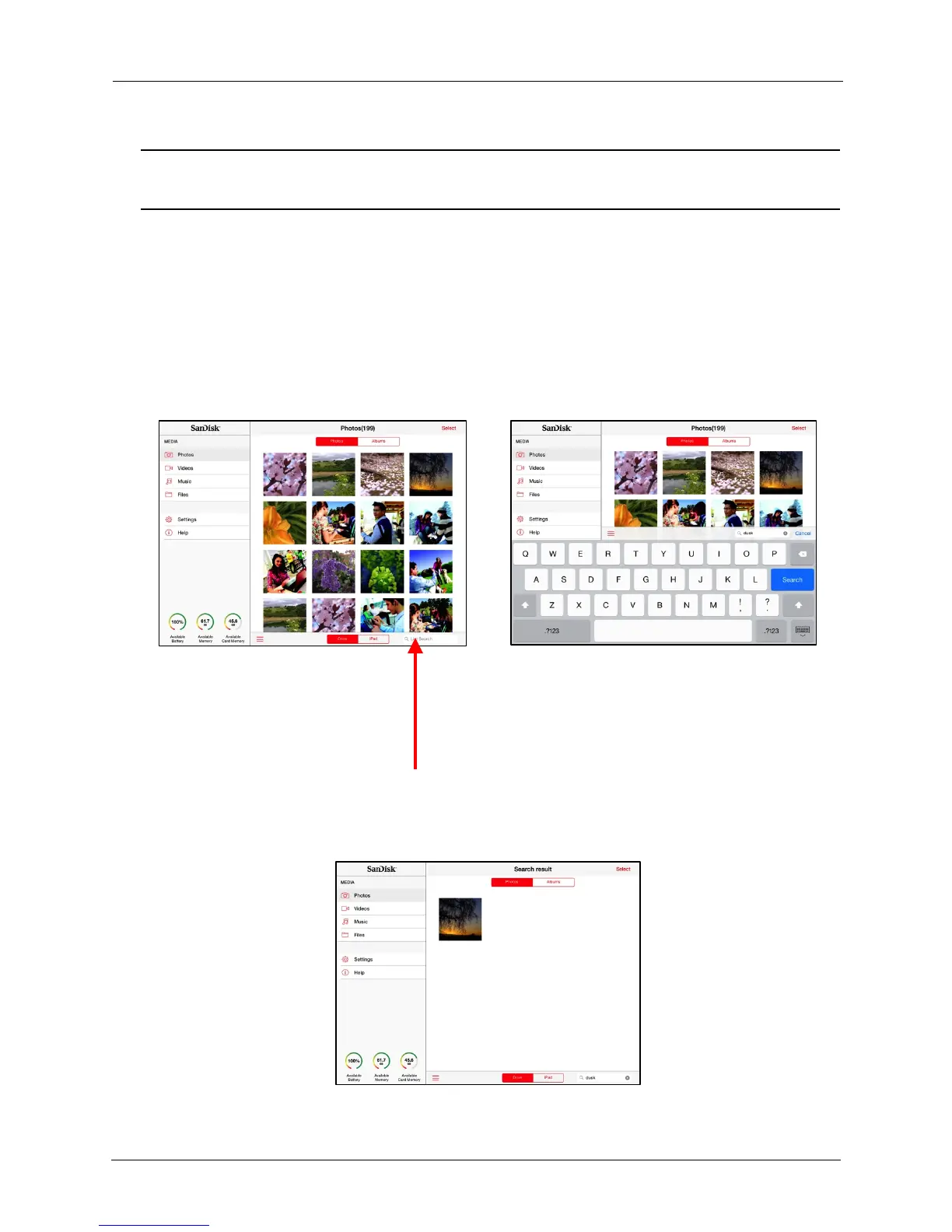!
!
!
!
!
!
!
Note: For complete information on how to use the Files folder, see “Managing the Files
Folder” in this chapter.
!
!
!
Searching Files
!
You can search for files on any of the Media Drive app screens. Your search is limited
to the files displayed on that screen.
!
1. Tap the Search area at the bottom of any app screen, enter a search value, and
tap Search:
!
!
!
!
!
!
!
!
!
!
!
!
!
!
!
!
!
!
!
!
!
!
!
!
!
2. Your search results are displayed: