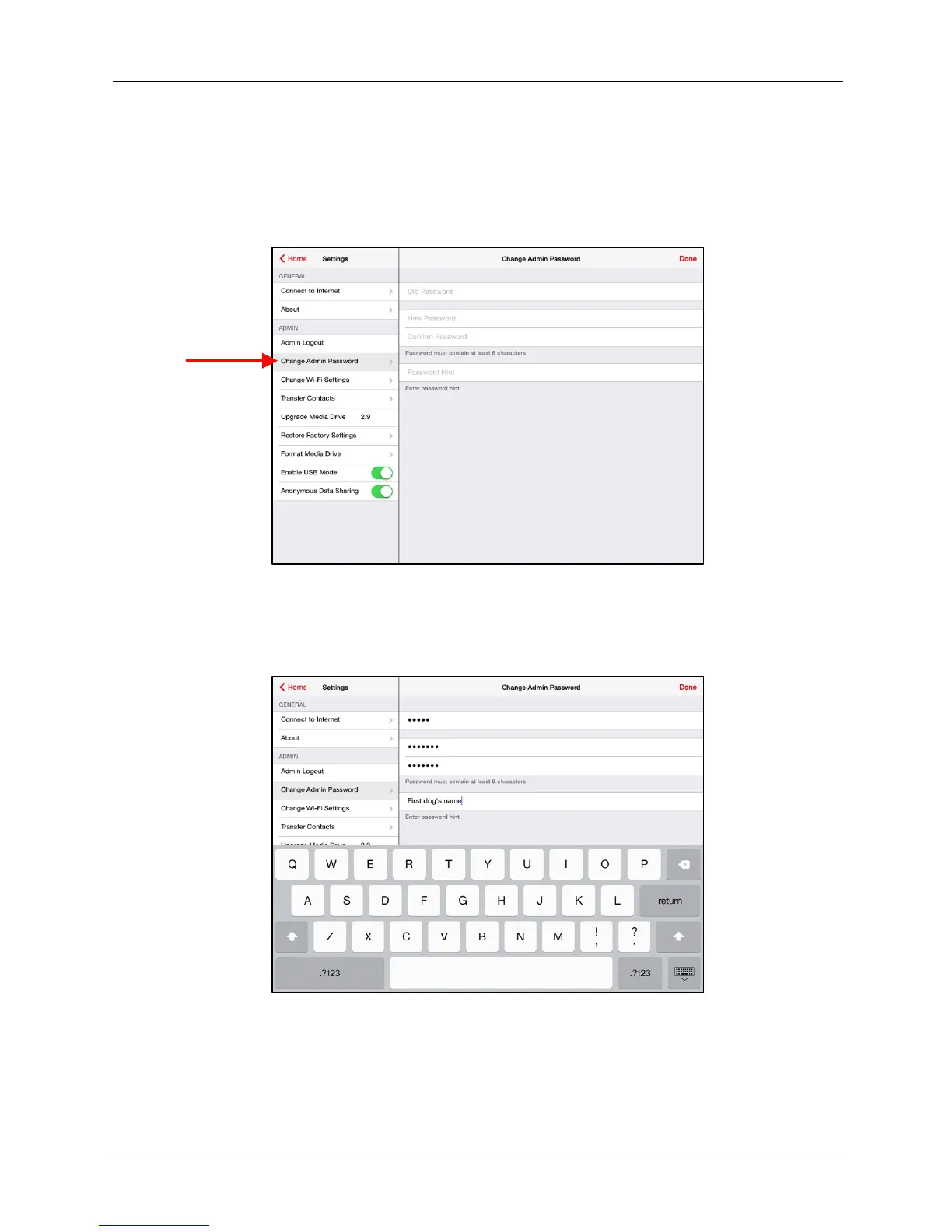!
!
!
!
!
Change Admin Password
!
To change the Admin password,
!
1. In Admin Settings, tap Change Admin Password:!
!
!
!
!
!
!
!
!
!
!
!
!
!
!
!
!
!
!
!
!
!
!
!
2. Follow the directions in the Change Admin Password window to enter the old
password, enter and confirm a new one, and create a password hint question and
answer:
!
!
!
!
!
!
!
!
!
!
!
!
!
!
!
!
!
!
!
!
!
!
3. Tap Done.