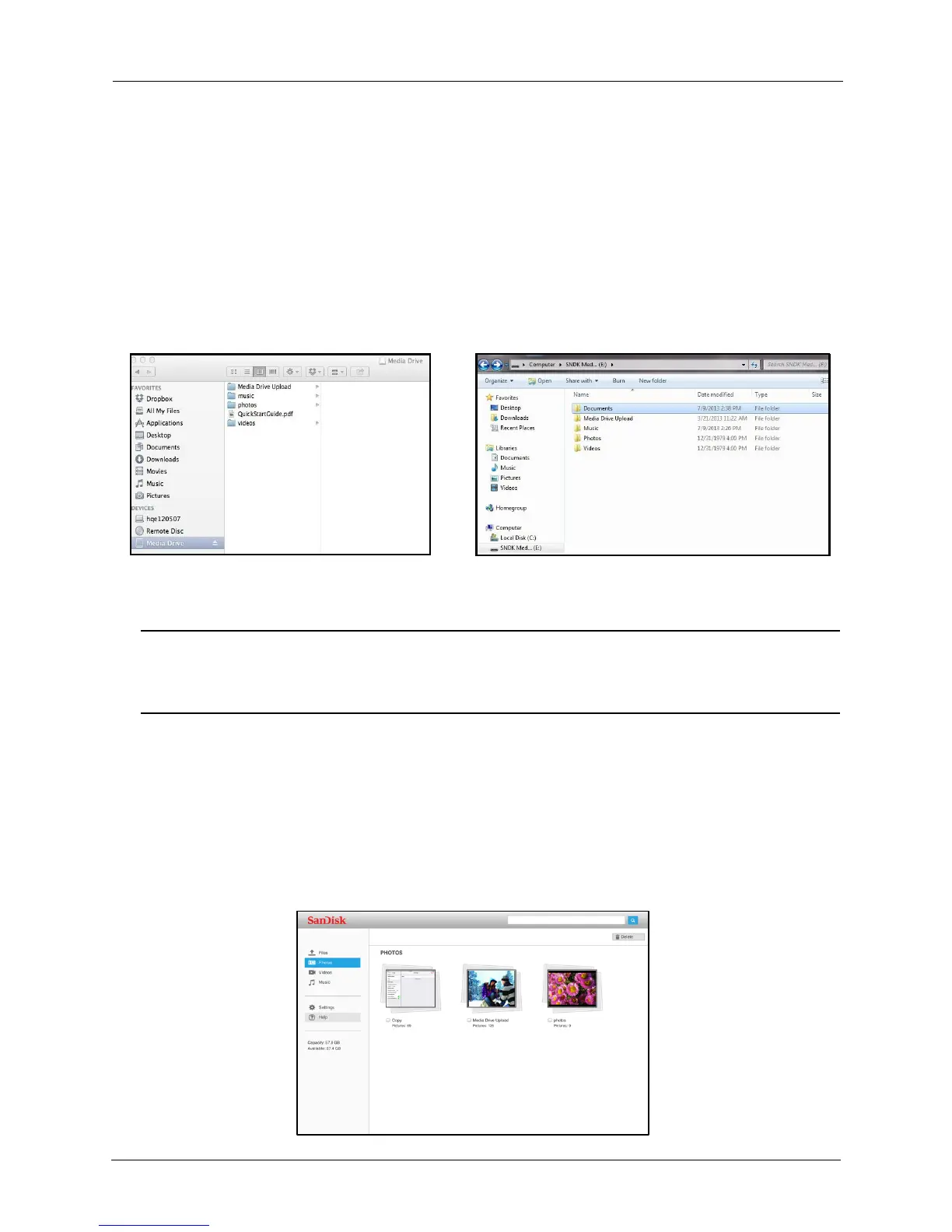!
!
!
From a Computer via USB
!
You can transfer content between your Media Drive and your computer using a USB
connection.
!
1. Connect your Media Drive to your computer and open the Media Drive window.
2. Drag and drop music, videos, photos, and documents from your computer into the
Media Drive window. You can drop your files anywhere on the Media Drive or you
can create folders and add content to them; for example, the Music, Photos,
Videos, and Documents folders in the windows below:
!
On a Mac: On a PC:
!
!
!
!
!
!
!
!
!
!
!
!
!
!
You can also drag content from the Wireless Drive window onto your computer to
move files between your mobile devices and your computer.
!
Note: If you’ve connected your Media Drive to your computer but the computer doesn’t see
the Drive, go to the Media Drive Admin Settings and make sure USB Access is
turned on.
!
From a Computer Wirelessly (web access)
!
1. On your computer’s Network Settings, connect to the Media Drive’s Wi-Fi network
2. Open one of the supported web browsers (Chrome, Firefox, Internet Explorer,
Safari)
3. Type in mediadrive.sandisk.com or 192.168.11.1
4. You can now access your content to and from your computer and the Media Drive.
!