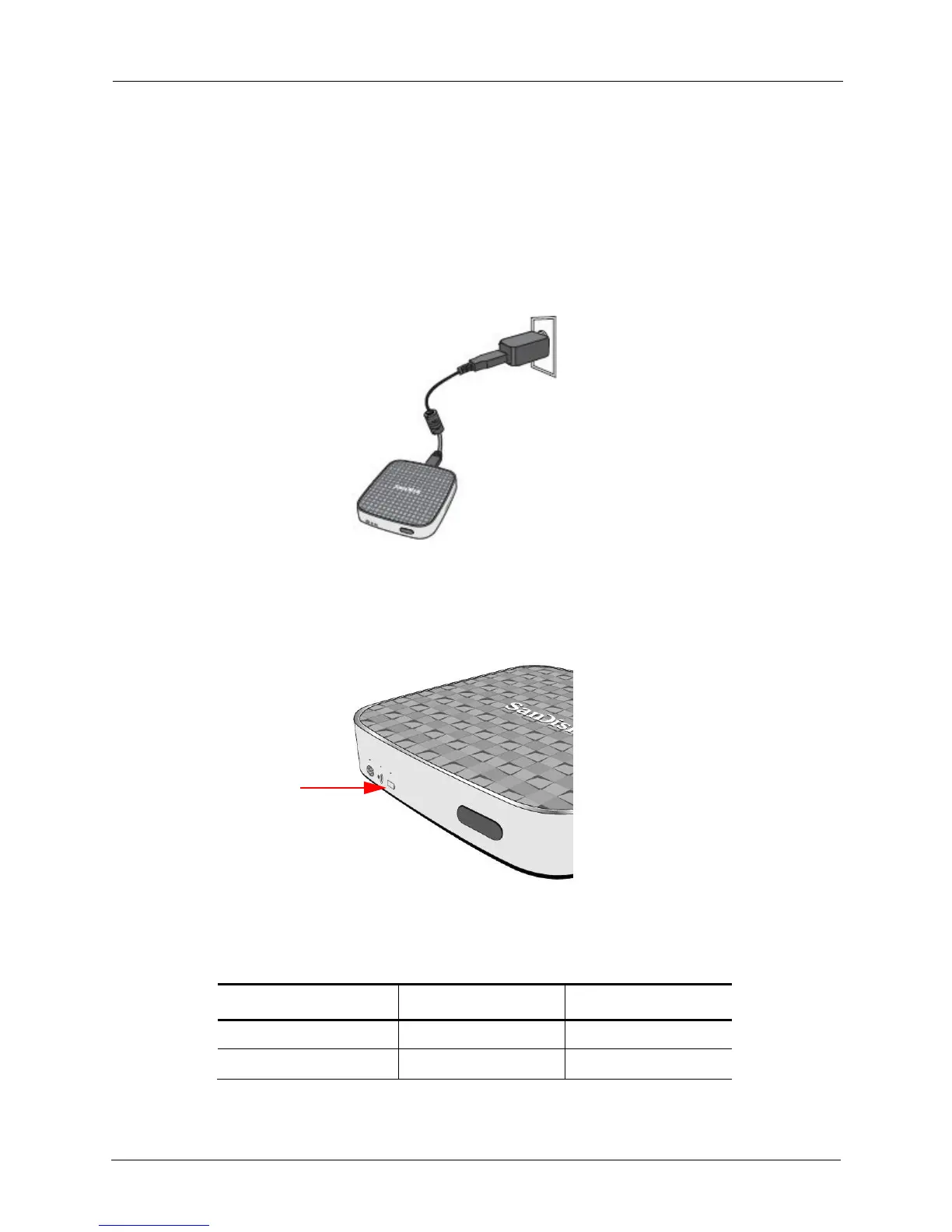!
!
!
!
!
2. Getting Started
!
!
Charging the Media Drive
!
Although the Media Drive is shipped with a charged battery, we urge you to fully
charge the Drive before you begin to use it. (This can take up to three hours.)
!
!
Battery LED
!
The battery indicator light on the front the Media Drive indicates the current battery
strength and tells you whether the Drive is charging when it’s connected to an outlet:
!
!
!
!
!
!
!
!
!
!
!
!
!
!
!
!
!
.
!
Table 1: Battery LED States
!
