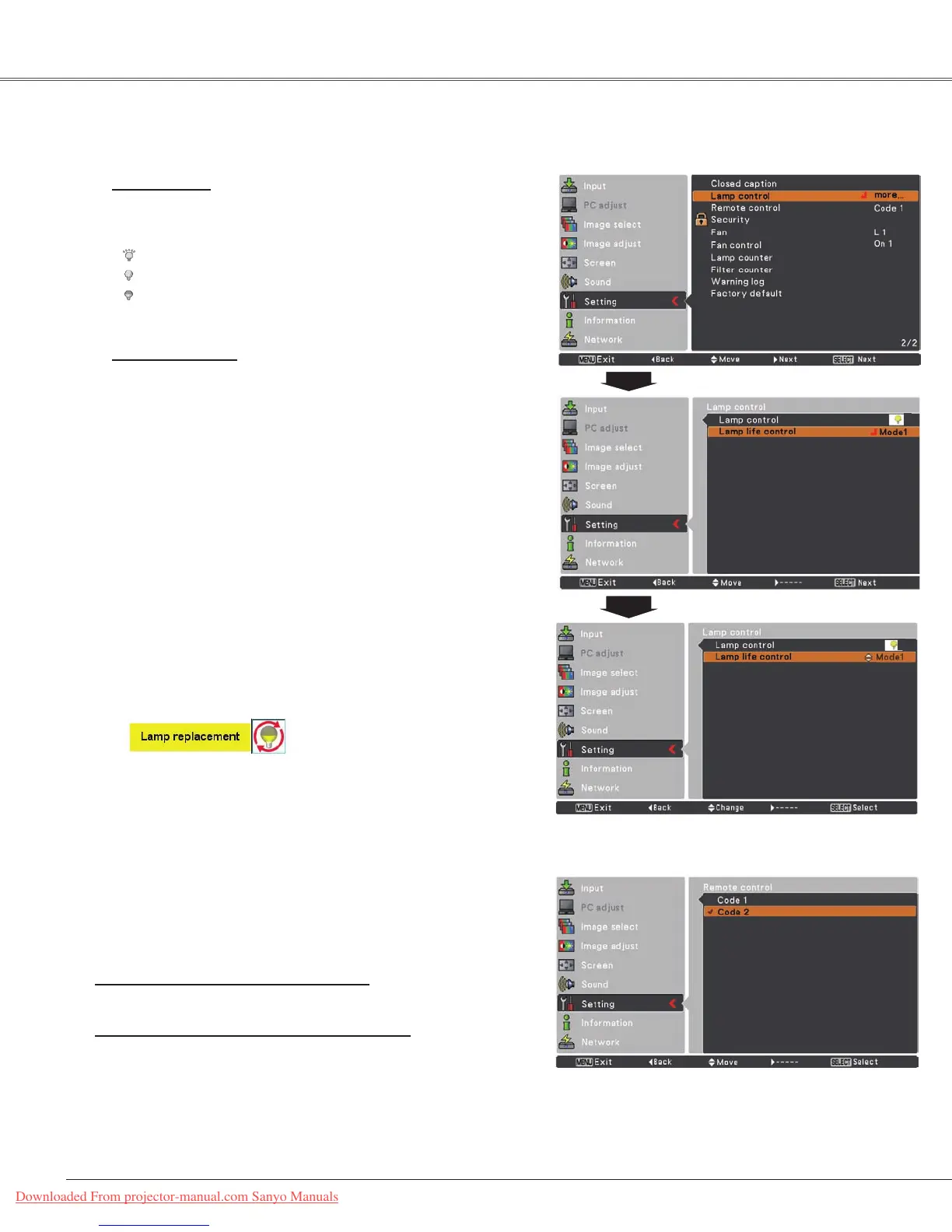52
Setting
Remote control
Thisfunctionallowsyoutochangebrightnessofthe
screen.
Lamp control
Remote control
Lamp life control
Lamp control
Selectthelampoperationwhenthetotallightingtimeofa
lampexceedstherecommendedtotalhoursofuse.
Mode 1.............. Thelampcanbeturnedonevenafter
exceedingtherecommendedtotal
hoursofuse.
Mode 2.............. Thelampcanbeturnedonevenafter
exceedingtherecommendedtotal
hoursofuse.Buttheprojectorturnsoff
automaticallyafter3minutes.
Lamp life control
Note:
•Lampmodecannotbechangedforawhileafterturning
ontheprojector.Lampneedssometimetostabilize
afterthepoweristurnedon.Storedlampmodewillbe
activeafterthelampisstabilized.
•IfMode 2hasbeenselectedandtheprojectionlamp
exceedestherecommendedtotalhoursofuse,the
replacementiconwillbedisplayedatthetimeofpower-
on.Thentheprojectorwillturnoffafter3minutes.
•TheLampreplacementiconwillnotappearwhenthe
DisplayfunctionissettoOff(p.45),duringFreeze
(p.25),or No show(p.26).
Lamp replacement icon
Thisprojectorprovidestwodifferentremotecontrolcodes:
thefactory-setinitialcode(Code 1)andthesecondarycode
(Code 2).Thisswitchingfunctionpreventsremotecontrol
interferencewhenoperatingseveralprojectorsorvideo
equipmentatthesametime.
WhenoperatingtheprojectorinCode 2,boththeprojector
andtheremotecontrolmustbeswitchedtoCode 2.
To change the code for the projector:
SelecteitherCode 1orCode 2inthisSettingMenu.
To change the code for the remote control:
PressandholdboththeMENUandIMAGEbuttons
togetherfor5secondsormore.Afterchangingthecode,
makesuretheremotecontroloperatesproperly.
Note:
•Whendifferentcodesaresetontheprojectorandontheremotecontrol,anyoperationcannotbemade.Inthatcase,
switchthecodeontheremotecontroltofitthecodeontheprojector.
•Ifthebatteriesareremovedfromtheremotecontrolforalongperiodoftime,theremotecontrolcodewillbereset.
High.......... BrighterthantheNormalmode.
Normal...... Normalbrightness
Eco............ Lowerbrightnessreducesthelamp
powerconsumptionandextendsthe
lamplife.
Downloaded From projector-manual.com Sanyo Manuals
