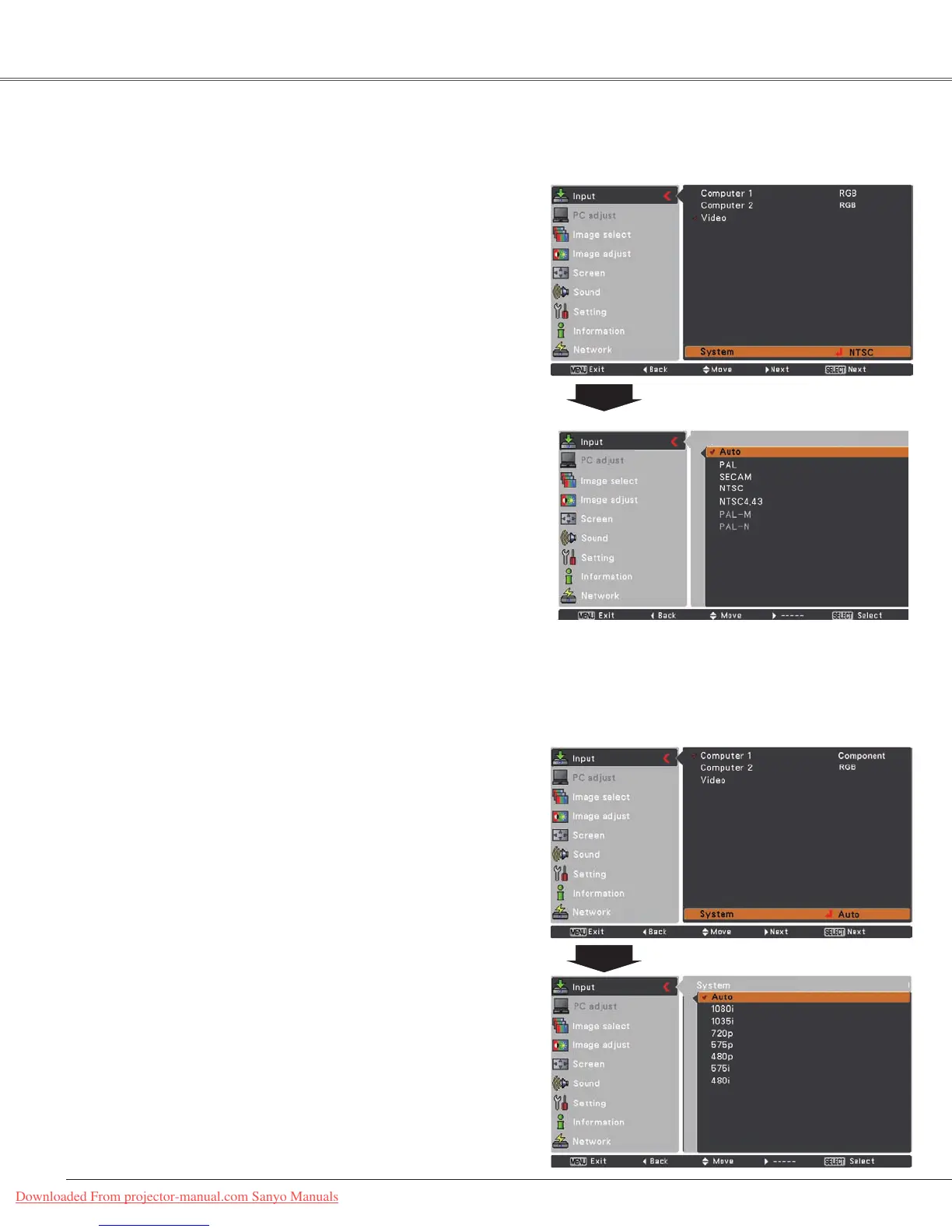38
Video Input
Video System Selection
1
AV System Menu (Video or S-video)
AV System Menu (Component)
2
If the projector cannot reproduce proper video image,
selecta specificbroadcastsignal formatfrom among PAL,
SECAM,NTSC,NTSC 4.43,PAL-M,andPAL-N.
PAL/SECAM/NTSC/NTSC4.43/PAL-M/PAL-N
The projector automatically detects an incoming video
signal,andadjustsitselftooptimizeitsperformance.
Iftheprojectorcannotreproducepropervideoimage,select
aspecificcomponentvideosignalformatfromamong480i,
575i,480p,575p,720p,1035i,and1080i.
Auto
COMPONENT VIDEO SIGNAL FORMAT
Video or S-video
Component
The projector automatically detects an incoming video
system, and adjusts itself to optimize its performance.
WhenVideoSystemisPAL-MorPAL-N,selectthesystem
manually.
Auto
Note:
TheAVSystemMenucannotbeselectedwhenselecting
RGB (Scart).
PresstheMENUbuttontodisplaytheOn-Screen
Menu.UsethePoint▲▼buttonstoselectInputand
thenpressthePoint
►
ortheSELECTbutton.
SelectVideo,S-videoorComputer 1(Component)
inputsource.(Seepages36-37)
3
UsethePoint▲▼buttonstoselectSystemandthen
pressthePoint
►
ortheSELECTbutton.UsethePoint
▲▼buttonstoselectthedesiredsystemandthen
presstheSELECTbutton.
Downloaded From projector-manual.com Sanyo Manuals