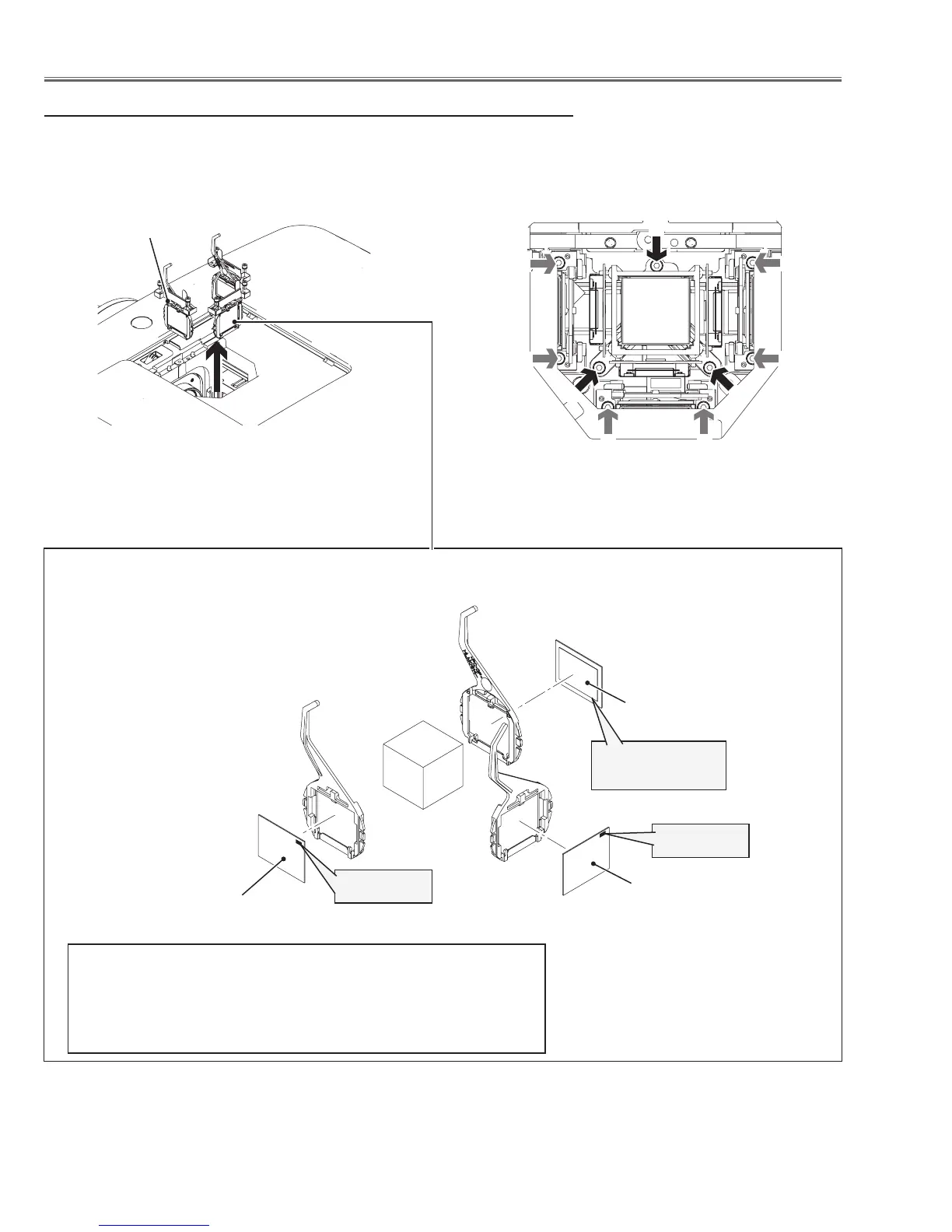-28-
Optical Parts Disassembly
2. Polarized Glass-in removal
1. Remove 2 screws-E (M2.5x6) each on the Polarized glass assy and re-
move the stoppers, and pull the Polarized Glass assy upward.
Polarized glass-in (B) *
* Note on handling the polarized glasses
Polarized glass-in (B) and (G) are very sensitive parts. Never touch or
wipe the both surfaces. Grab the edge of the glass by new gloves when
handling the polarized glass. When removing the dust on the surface, use
a commercial (inert gas) air spray to remove them. Never use organic
solvents.
Polarized glass assy
Polarized glass-in (R)
Polarized glass-in (G) *
Film attached side
comes to this side
Point marker
Point marker
