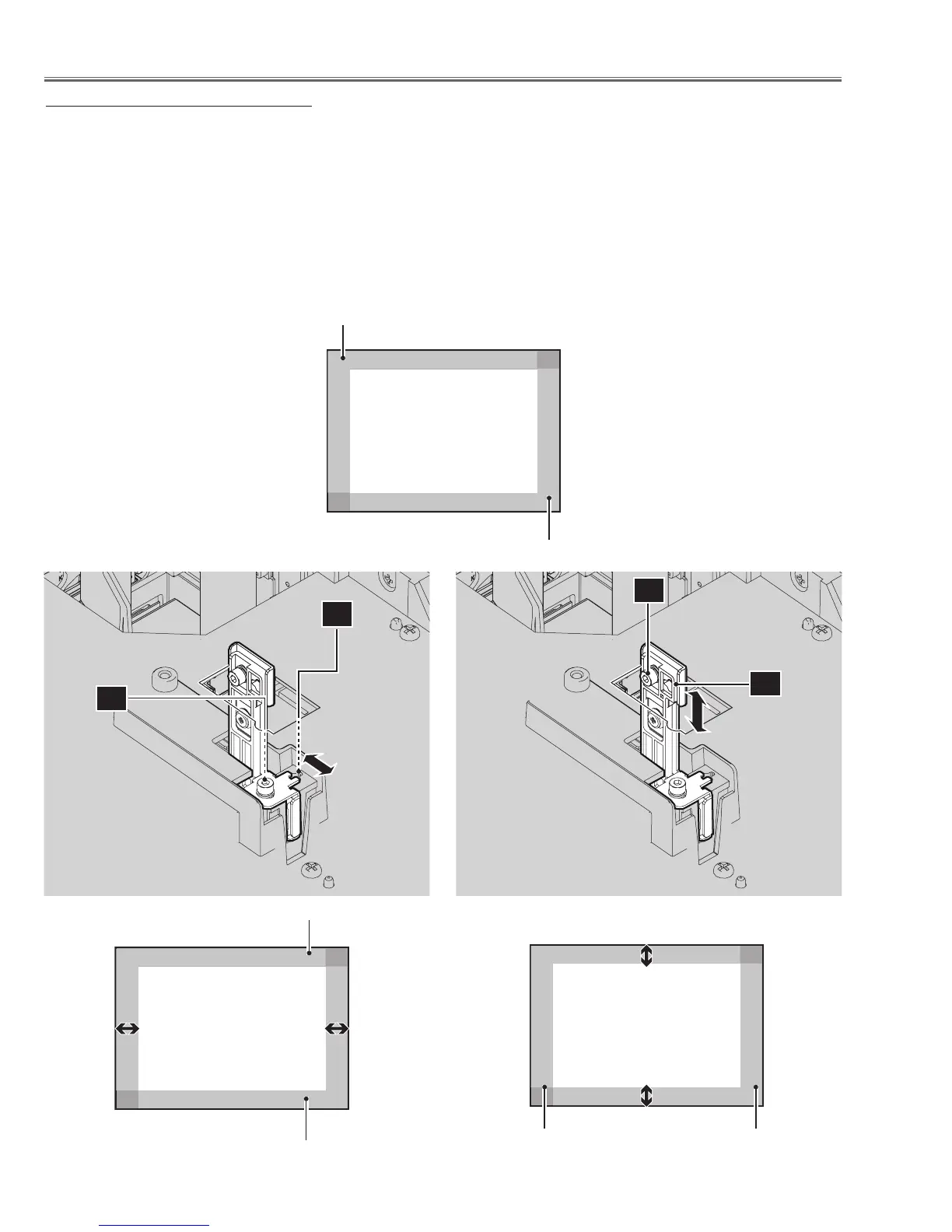-38-
Optical Adjustment
1-3. Relay lens (R) adjustment
1
Loosen 1 screw J and 1 screw L.
2 Move the Relay lens (R) so that the color shading appeared on the top/bot-
tom and left/right of the screen becomes the same width.
1) Insert a slot driver into the slot K and turn it to move the image horizon-
tally as shown in Fig.1-5,
2) Insert a slot driver into the slot M and turn it to move the image vertically
as shown in Fig.1-6.
3 Tighten the screws J and L to fix the relay lens (R) assy.
Magenta/Cyan
Magenta/Cyan
Cyan/Magenta
Cyan/Magenta
Magenta/Cyan
(Target screen image)
Fig.1-5 Fig.1-6
White
K
M
J
L
Magenta/Cyan
