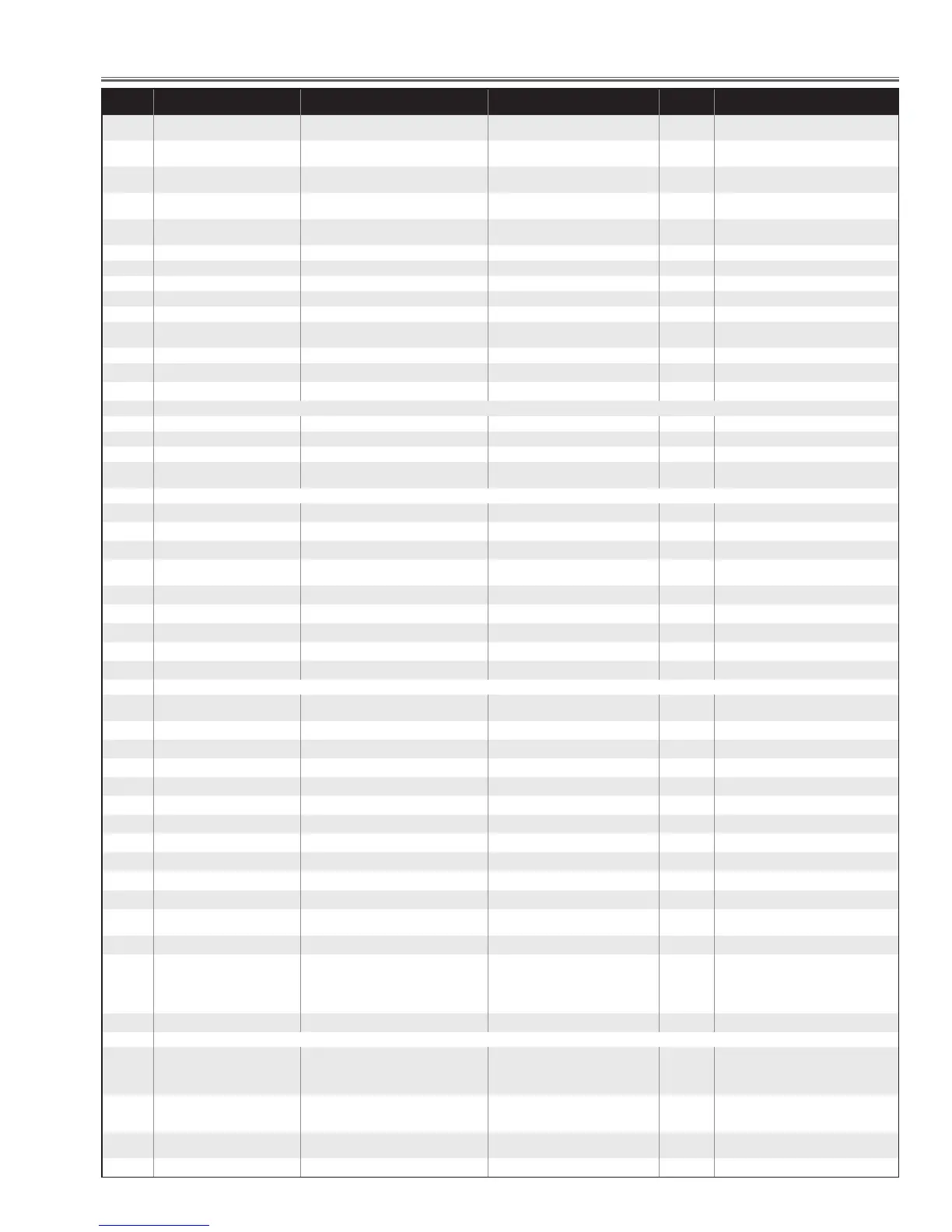-71-
Electrical Adjustment
Group/
Item
Item Name Function Initial Range Note
10 DIMMER_CTRL_LEVEL11
Luminance Level 11 Data for Dimmer: Dim
Level 11 at the less than the Value
0 - 255
11 DIMMER_CTRL_LEVEL12
Luminance Level 12 Data for Dimmer: Dim
Level 12 at the less than the Value
0 - 255
12 DIMMER_CTRL_LEVEL13
Luminance Level 13 Data for Dimmer: Dim
Level 13 at the less than the Value
0 - 255
13 DIMMER_CTRL_LEVEL14
Luminance Level 14 Data for Dimmer: Dim
Level 14 at the less than the Value
0 - 255
14 DIMMER_CTRL_LEVEL15
Luminance Level 15 Data for Dimmer: Dim
Level 15 at the less than the Value
0 - 255
15 DIMMER_AVERAGE_POINT Luminance Data Avarage Point for Mimmer 4 0 - 16
16 DIMMER_AVERAGE_DATA Luminance Data Avarage Value for Dimmer - - * Read only
17 DIMMER_LEVEL_AUTO Current Dimmer Leverl - - * Read only
18 DIMMER_LEVEL_NORMAL Normal Dimmer Level 0 - 14
19 DIMMER_LEVEL_ECO Eco Dimmer Level 0 - 14
20 Lamp check enable
0: Lamp Failure Detection OFF (White 50%
Back), 1 : ON (Blue 100% Back)
21 VOLTAGE_LEVEL Lamp Voltage Unit: 8bit(Raw Data) * Read only
22 DIMMER_LEVEL_HIGH
Dimmer Level HIGH
0 - 15
Group 220 Projector Error History * Refer to Error History Log
0 Warning_Log_1 0 0 ~ 32767 Latest error log
~ : : : :
49 Warning_Log_50 0 0 ~ 32767 50th Error log
50 Warning_Log Reset 0 0 ~ 10
Projector Error Hisrory Log is creared when
the value is set to "10".
Group 250 Fan Voltage Adjustment
0 Fan1 Min Adjust (DAC) Fan DAC Output Adjustment 38 0~255
1 Fan1 Max Adjust (DAC) Adjust DAC-Fan Voltage tolelance 242 0~255
2 Fan2 Min Adjust (DAC) * Lamp Mode: Eco 38 0~255
3 Fan2 Max Adjust (DAC)
(DACmax - DACmin) / (Volmax - Volmin) *
(Volnow - Volmin) + DACmin
241 0~255
4 Fan3 Min Adjust (DAC) 38 0~255
5 Fan3 Max Adjust (DAC) 241 0~255
6 Fan4 Min Adjust (DAC) 38 0~255
7 Fan4 Max Adjust (DAC) 241 0~255
Group 251 Fan Clogging Detection Setting
0 Filter Warning Calibration
Clogging Detect Auto Offset Adj.
* OK Displayed after finished
0 0~1
1 Fan4 Filter Warning Offset Clogging Detect Offset Adj. (Fan Voltage) 0 -128~127
2 Fan5 Filter Warning Offset * The value is set after calibration 0 -128~127
3 Filter Warning Times Time (minute) of Filter Clogging Detection 3 0~10
4 Not used
5 Not used
6 Not used
7 Not used
8 Not used
9 Fan-Add Filter Level 1 Additional Fan Freq. at Clogging Level1 (rpm) 0000-9990
10 Fan-Add Filter Level 2 Additional Fan Freq. at Clogging Level2 (rpm) 0000-9990
11 Filter Warning Calibration Range
Tolelance at Auto Adjustment
(1:±5rpm 2:±10rpm 10:±50rpm)
1 0~10
12 Filter Warning Calibration Time Time to OK at Auto calibration (sec) 3 1~10
13 Filter Warning Calibration Error Log
Log of Auto calibration
0: No Error
11-15: Fan Min Adj Error
21~25: Fan Max Adj Error
30: Out of Range
- 0~255
Group 252 Fan Option
0 Fan Max Switch
0:Normal
1:Max Fixed (13.5V)
* HighLand Set is disable when setting Fan
Max
0 0-5
1 Safety Switch
Safety Exam FAN Control Switch
(0:Normal, 1:High Min, 2:High Max, 3:Normal
Min, 4:Normal Max, 5:Eco Min,6:Eco Max)
0 0~6
2 Fan Manual Switch
Fan Manual SW
(0:Auto 1:Mamual Adj)
0-3
3 Fan1 Manual Voltage Fan Voltage Manual Adj Mode (0.1V) 0-255