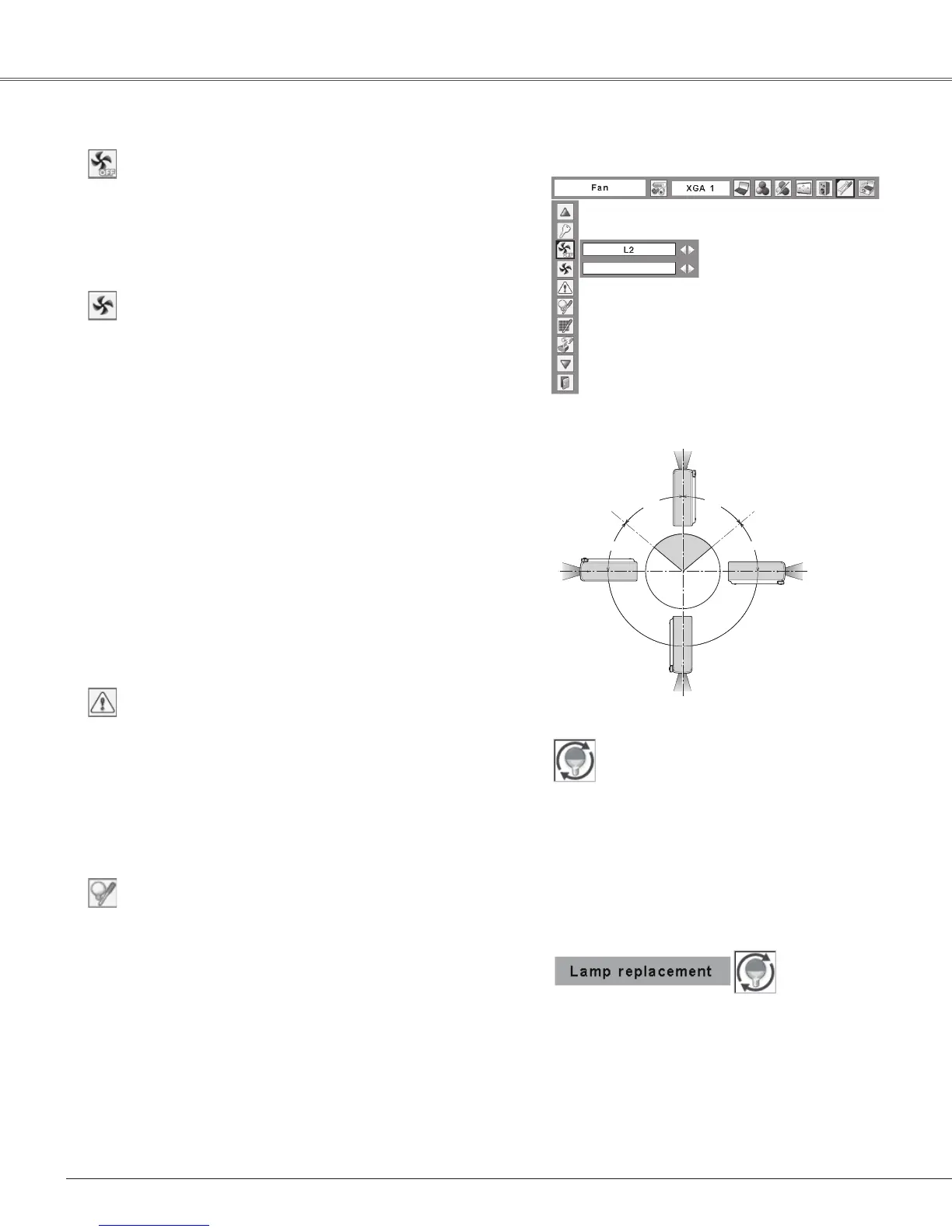56
This function provides the following options in the cooling
fans’operationwhentheprojectoristurnedoff(p.23).
L1 ......Normaloperation
L2 ......Slowerandlower-soundthanthenormaloperation
(L1), but it takes more time to cool the projector
down.
Fan
Setting
Fan control
Fan
Warning log
This function records anomalous operations while the
projectoris in operationanduse itwhendiagnosing faults.
Upto10warninglogsaredisplayedwiththelatestwarning
messageatthetopofthelist,followedbypreviouswarning
messagesinchronologicalorder.
Note:
•WhentheFactorydefaultfunctionisexecuted,allthe
warninglogrecordswillbedeleted.
Thisfunctionisusedtoresetthelampcounter.
When the lamp life is left less than 100 hours, the Lamp
replacementicon(Fig.1)willappearonthescreen,indicating
thattheendoflamplifeisapproaching.
Whenthelamplifeisleft0hour,theLampreplacementicon
(Fig.2)willappearonthescreen,indicatingthattheendof
lamplifeisreached.
Whenreplacingtheprojectionlamp,resetthelampcounter.
See"ResettingtheLampCounter"onpage62.
Lamp counter
Thisiconappearsonthescreenwhentheendof
lamplifeisapproaching.
Thisiconappearsonthescreenwhentheendof
lamplifeisreached.
Fig.1Lampreplacementicon
Fig.2Lampreplacementicon
Note:
•Thisiconalsoappearsatturningonand
selectinginputsource.
Note:
•Atturningon,theicon(Fig.2)willappear.
Atselectinginputsource,theicon(Fig.1)
willappear.
Note:
•The Lamp replacement icons (Fig.1 and Fig.2) will not
appear when the Display function is setto “Off”(p.48),
during“Freeze”(p.28),or“Noshow”(p.29).
0º
180º
0º
180º
-50º
NG
GOOD
+50º
40º
50º50º
40º
Fan Control Setting
On1
Choosetherunningspeedofcoolingfansfromthefollowing
optionsaccordingtothegroundelevationunderwhichyou
usetheprojector.
Off.......Normalspeed.Setthisfunctionto“Off”whenusing
theprojectorinnon-highaltitudeenvironment.
On1...FasterthanOffmode.Selectthismodewhenusing
theprojectorinhighaltitudes(about1,200meters
ormoreabovethesealevel)wherethefanshave
lesscoolingeffect.
On2....FasterthanOn1mode.Selectthismodewhen
usingtheprojectorinhigheraltitudesthanabove
wherethefanshavelessercoolingeffect.
On3....BesuretosettheLampcontrolinHighandtheFan
controlinOn3whenusingtheprojectorinclined
atbetween+40degreesto+140degreestothe
horizontalplaneataltitudesbetween0and
approximately1,600metersabovesealevel.
Note:
•ThefannoisebecomeslouderinOn1,On2andOn3.
•Setting“Fancontrol”toOn1,On2orOn3affectsL2
operationin“Fan.”
