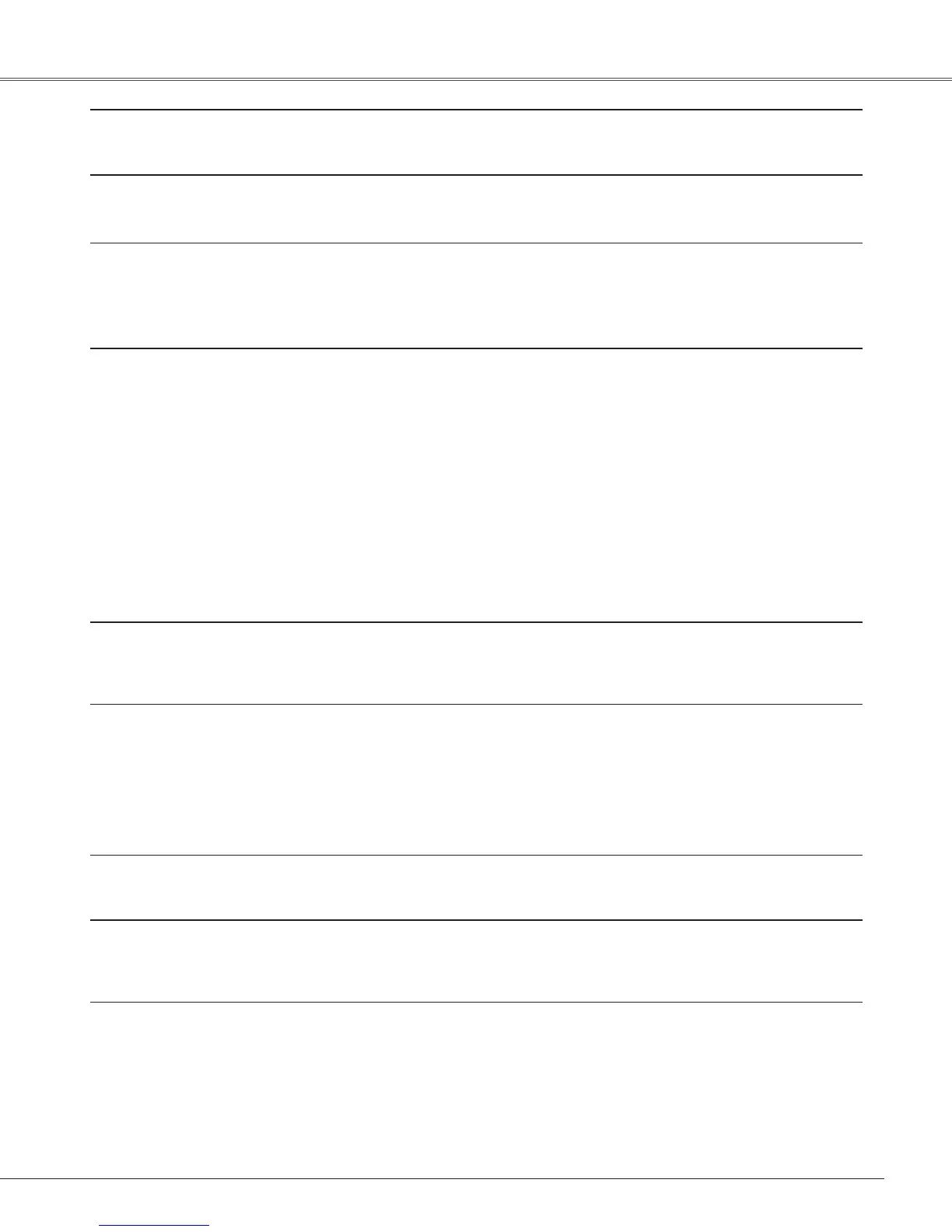65
Appendix
The image is distorted or runs off. –Check"PCadjustment"menuor"Screen"menuandadjustthem.
(page33-34,38-39)
PIN code dialog box appears –PINcodelockisbeingset.EnteraPINcode(the“1234”ornumbers
at start-up. youhaveset).Seepages22,54–55.
Page Up/Down function does –MakesureyourcomputerisconnectedtotheprojectorwithUSB
not work. cable.(seepage19)
–Checkcableconnectionbetweentheprojectorandyourcomputer.
(seepage19)
The Remote Control does –Checkthebatteries.
not work. –Makesurenoobstructionisbetweentheprojectorandremote
control.
–Makesureyouarenottoofarfromtheprojectorwhenusingthe
remotecontrol.Maximumoperatingrangeis16.4'(5m).
–Wirelessremotecontroldoesnotworkwhentheremotecontrol
cableisconnectedtotheprojector.(seepage13)
–Makesurethecodeoftheremotecontrolisconformedtothe
projector’scode.Seepage53.
–UnlocktheKeylockfunctionfortheremotecontrolfunction.See
page54.
–CheckRESET/ON/ALL-OFFswitchontheremotecontrolissetto
“ON”.Seepage15.
Indicator blinks or lights. –Checkthestatusoftheprojectorwithreferringto"Indicatorsand
projectorCondition".(seepage69)
Wireless Mouse function does –Checktheconnectionbetweenaprojectorandyourcomputer.
not work. –Checkthemousesettingonyoucomputer.
–Makesurethemousedriverisinstalledonyourcomputer,
otherwise,theremotecontrolcannotbeusedasawirelessmouse.
–Makesurethesignalisfromthecomputer,otherwise,theremote
controlcannotbeusedasawirelessmouse.
–Turnontheprojectorbeforeturningonthecomputer.
The exclamation mark appears –Youroperationisinvalid.Operatecorrectly.
on the screen.
Top control does not work. –Thetopcontrolisnotavailableifthetopcontrolislockedat"Key
lock"under"Security"ofSETTINGsection.Pleasecheck"SETTING"
sectiononpage54.
Unable to unlock the Logo PIN –Contactthedealerwhereyoupurchasedtheprojectorortheservice
code lock, Security key lock center.
or Security PIN code lock.