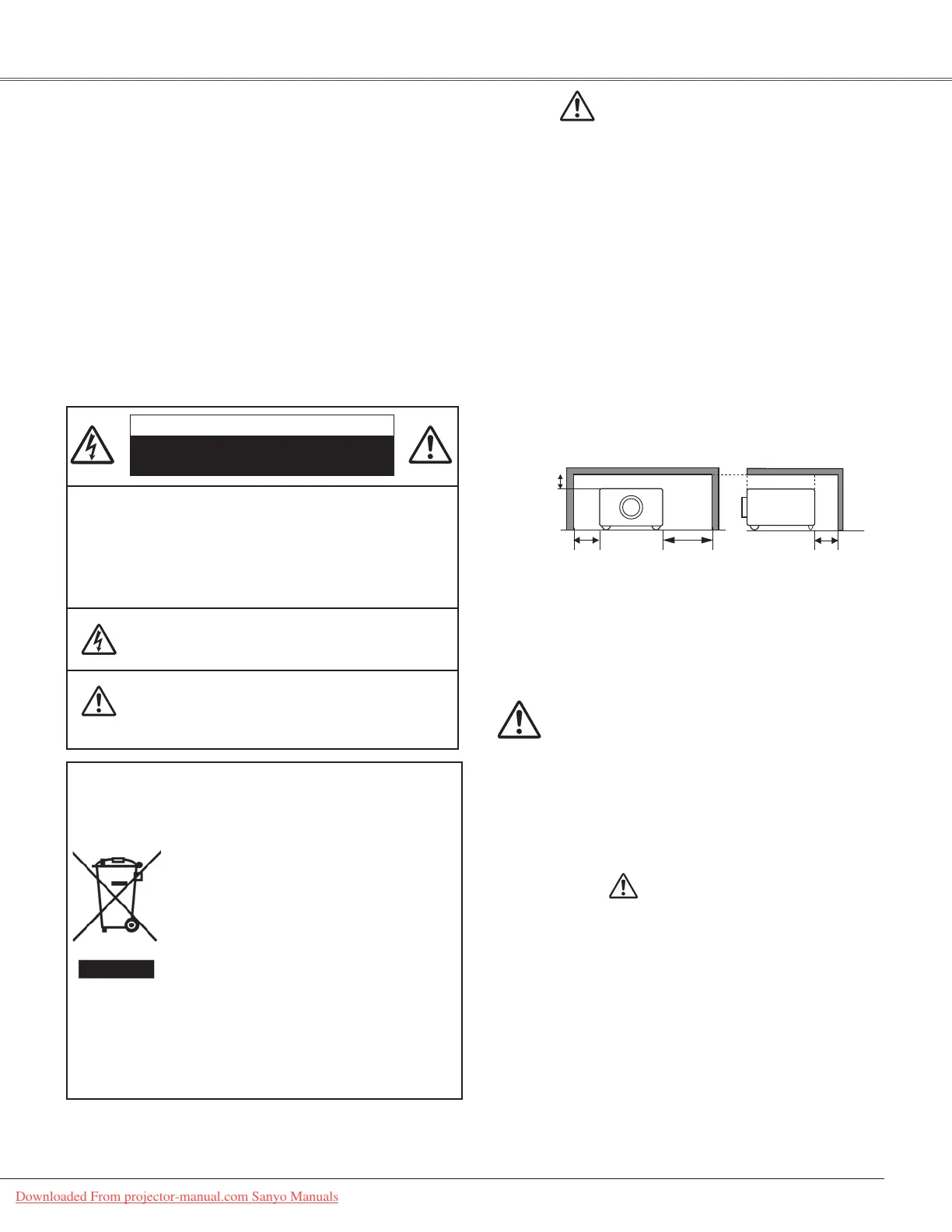5
To the Owner
CAUTION: TO REDUCE THE RISK OF ELECTRIC
SHOCK, DO NOT REMOVE COVER (OR
BACK). NO USER-SERVICEABLE PARTS
INSIDE EXCEPT LAMP REPLACEMENT.
REFER SERVICING TO QUALIFIED
SERVICE PERSONNEL.
THIS SYMBOL INDICATES THAT DANGEROUS
VOLTAGE CONSTITUTINGARISKOFELECTRIC
SHOCKISPRESENTWITHINTHISUNIT.
THIS SYMBOL INDICATES THAT THERE ARE
IMPORTANT OPERATING AND MAINTENANCE
INSTRUCTIONS IN THE OWNER'S MANUAL
WITHTHISUNIT.
CAUTION
RISK OF ELECTRIC SHOCK
DO NOT OPEN
Before installing and operating this projector, read this
manualthoroughly.
This projector provides many convenient features and
functions. Operating the projector properly enables
youtomanage those featuresandmaintainsitin good
conditionformanyyearstocome.
Improperoperationmayresultinnotonlyshorteningthe
product-life, but also malfunctions, fire hazard, orother
accidents.
Ifyourprojectorseemstooperateimproperly,readthis
manualagain, checkoperations and cableconnections
and try the solutions in the “Troubleshooting” section
in the back of this booklet. If the problem still persists,
contactthedealerwhereyoupurchasedtheprojectoror
theservicecenter.
Safety Precaution
CAUTION
DO NOT SET THE PROJECTOR IN GREASY, WET, OR
SMOKY CONDITIONS SUCH AS IN A KITCHEN TO PREVENT
A BREAKDOWN OR A DISASTER. IF THE PROJECTOR
COMES IN CONTACT WITH OIL OR CHEMICALS, IT MAY
BECOME DETERIORATED.
READ AND KEEP THIS OWNER'S MANUAL FOR
LATER USE.
WARNING: TO REDUCE THE RISK OF FIRE OR
ELECTRIC SHOCK, DO NOT EXPOSE THIS
APPLIANCE TO RAIN OR MOISTURE.
–Thisprojectorproducesintenselightfromtheprojection
lens. Do not stare directly into the lens, otherwise
eye damage could result. Be especially careful that
childrendonotstaredirectlyintothebeam.
–Installtheprojectorinaproperposition.Otherwiseit
mayresultinfirehazard.
–Allowingtheproperamountofspaceonthetop,sides,
and rear of the projector cabinet is critical for proper
air circulation and cooling of the unit. The dimension
shown here indicate the minimum space required.
If the projector is to be built into a compartment or
similarlyenclosed,theseminimumdistancesmustbe
maintained.
–Donotcovertheventilationslotontheprojector.Heat
build-up can reduce theservice life ofyour projector,
andcanalsobedangerous.
–Iftheprojectorisunusedforanextendedtime,unplug
theprojectorfromthepoweroutlet.
0.7’(20 cm)
1.5’(50 cm)
3’(1 m)
1.5’(50 cm)
SIDEandTOP REAR
NOTE: Thissymbolandrecyclesystemareapplied
toEUcountriesonlyandnotappliedtothe
countriesintheotherareaoftheworld.
Your SANYO product is designed and
manufactured with high quality materials
and components which can be recycled
andreused.
This symbol means that electrical and
electronic equipment, at their end-of-life,
should be disposed of separately from
yourhouseholdwaste.
Please dispose of this equipment at your local
community waste collection/recycling centre. In the
EuropeanUnionthereareseparatecollectionsystems
forusedelectricalandelectronicproducts.
Pleasehelpustoconservetheenvironmentwelivein!
CAUTION
Not for use in a computer room as defined in the
StandardfortheProtectionofElectronicComputer/Data
ProcessingEquipment,ANSI/NFPA75.
Ne peut être utilisé dans une salle d’ordinateurs telle
que définie dans la normeANSI/NFPA 75 Standard
for Protection of Electronic Computer/Data Processing
Equipment.
Downloaded From projector-manual.com Sanyo Manuals