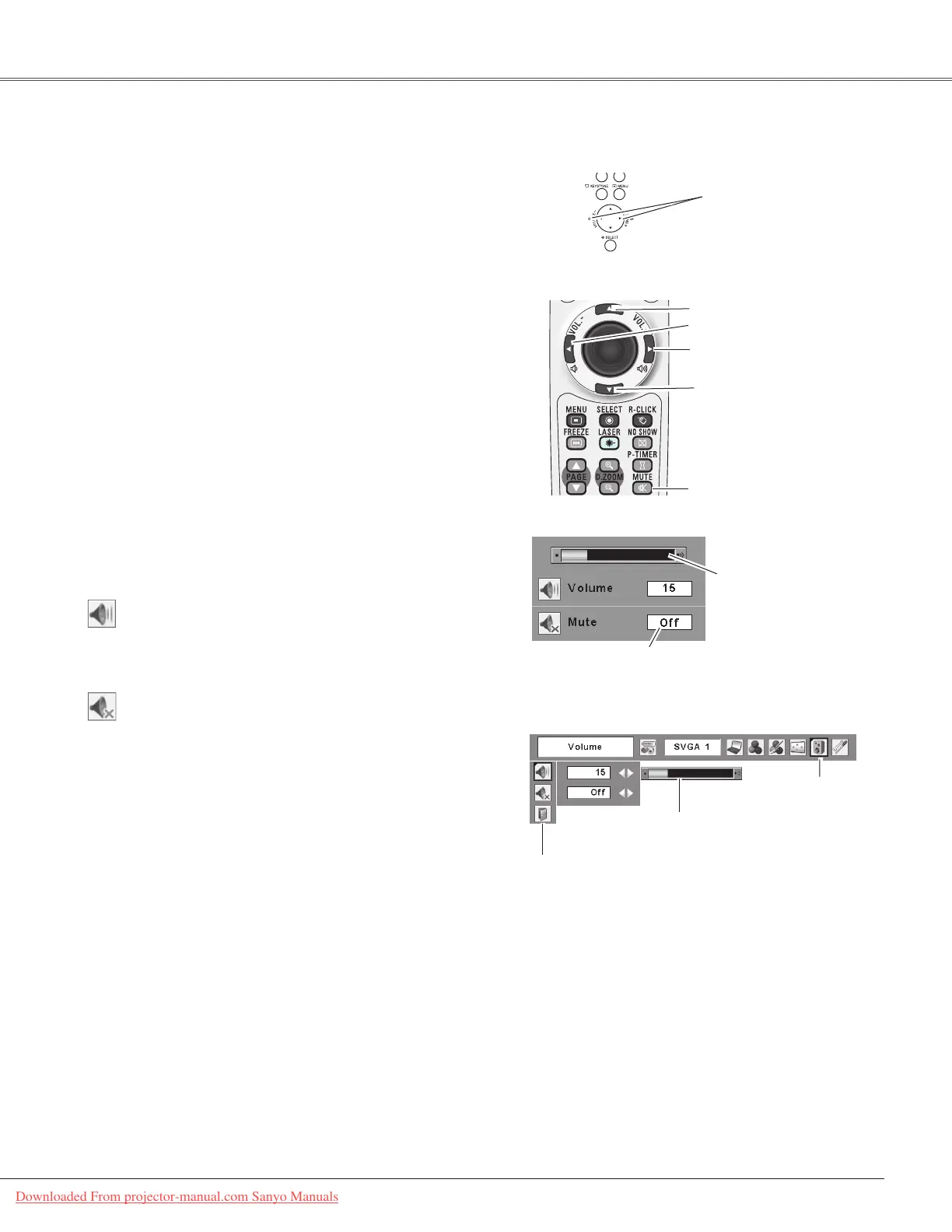27
Sound Adjustment
1
2
PresstheMENUbuttontodisplaytheOn-ScreenMenu.
UsethePoint◄►buttonstomovetheredframepointer
totheSoundMenuicon.
PresstheVOLUME+/–buttonsonthetopcontroloronthe
remotecontroltoadjustthevolume.Thevolumedialogbox
appearsonthescreenforafewseconds.
PresstheMUTEbuttonontheremotecontroltotemporarily
turn off the sound. To turn the sound back on, press the
MUTEbuttonagainorpresstheVOLUME+/–buttons.The
MutefunctionisalsoeffectivefortheAUDIOOUTjack.
PressthePoint◄►buttonstoswitchthemutefunctionOn/
Off.Whenthesoundisturnedoff,“On”isdisplayed.Press
theVOLUME+/–buttonsagaintoturnthesoundbackon.
Use the Point ▲▼ buttons to move the red frame
pointertothedesireditem,andthenpresstheSELECT
button.
Volume
Volume
Mute
PresstheVOL+buttontoturnupthevolume;presstheVOL-
buttontoturndownthevolume.
Mute
Direct Operation
Menu Operation
Approximatelevelofthevolume.
ExittheSoundMenu.
Approximatelevel
ofthevolume.
PresstheMUTEbuttontosettheMutefunctionOn
orOff.Thedialogboxdisappearsafter4seconds.
Sound Menu
SoundMenuicon
Volume Dialog Box
Remote Control
VOL+ (►)button
VOL- (◄)button
MUTE button
Top Control
VOLUME+/-
buttons
Basic Operation
POINT▲button
POINT▼button
Downloaded From projector-manual.com Sanyo Manuals
