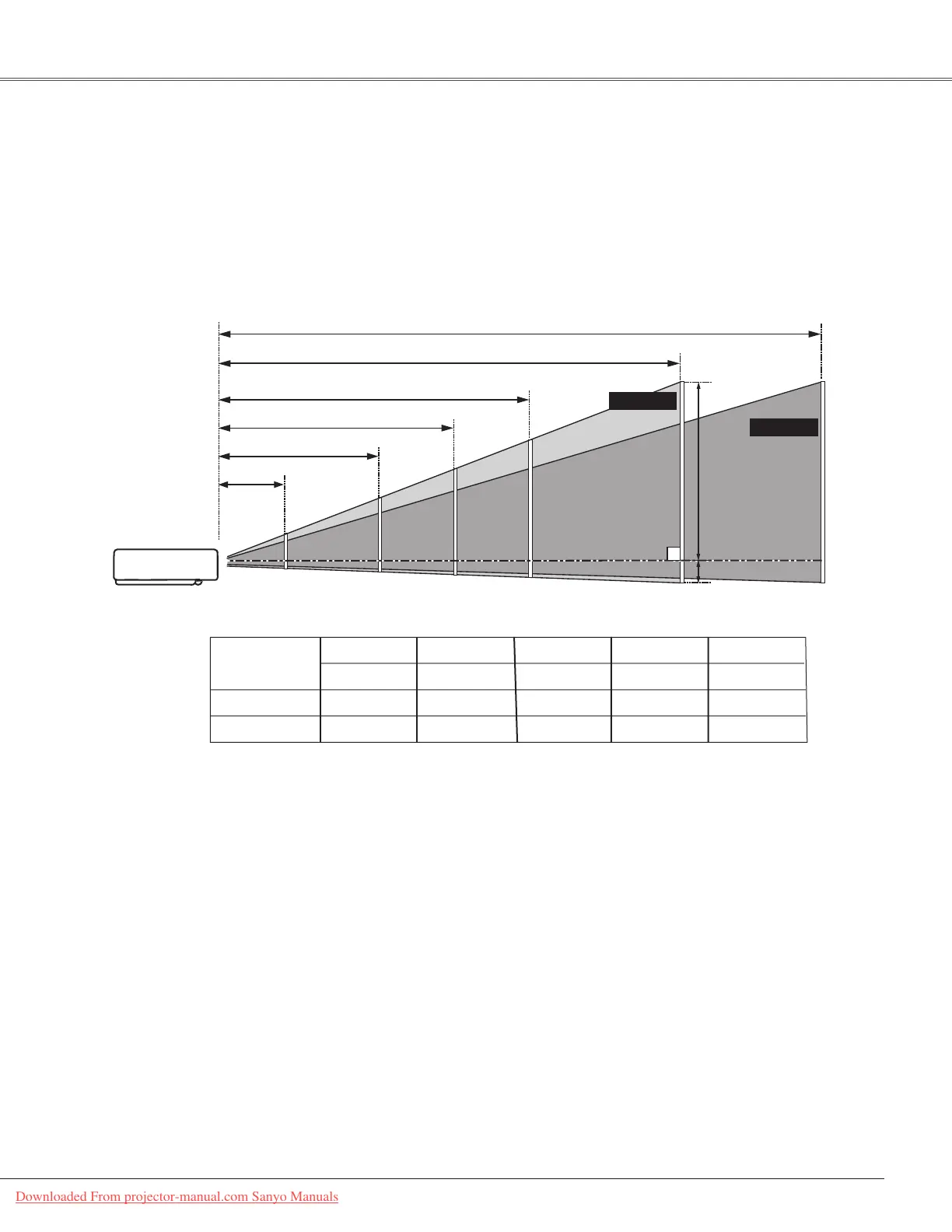17
Positioning the Projector
Forprojectorpositioning,seethefiguresbelow.Theprojectorshouldbesetperpendicularlytotheplaneofthe
screen.
Notes:
•The brightness in the room has a great influence on picture quality. It is recommended to limit ambient
lightinginordertoobtainthebestimage.
•Allmeasurementsareapproximateandmayvaryfromtheactualsizes.
Installation
Screen Size
(W x H) mm
4 : 3 aspect ratio
Zoom (min)
40”
Zoom (max)
813 x 610
4.9’ (1.5m)
3.0’ (0.9m)
100”
2032 x 1524
12.5’ (3.8 m)
7.9’ (2.4 m)
150”
3048 x 2286
18.7’ (5.7 m)
11.8’ (3.6 m)
200”
4064 x 3048
24.9’ (7.6 m)
15.7’ (4.8 m)
300”
6096 x 4572
37.4’(11.4m)
23.6’ (7.2 m)
100"
150"
200"
300"
300"
189"
126"
95"
64"
40"
A
3.0’ (0.9 m)
7.9’ (2.4 m)
11.8’ (3.6 m)
15.7’ (4.8 m)
37.4’ (11.4 m)
A:B = 9 :1
B
Max. Zoom
Min. Zoom
23.6’ (7.2 m)
Downloaded From projector-manual.com Sanyo Manuals
