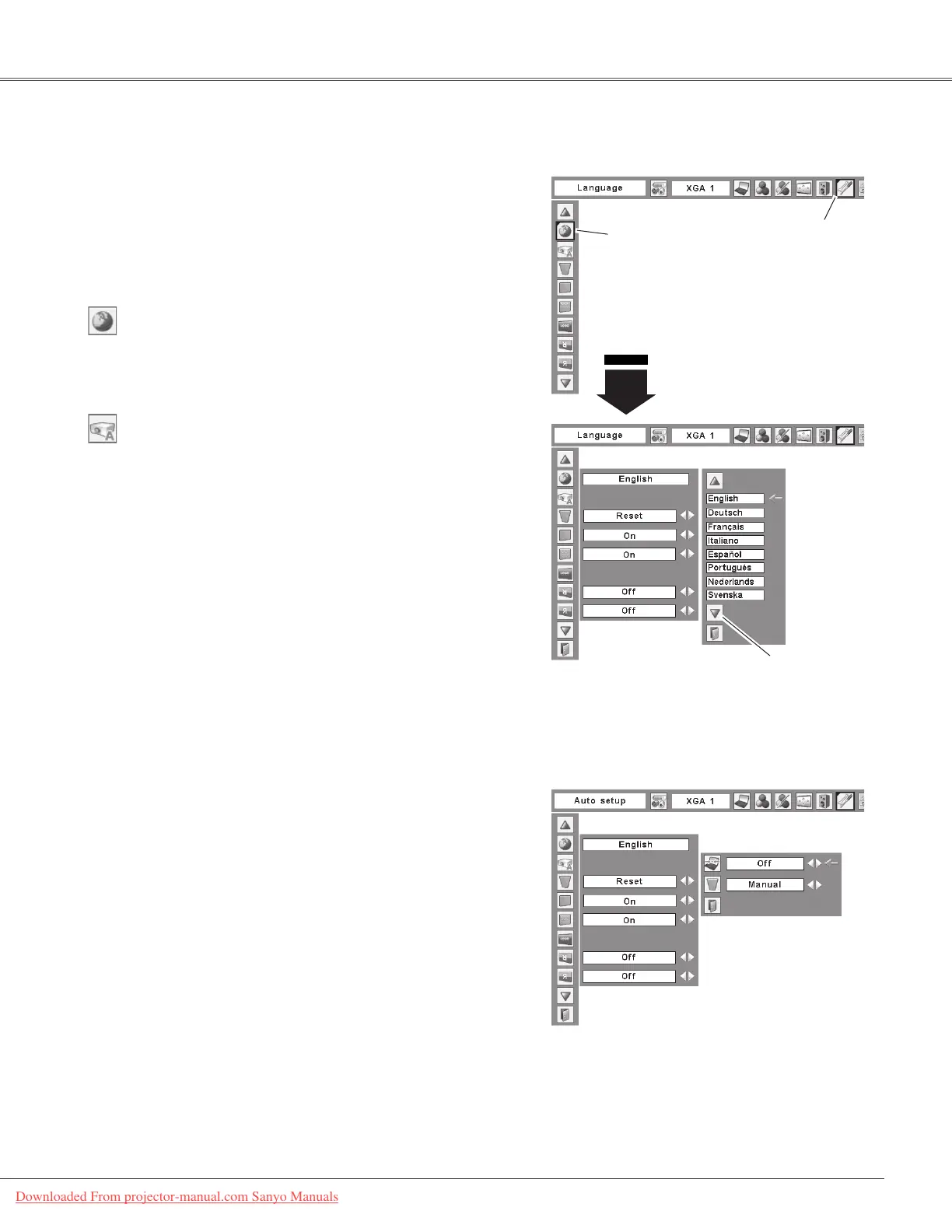47
Language
The language used in the On-Screen Menu is available in
English, German, French, Italian, Spanish, Portuguese,
Dutch, Swedish, Finnish, Polish, Hungarian, Romanian,
Russian,Chinese,Korean,andJapanese.
Set the red frame
pointertotheitem
a n d p r es s t h e
SELECTbutton.
PresstheSELECTbutton
at Language, then the
LanguageMenuappears.
Setting Menu (Language)
SettingMenuicon
Setting
Setting
Auto setup
ThisfunctionenablesAutoKeystonecorrectionandAutoPC
adjustment by pressing theAUTOSETUP/CANCELbutton
onthetopcontrolortheAUTOSET/CANCELbuttononthe
remote control. Settings for those functions can be altered
asfollows:
Auto PC Adj.
On. . . . . . .EnablesAuto PCAdjustment when pressing
theAUTOSET/CANCELbuttonon the remote
control or theAUTO SETUP/CANCEL button
onthetopcontrol.
Off. . . . . . .DisablesAutoPCAdjustment.
Auto Keystone
Auto . . . . . Alwaysworksandcorrectskeystonedistortion
accordingtotheprojector'stilt.
Manual . . .Works only when pressing the AUTO SET/
CANCEL button on the remote control or the
AUTO SETUP/CANCEL button on the top
control.
Off. . . . . . .DisablesAutoKeystone.
Notes:
•Auto PCAdj. andAuto Keystone cannot be set "Off" at the
sametime.
•Auto Keystone corrects vertical distortion only, not correct
horizontaldistortion.
•TheAuto Keystone cannot work when Ceiling feature is set
"On"intheSettingmenu(p.51).
•Perfect correction of the image distortion cannot be ensured
with theAuto setup function. If the distortion is not corrected
properly by pressing the AUTO SETUP/CANCEL orAUTO
SET/CANCEL button, adjust manually by pressing the
KEYSTONEbuttonon
the top control or on theremotecontrol
orselectingKeystoneintheSettingmenu(pp.26,48).
•Fine sync, Total dots, Horizontal and Vertical position of
some computers cannot be fully adjusted with theAuto PC
Adjustmentfunction.Whentheimageisnotprovidedproperly
with this operation, manual adjustments are required (pp.34–
35).
Auto setup
SelectAuto setup and this
box appears. Choose the
desired setting for Auto
keystone andAuto PC adj.
withthePoint
◄►buttons.
Press the SELECT button
here to display the other
languages.
Press the MENU button to display the On-Screen
Menu. Use the Point ◄► buttons to move the red
framepointertotheSettingMenuicon.
1
2
Use the Point ▲▼ buttons to move the red frame
pointertothedesireditemandthenpresstheSELECT
button.TheSettingdialogboxappears.
ThisprojectorhasaSettingmenuthatallowsyoutosetup
theothervariousfunctionsdescribedbelow.
Downloaded From projector-manual.com Sanyo Manuals
