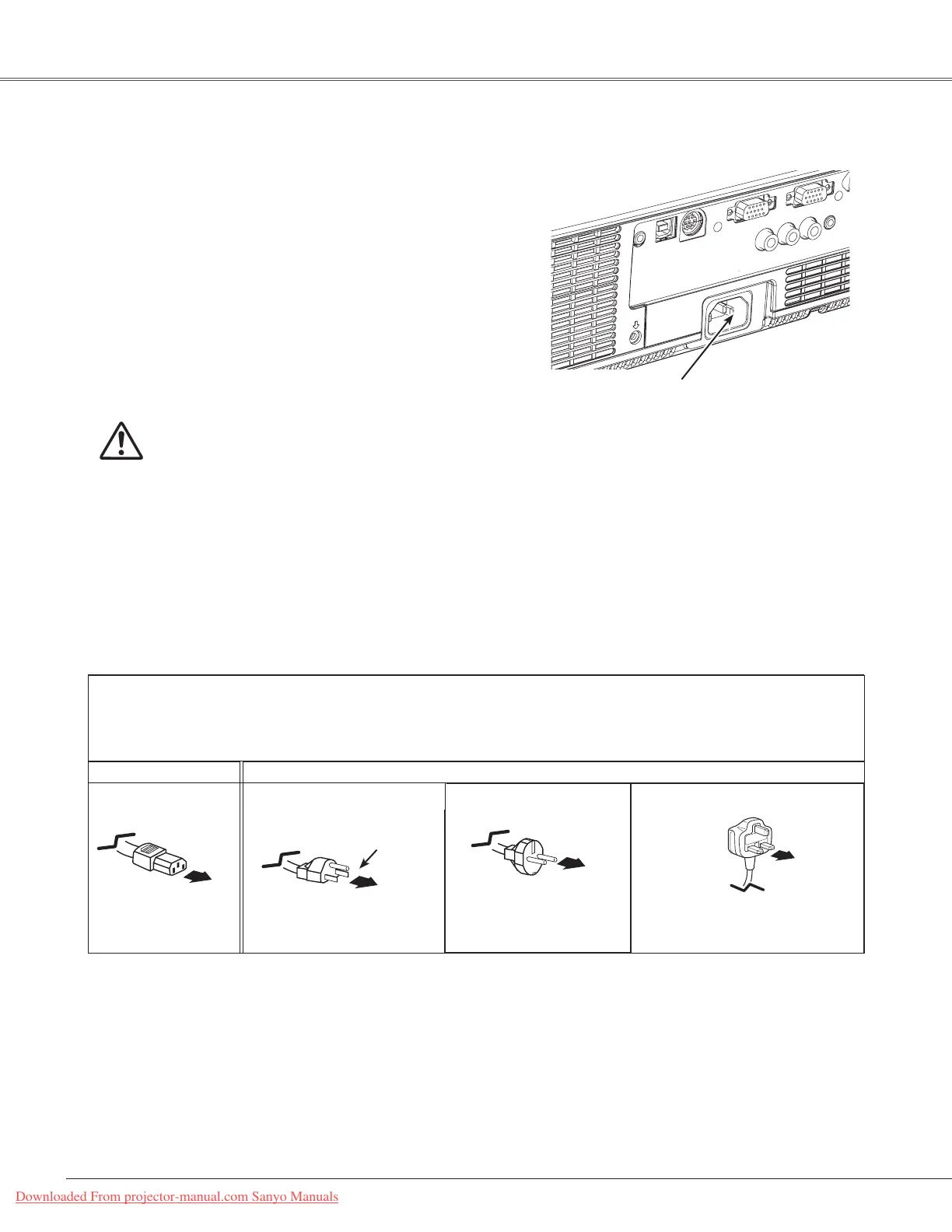18
Installation
Connecting the AC Power Cord
This projector uses nominal input voltages of 100-120 V
or 200–240 VAC and it automatically selects the correct
inputvoltage.Itisdesignedtoworkwithsingle-phasepower
systems having a grounded neutral conductor. To reduce
theriskofelectricalshock,donotplugintoanyothertypeof
powersystem.
If you are not sure of the type of power being supplied,
consultyourauthorizeddealerorservicestation.
Connect the projector with all peripheral equipment before
turningtheprojectoron.
CAUTION
TheAC outlet must be near this equipment and must be
easilyaccessible.
Notes:
Unplug theAC power cord when the projector is not in
use.Whenthisprojectorisconnectedtoanoutletwiththe
AC power cord, it is in Stand-by mode and consumes a
littleelectricpower.
TotheACoutlet.
(200 - 240 V AC)
NOTE ON THE POWER CORD
ACpowercordmustmeetrequirementofthecountrywhereyouusetheprojector.
ConfirmtheACplugtypewiththechartbelowandproperACpowercordmustbeused.
IfsuppliedACpowercorddoesnotmatchyourACoutlet,contactyoursalesdealer.
Topowercord
connectoronyour
projector.
Projector side
AC outlet side
Ground
TotheACoutlet.
(120 V AC)
For the U.S.A. and Canada
TotheACoutlet.
(200 - 240 V AC)
For the U.K.
For Continental Europe
ConnecttheACpowercord(supplied)to
theprojector.
Downloaded From projector-manual.com Sanyo Manuals
