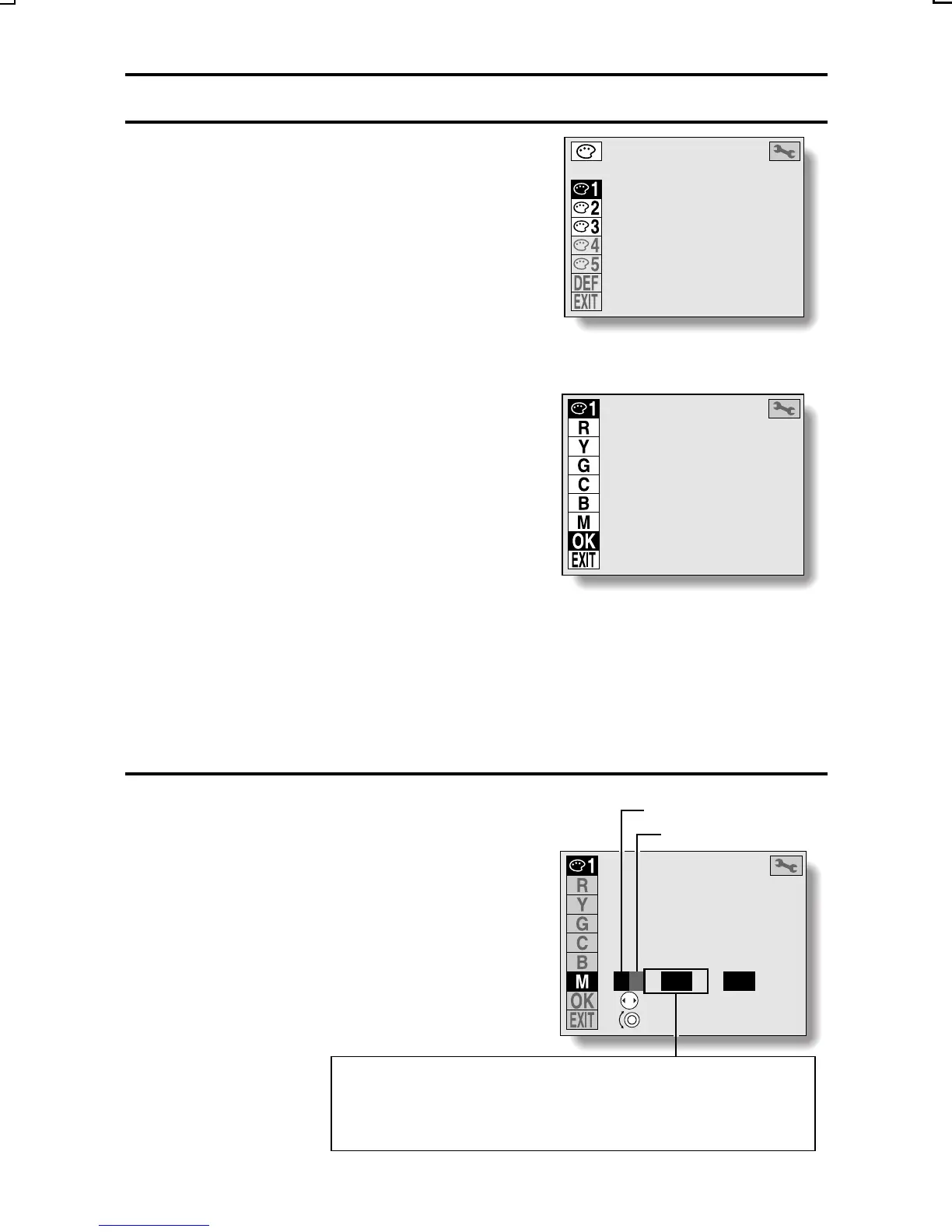ADJUSTING THE COLOR TONES (REAL-COLOR EQUALIZER)
œ Selecting one of the ô to õ
icons allows confirmation of their
respective setting values. Pressing
the SET button displays the screen
for the hue and saturation settings.
í: Set the red hue and saturation.
ü: Set the yellow hue and
saturation.
ì: Set the green hue and
saturation.
û: Set the cyan hue and
saturation.
î: Set the blue hue and
saturation.
Í: Set the magenta hue and
saturation.
ù: The hue and saturation
settings are completed, and
you are returned to the Color
Adjustment Screen.
C: The new settings are
canceled, and you are
returned to the Color
Adjustment Screen.
4
Select a color icon (í to Í) to
adjust, and turn the jog dial.
œ The hue setting changes. (Can be
set within a maximum range of +50
to –50.)
œ Adjust the hue while watching on
the LCD monitor.
COLOR ADJUSTMENT
H S
R
00 00
Y
00 00
G
00 00
C
00 00
B
00 00
M
00 00
H S
00 00
00 00
00 00
00 00
00 00
00 00
H S
p B
+10
R
+10
SELECT
SETTING
Initial color
Adjusted color
The characters to the left and right of the hue setting value
indicate the color change. In this example, the indicated
setting changes magenta to red hues (í).
When set to a – value, magenta changes to blue hues (î).
SX215/EX, U (VPC-MZ2 GB) Mon. March 25/2002
English
113