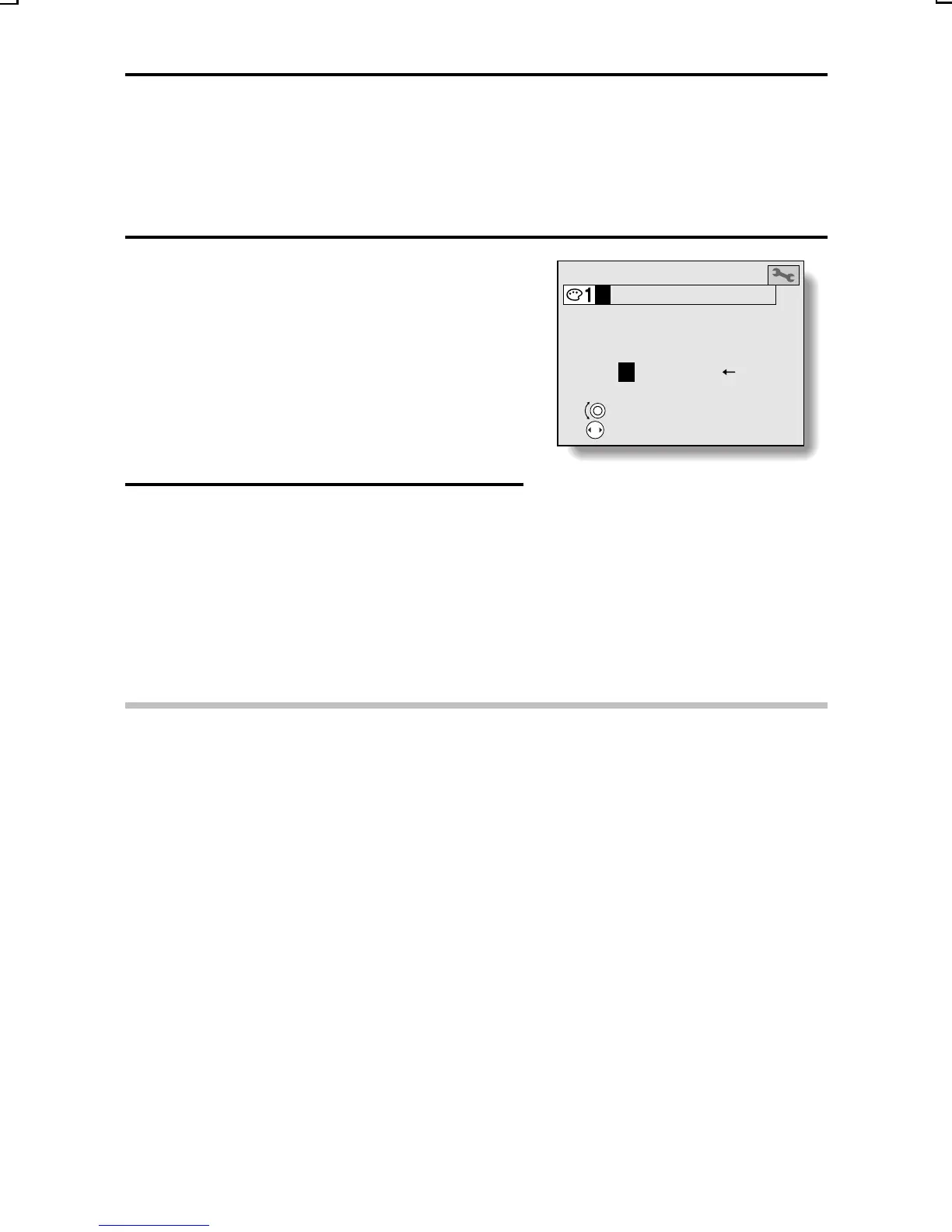5
Press [c] on the arrow button to select the saturation setting, and
turn the jog dial to adjust the setting.
œ The saturation setting changes (can be set between +50 and –50).
œ To change the settings for other colors, press [j] or [l] on the arrow
button to select another color, and then repeat steps 4 and 5.
6
Select the ù icon, and press the
SET button.
œ The screen to input a title appears.
œ A maximum of 12 characters can be
input for the title. (For entering text,
please follow steps 6 through 8 on
pages 130 and 131.)
7
Select the < mark, and press the
SET button.
œ This completes the color adjustment setting.
œ You are returned to the Shooting Option Setting Screen.
œ You can display and confirm the color adjustment setting on the
shooting status display (see page 49) and Shooting Information
Screen (see page 119).
NOTE
About the hue setting
œ The hue setting is shown for each separate color— red, yellow, green, blue,
etc. The hue can be set within a maximum range of +50 to –50. But the
actual range that can be set is limited depending on the other hue settings
of a corrected color.
Example: If the Í hue is set to +20, the – side range for the í hue
setting goes up to only –30.
About the saturation setting
œ The saturation setting specifies the degree of color brilliance. When the
saturation setting is set to the + side, the colors are more vivid; on the –
side they are more smoky. When set to –50, the color has no saturation
and it becomes monochrome.
INPUT SETTING TITLE
ABCDE
<
SCROLL
SELECT
SX215/EX, U (VPC-MZ2 GB) Mon. March 25/2002
English
114
