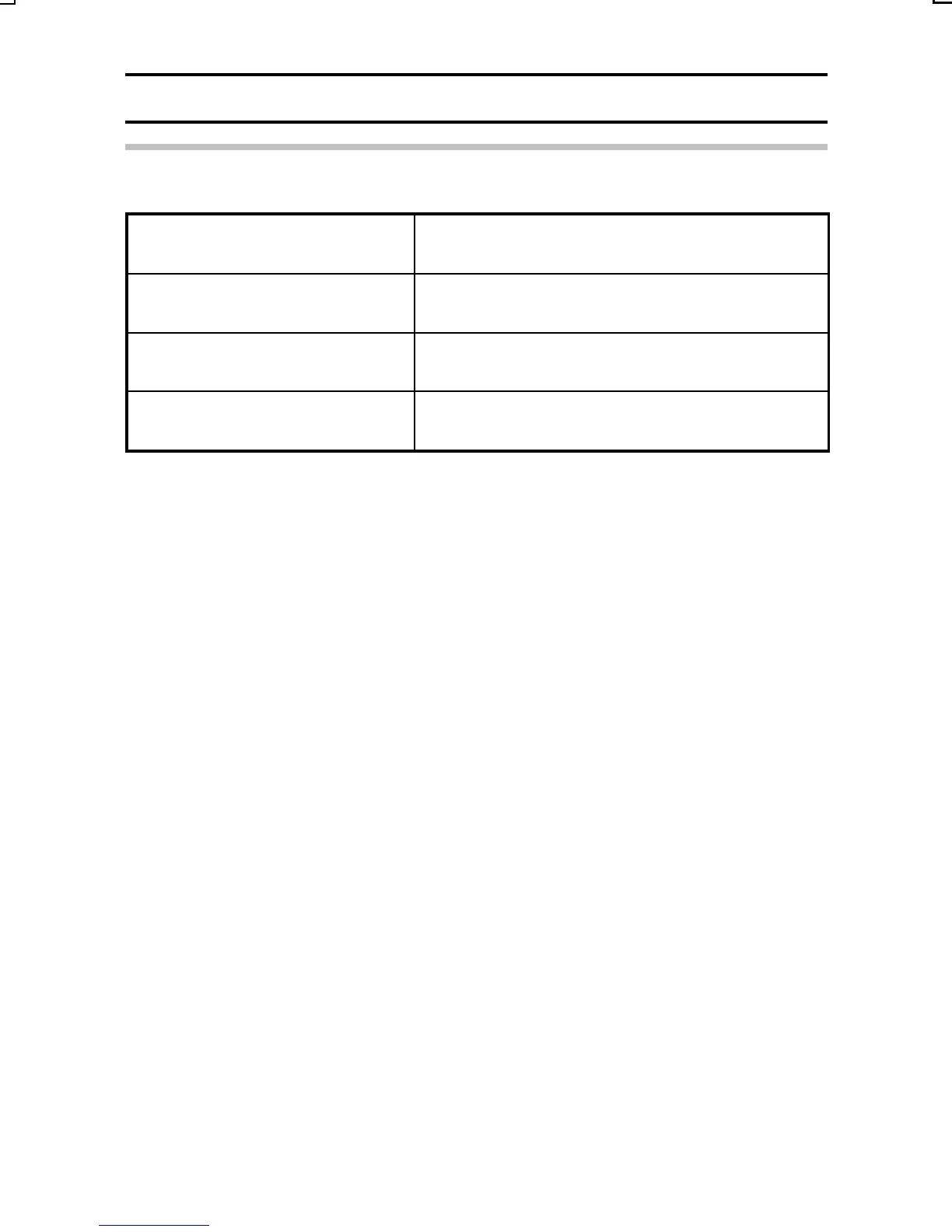ADJUSTING THE COLOR TONES (REAL-COLOR EQUALIZER)
HINT
Example of hue and saturation settings
Monochrome photography Set saturation values for all colors from í
to Í to –50 (ö initial settings).
To set all colors except red to
monochrome
Set saturation values for colors ü to Í
to –50 (õ initial settings).
For a brilliant blue sky Set û and î saturation values to the +
side.
To emphasize the greenness
of trees and plants
Set ì hue and saturation values to the +
side.
To select previously set color correction settings
œ Follow steps 1 and 2; in step 3 select one of the icons ô to n, and
press the SET button. If you selected one of the icons ô to õ, select
the ù icon, and press the SET button twice. Imagining various scenes,
you can store suitable color correction settings in each of the icons ô to
n beforehand. You can then select the icon suitable for the scene you
are photographing to quickly change to the optimum color correction
settings.
SX215/EX, U (VPC-MZ2 GB) Mon. March 25/2002
English
115
