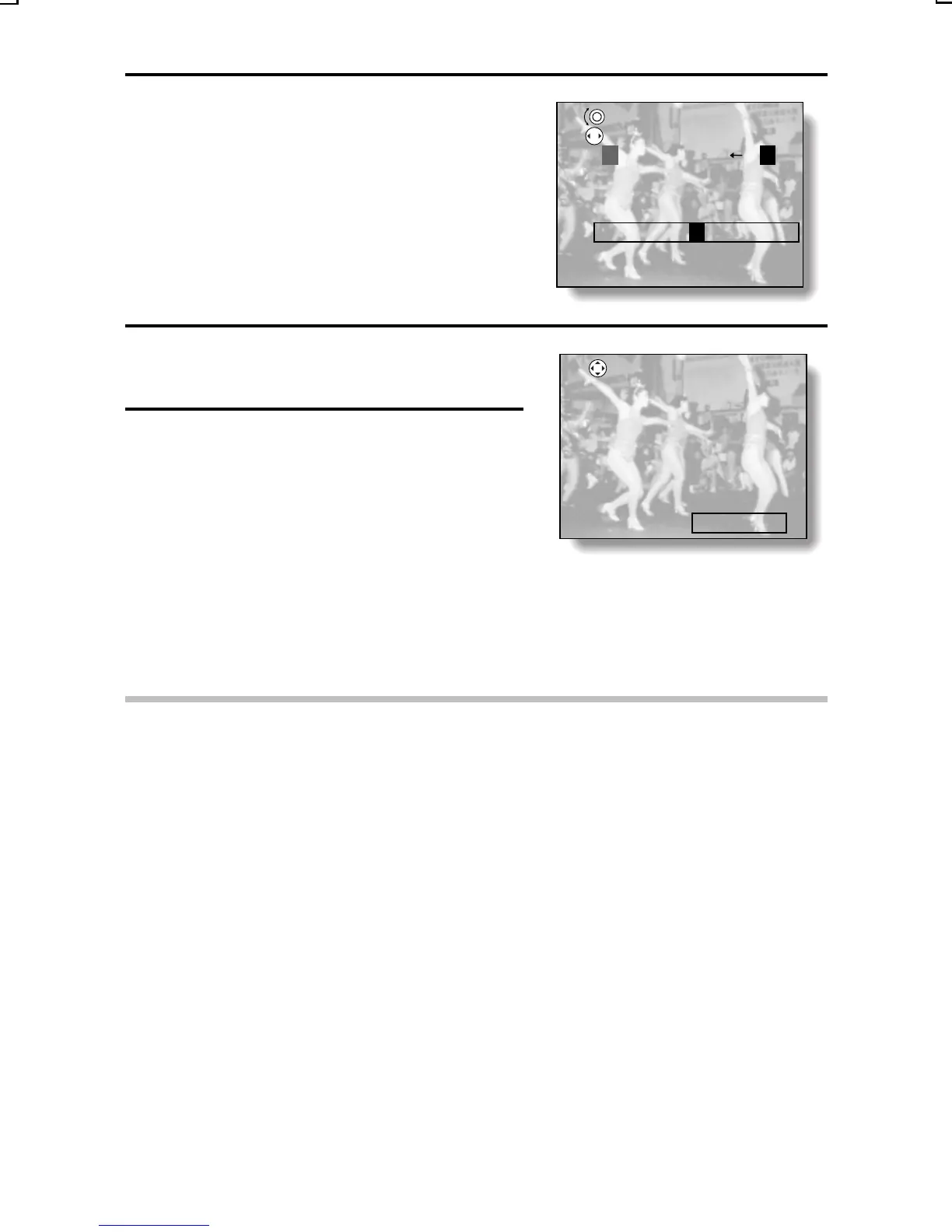9
Select [<] once you have entered
all the desired characters, and
press the SET button.
œ This completes character entry.
10
Press the arrow button to finalize
the position of the text.
11
Press the shutter release button.
œ The characters are superimposed
on the image, and you are returned
to the Edit Photo Screen.
œ The image with text will be saved as
the last still-image file.
œ You can enter more characters on
the same image as desired.
NOTE
œ Once you have entered text onto an image, it is not possible to delete only
the characters from that image.
œ If the remaining number of images that can be captured is down to 0, then
you may not be able to add text (see page 176).
œ Text cannot be added to the following types of images:
Images of resolution 2 or lower
Images captured using a different digital camera
Images saved after enlarging with the playback zoom (adding text may
be possible depending on the resolution)
SCROLL
SELECT
ABCDE
<
PARADE
MOVE
PUSH SHUTTER TO SAVE
PARADE
SX215/EX, U (VPC-MZ2 GB) Mon. March 25/2002
English
132