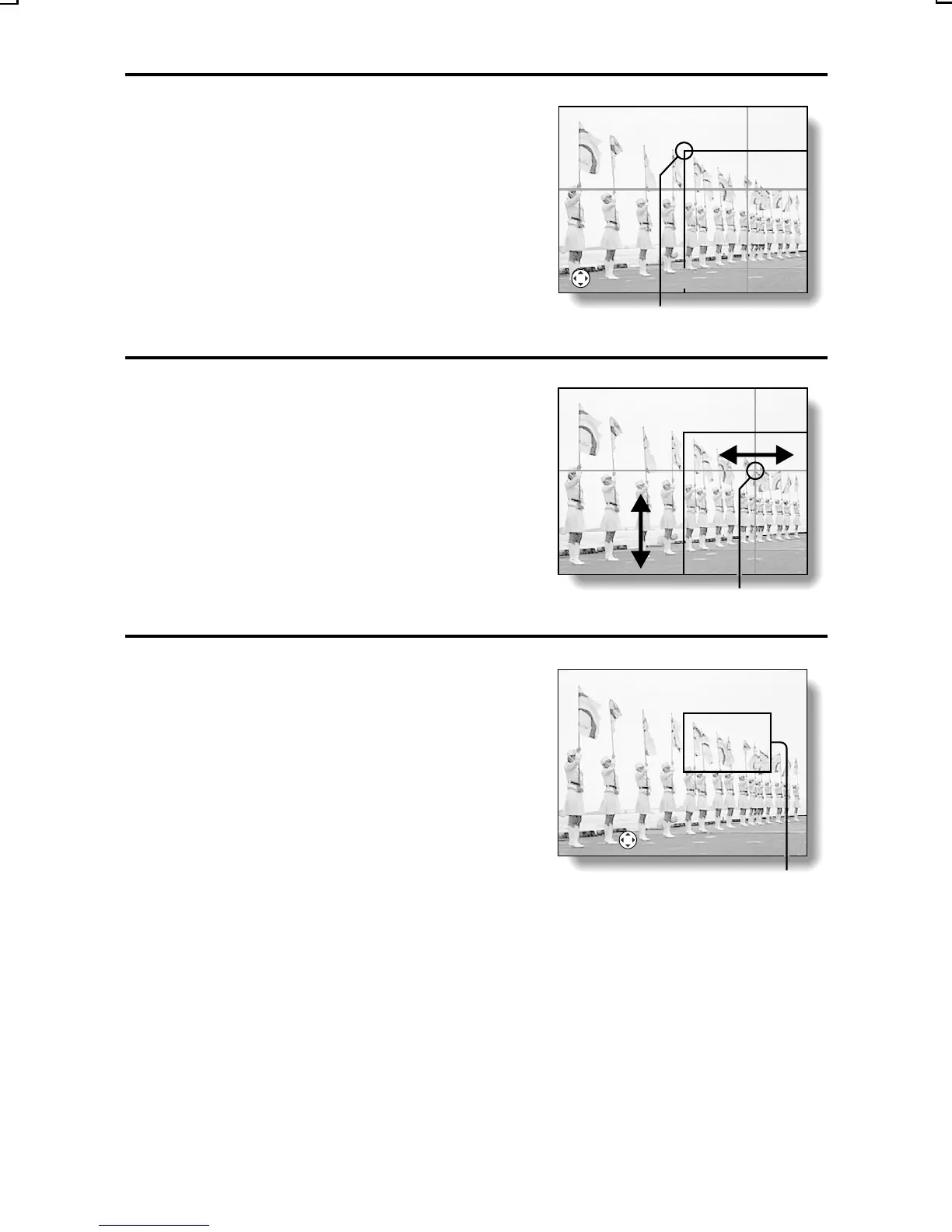6
Press the SET button.
œ The start point is fixed.
œ The crosshairs for setting the end
point appear.
œ If you wish to reposition the start
point, press the MODE button at this
time.
7
Press the arrow button to specify
the end point.
œ When setting the end point, there is
a position at which the crosshairs
become green. This point marks the
position at which the
vertical-to-horizontal ratio of the
frame is exactly 3:4.
8
Press the SET button.
œ The size of the superimposed image
is determined, and the area
specified by the crosshairs now
appears as a frame.
œ If you wish to redo the frame, press
the MODE button at this time.
END POINT SETTING
Start point location
End point
MOVE
Frame
SX215/EX, U (VPC-MZ2 GB) Mon. March 25/2002
English
138
