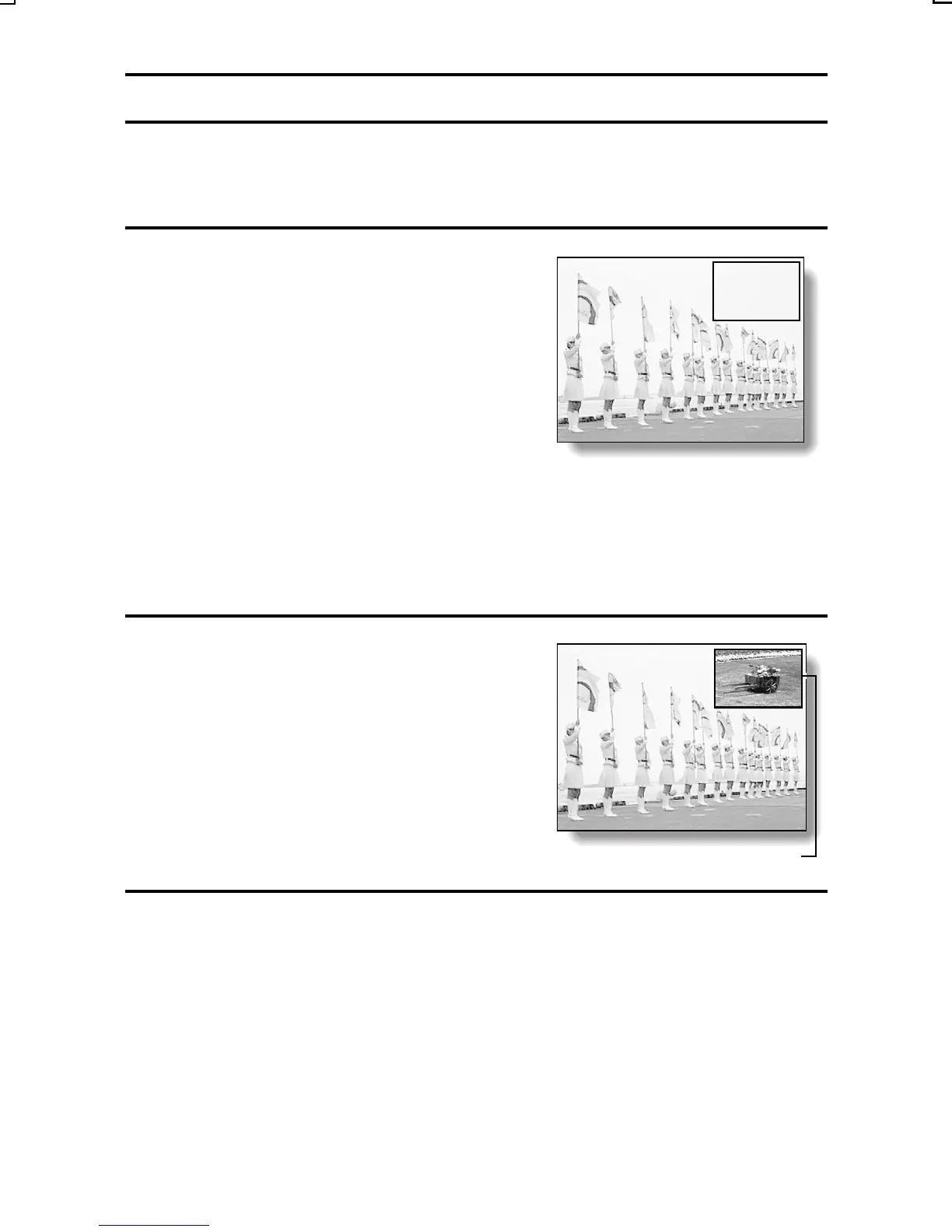COMBINING IMAGES (ADD PHOTO FUNCTION)
Determine the position of the superimposed
image
9
Press the arrow button to specify
the position of the superimposed
image (move the frame).
œ Use the arrow button to move the
frame to the position you wish the
superimposed image to appear.
œ To delete the frame and start over,
press the MODE button. You are
returned to the screen for specifying
the starting point (step 5).
Capture the superimposed image
10
Press the SET button.
œ The subject to photograph can be
seen in the frame.
œ If the MODE button is pressed at
this time, the frame is deleted, and
you are returned to the screen in
step 4.
11
Compose the picture, and press the shutter release button.
œ After the image is captured, you are returned to the Edit Photo Screen.
œ The composite image is completed and is added as the last file in the
still image folder.
œ Press the MODE button or select the C icon, and press the SET
button; you are returned to the Playback Setting Screen.
TAKING PICTURE
Image to be inserted
SX215/EX, U (VPC-MZ2 GB) Mon. March 25/2002
English
139