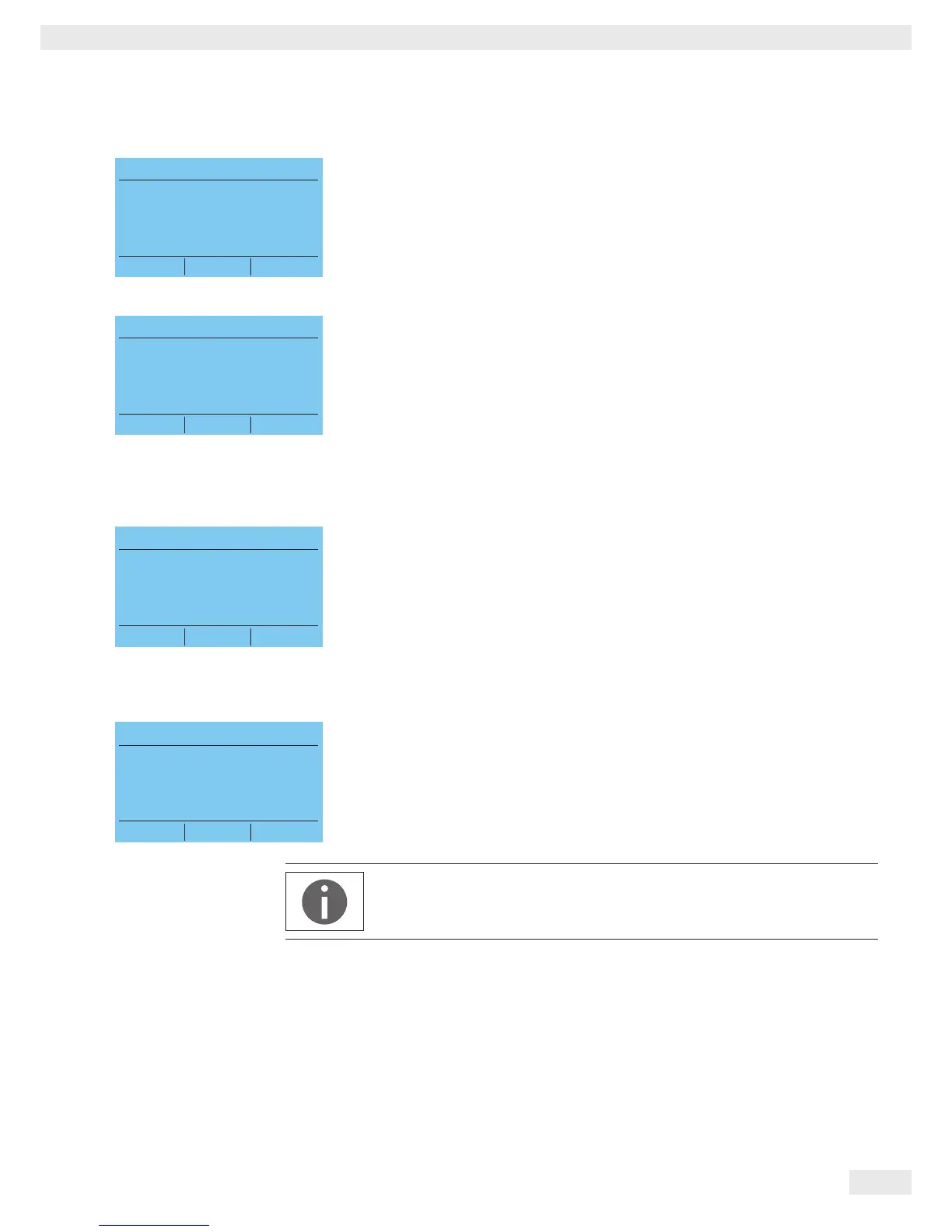System Menu
6.4.2 Measured Values
Under Menu r System status r Measured values, you can display the following
information:
− LFP – conductivity in the ultrapure water (compensated only)
− Temperature in ultrapure water
6.4.3 Timer
Under Menu r System status r Timer, you can display the remaining service life
for the following components:
− Final filter
− Cartridges
The arium
®
pro system issues a warning when the replacement interval of a
component has expired. The corresponding component must then be replaced
(Care menu).
6.4.4 Service
Under Menu r System status r Service, you can display the following information:
− Service telephone number (can be entered by a local service technician)
− Sartorius internet address: www.Sartorius.com (Factory Setting)
− Next maintenance (only if a service | maintenance contract exists)
6.4.5 Warnings
Under menu item Menu r System status r Warnings, you can display activated
and cancelled (history) warning messages. Both lists comprise the last 20 entries at
most.
Chapter “8. Malfunctions” shows possible warning messages.
r r Measured values
LFP: 18.2 MΩcm c
Temp.: 28.0 °C
Back
r r Timer
Final filter: 5 days
Cartridges: 232 days
Back
r r Service
Service telephone number:
www.sartorius.com
Next maintenance due in
32 weeks
Back
r r Warnings
Active warnings
History
Back
