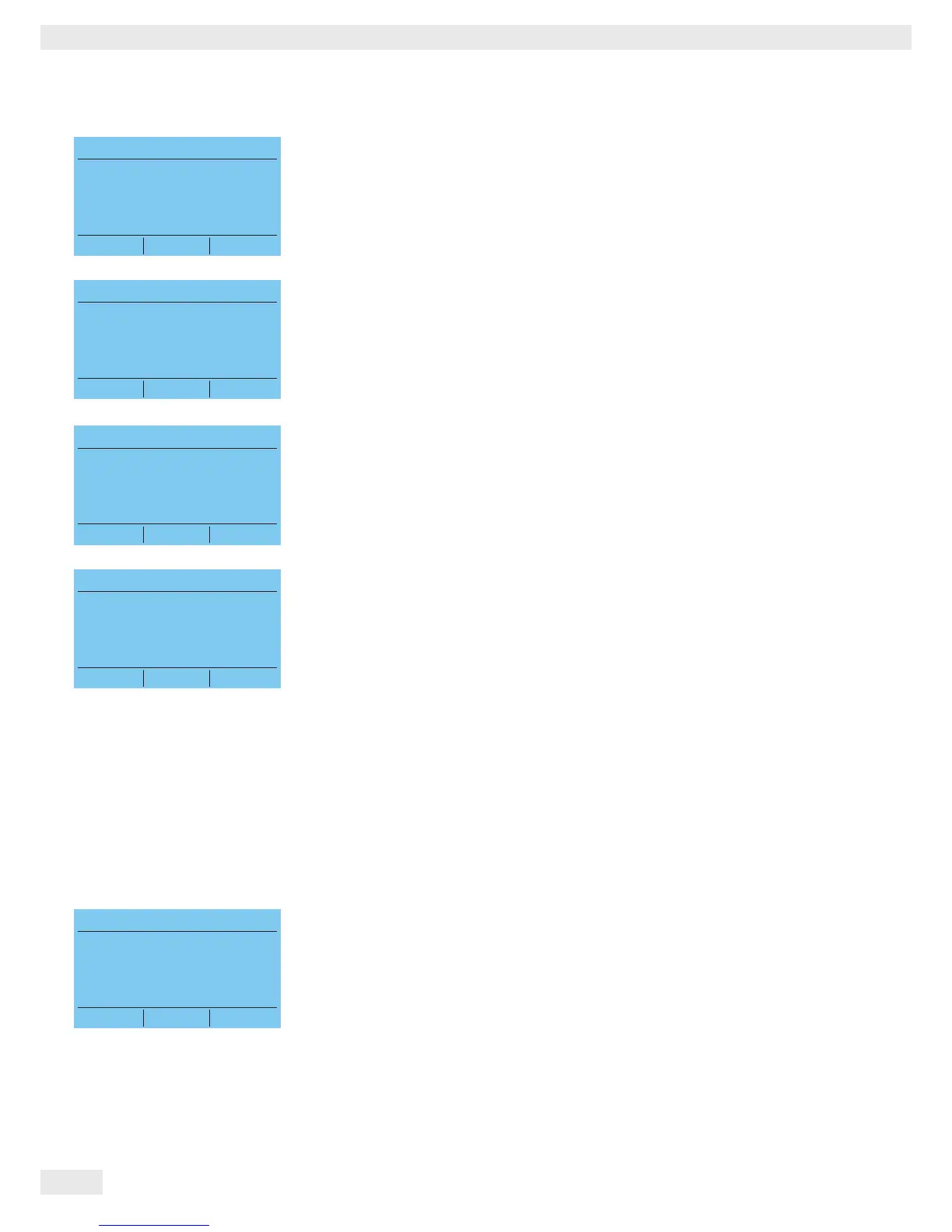Care and Maintenance
t Connect the feed water tubing.
t Start the rinsing process.
t The new cartridges will be rinsed for 20 minutes. The remaining rinsing time is
shown on the display.
t Disconnect the sampling tubing from the display | dispenser unit and attach the
sterile final filter.
y Your arium
®
pro system will switch back to the operating mode.
7.2 Depressurization
Sartorius recommends you depressurize your arium
®
pro system prior to transport.
In this case, the step “Restart after depressurization” should be carried out at the
new place of operation.
The depressurization routine is activated in the menu item Care r Depressurization.
t Disconnect the feed water tubing from your arium
®
pro system.
Care r Cartridges
Connect the feed water
tubing to the device
OK
Care r Cartridges
Start rinsing process
Start
Care r Cartridges
Rinsing
20 min
Cancel
Care r Cartridges
Remove sampling tubing
and
attach sterile final filter as
described in the op
erating
instructions
OK
Care r Depressurization
Disconnect the feed water
tubing from the device
Cancel OK
