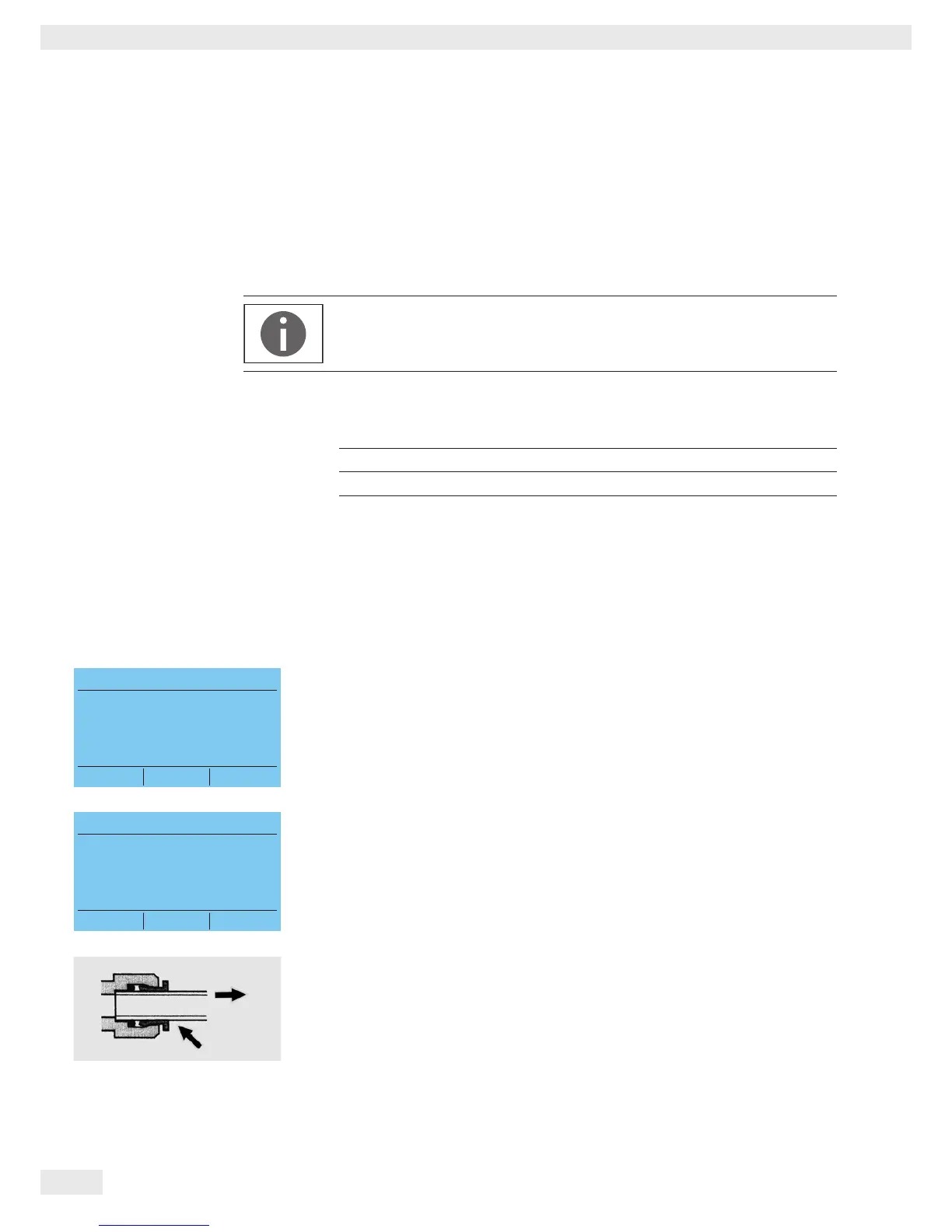Care and Maintenance
7. Care and Maintenance
The Care menu contains the maintenance section for your system.
You have access to the following options:
− Change cartridges
− Depressurization
− Sterile final filter timer
When PIN protection is active, the Care menu can only be accessed after the user
enters the right PIN.
The arium
®
pro system has the following recommended factory-set care intervals:
Component Interval
Replace cartridge 12 months
Sterile final filter 1 month
7.1 Replacing Cartridges
The service lifetime of the cartridges is directly dependent on the quality and volume
of the feed water to be treated. Sartorius recommends replacing the cartridge once
every year. If the ultrapure water quality has already dropped below the user’s set
limit value (see Chapter “6.3.2 Limit Values”, page 32), you should replace the
cartridge earlier.
Start the replace cartridge function under Care > Replace cartridges.
t Disconnect the feed water tubing from the device.
t Remove the sterile final filter from the quick connector on the display | dispenser
unit by simultaneously pulling out the filter and pressing the retaining ring.
t Attach the sampling tubing to the display | dispenser unit.
Care r Cartridges
Disconnect the feed water
tubing from the device
Cancel OK
Care r Cartridges
Remove sterile final filter and
attach sampling tubing to the
dispenser unit
OK
