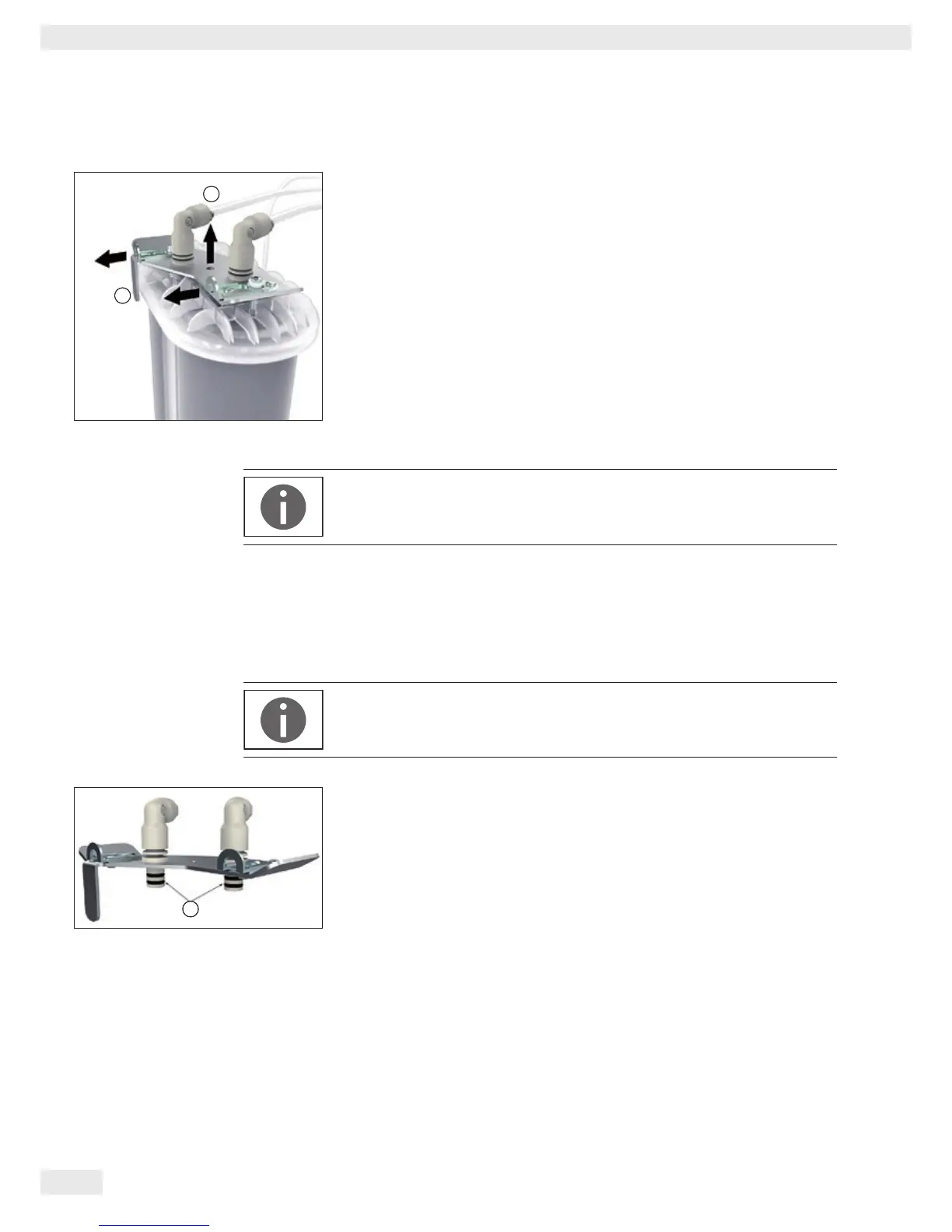Care and Maintenance
t Open the door on the device and remove the cartridge with the blue label (#1).
t Pull back the locking tabs (1) on the cartridge adapter with the blue label (#1).
t Lift the adapter (2) up out of the cartridge.
t Remove the cartridge.
Water can easily leak from the adapter.
t Take the cartridge with the blue label (#2) out of the device.
t Pull back the locking tabs (1) on the cartridge adapter with the red label (#2).
t Lift the adapter (2) up out of the cartridge.
t Remove the cartridge.
Water can easily leak from the adapter.
t Unpack the new cartridge and write the date of installation of the cartridge
under “Date of installation” on the label.
t To facilitate the connection of the adapters to the cartridges, don gloves to
moisten the O-rings (3) on the connection adapters with distilled water. Avoid
direct contact with skin at the connections in order to prevent any microbial
contamination.
