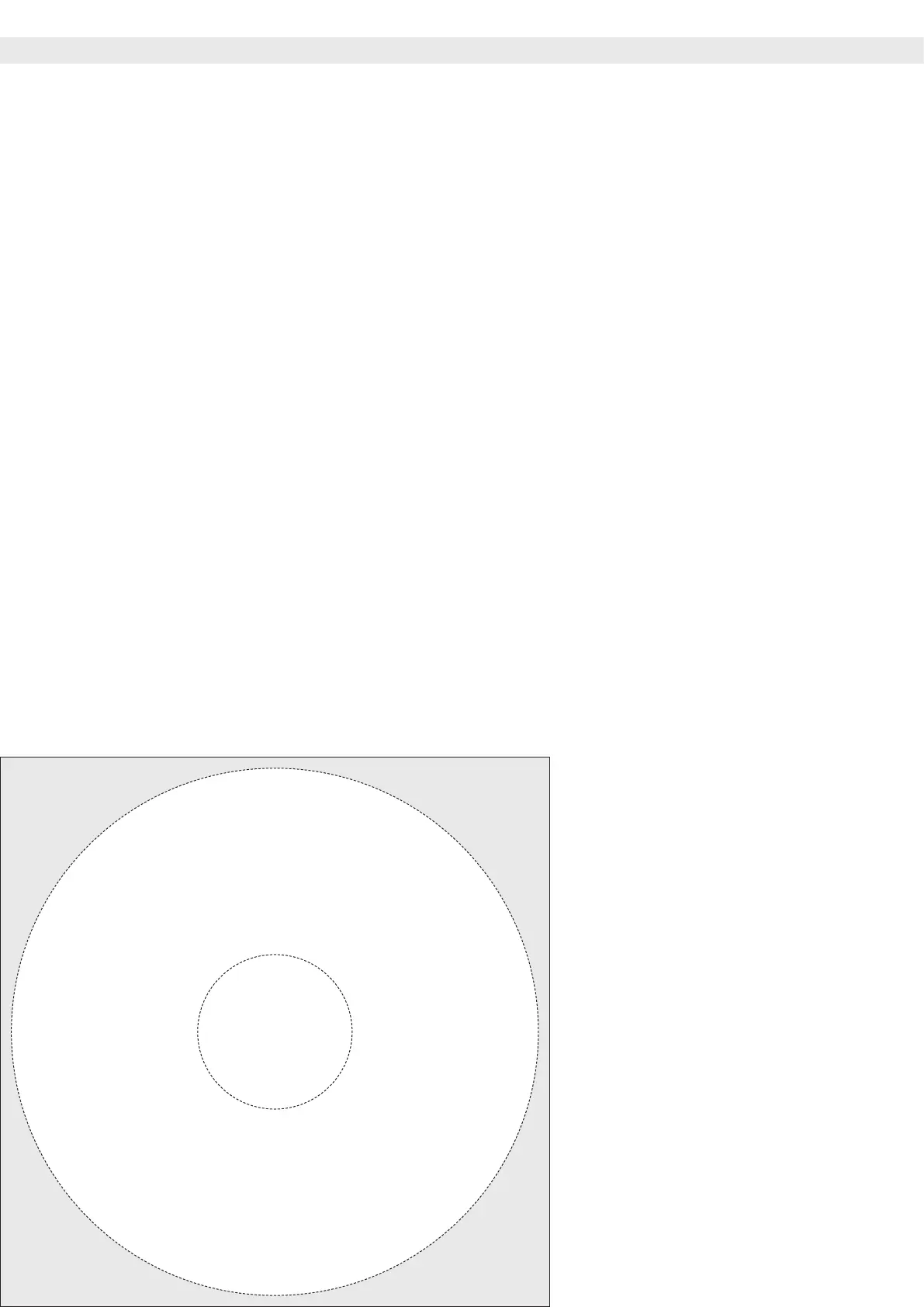2 Cubis MSE Operating Instructions
Contents
Contents
Notes on Using these Instructions � � � � � � � � � � � � � � � � 3
Safety Instructions ���������������������������� 4
Intended Use �������������������������������� 6
General View of the Equipment ���������������� 7
Getting Started ������������������������������ 9
Unpacking the Equipment ��������������������� 9
Setup Instructions ��������������������������� 9
Assembly ��������������������������������� 11
Transporting the Balance ��������������������� 17
Storage and Shipping Conditions ���������������� 17
Power Connection ��������������������������� 18
Warm-up Time ����������������������������� 19
Anti-theft Locking Device ��������������������� 20
Modification Options ������������������������ 21
Preparing Below-Cell Weighing ����������������� 26
Using the Cable Opening in the
Analytical Balance Draft shield� � � � � � � � � � � � � � � � � � 28
Operation ����������������������������������� 29
Display and Control Panel ��������������������� 29
Basic Weighing Function ���������������������� 30
Leveling the Balance with the Inclination Sensor ���� 31
Turning the Ionizer On/Off (Optional) ������������ 31
Calibration and Adjustment �������������������� 33
Configuration (Operating Menu) ����������������� 36
Key Functions during Configuration ������������� 36
Menu Navigation Example: Setting the Language ��� 36
Menu Structure (Overview) �������������������� 37
Parameter Settings: Overview ������������������ 38
Application Programs �������������������������� 45
Density Determination ������������������������ 45
Counting ��������������������������������� 48
Weighing in Percent ������������������������� 50
Calculation �������������������������������� 52
Animal Weighing/Averaging ������������������� 54
Net-total Formulation ������������������������ 56
Totalizing ��������������������������������� 58
Mass Unit Conversion ������������������������ 60
ISO/GLP-compliant Print-out �������������������� 62
Data Interfaces� � � � � � � � � � � � � � � � � � � � � � � � � � � � � � � 63
Error Codes ��������������������������������� 75
Care and Maintenance
(Packing the Balance for Shipping) �������������� 76
Transporting the Balance ����������������������� 80
Disposal ������������������������������������ 86
Specifications �������������������������������� 87
Dimensions (Balance Drawings) ����������������� 100
Accessories (Options) ������������������������� 108
EC / EU Declaration of Conformity ��������������� 110
FCC Supplier’s Declaration of Conformity ��������� 111
CSA Certificate of Compliance ������������������ 112
EC Type Approval Certificate ������������������� 115
Plates and Markings �������������������������� 116
h
The enclosed CD-ROM contains the
operating instructions as a PDF file�
To read and print the file, you require
the program Acrobat Reader, which
you can download for free from the
Adobe website (www�adobe�com)�
Software drivers for configuration of
SB interfaces can also be downloaded
from the internet:
http://www�ftdichip�com/FTDrivers�htm
The “installation guides" for these
drivers can be found here:
http://www�ftdichip�com/Documents/
InstallGuides�htm