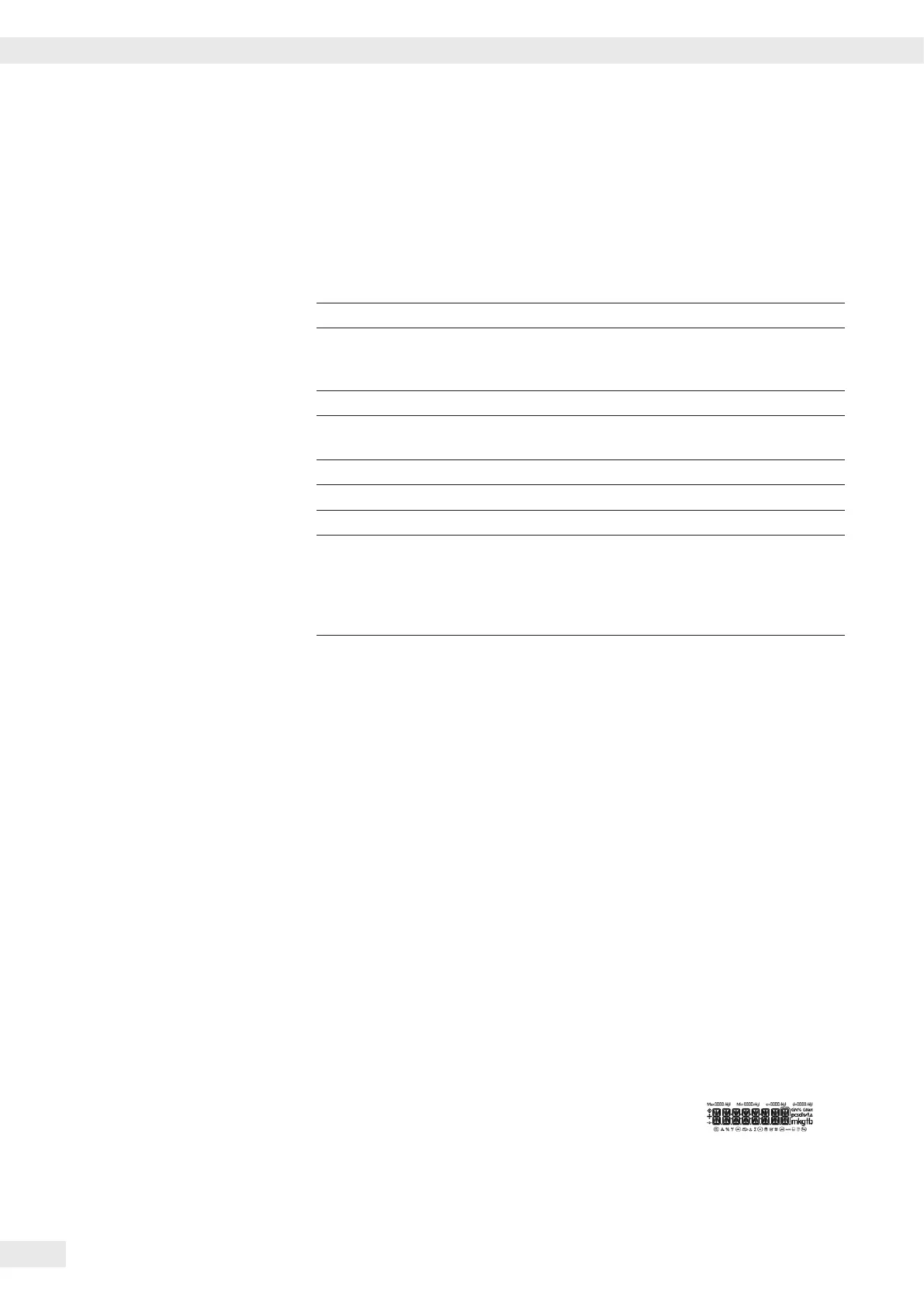Configuration (Operating Menu)
36 Cubis MSE Operating Instructions
Configuration (Operating Menu)
You can configure the balance; i�e�, adapt it to individual requirements�
Functions of the Keys in the Menu:
Symbol displayed Key Function
q S Scroll through menu items
u V Select next item on current menu level
(use right cursor to scroll through up to
4menu levels)
↵ V Confirm menu item
F (Press Save settings and exit menu from
and hold) any position
tt F Save settings and exit menu
t F Select previous menu level (left cursor)
2. 3. 1. 1 Indicates menu level
Menu Navigation
Example: Setting the Language
Step Press key Display/Printout
1� Open the menu: S Hold Applic.
Display the 1st menu item
in the weighing mode
2� Scroll upward within the Press repeatedly Input
menu level; S ���
After the last menu code, the first
code is displayed again (scroll) language
3� Select next menu level Press repeatedly english
o
(scrolls to the right) V
5� Change setting: S English
Select the menu item by
scrolling up
6� Confirm setting; V English
o
“o” indicates the menu item
you have set
7� Go back to the previous menu F Language
level (from menu level 4)
$ If required, select further menu items S, V
8� Save setting Press repeatedly
and exit the menu F
> Restart your application 0.0 g
