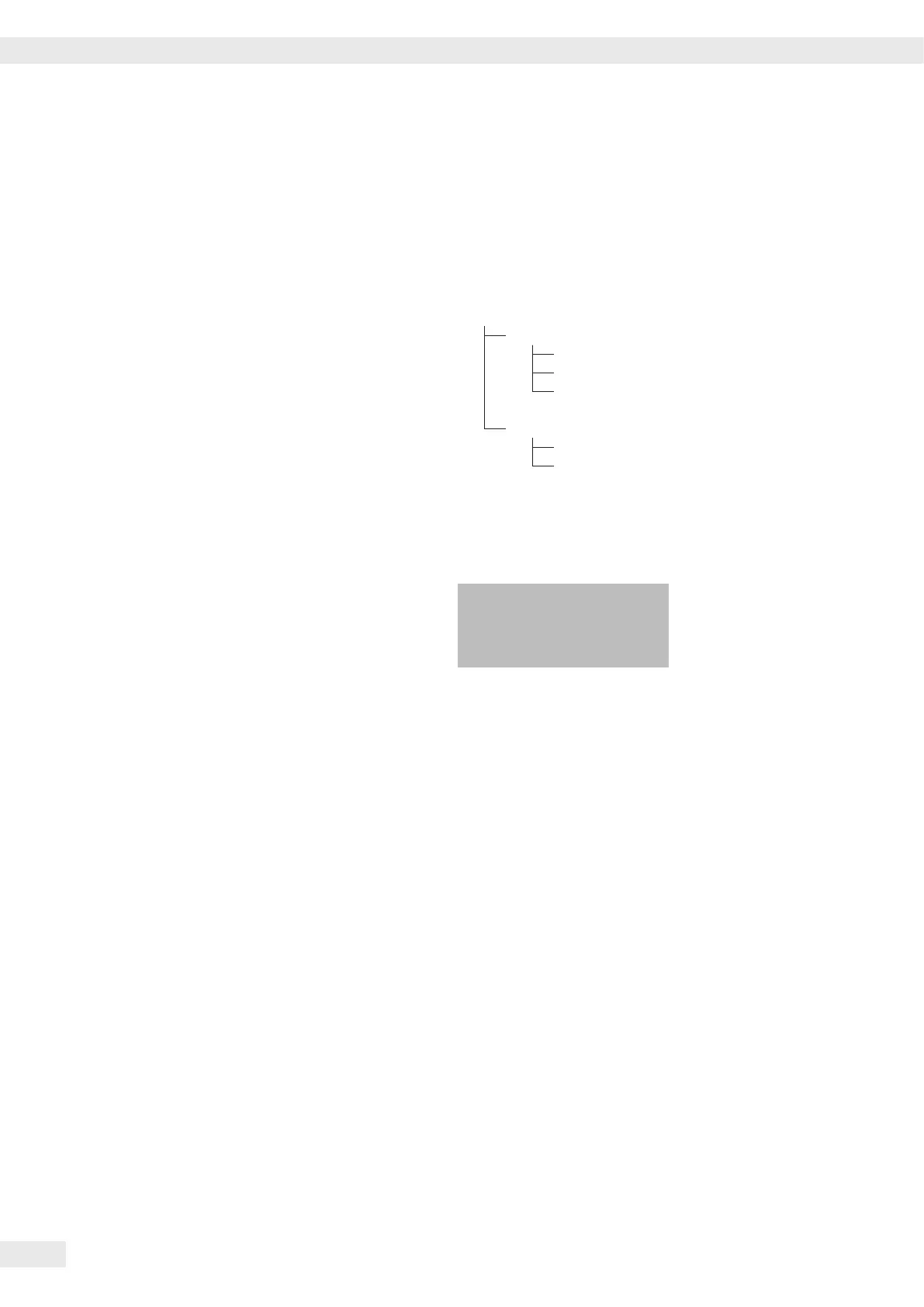48 Cubis MSE Operating Instructions
Application Programs
Counting
Display symbol: Z
Purpose
With the Counting application, you can determine the
number of parts which each have approximately equal
weight� First the weight of a manually-determined number
of parts is calculated and then the individual weight is
determined from this (reference)�
The total number of the unknown number of parts is then
calculated from the weight�
Changing the Reference Sample Quantity
Activate function: Press the S key
Select the desired reference quantity (1 to 100):
In increments of one: Press the S key briefly
In increments of ten: Press and hold the S key
The selected number is saved to protected memory�
Optimizing the counting results
Automatic reference sample updating optimizes the counting
accuracy� This function can be turned on or off in the menu�
Automatic reference sample updating is performed when the
requirements, including the specified stability criterion, have
been met�
The abbreviation opt, for “optimizing”, is displayed briefly
with the new reference sample quantity�
Preparation
§ Select the “Counting” application in the menu: see
“Configuration”
§ Configuring parameters:
Applic. Application programs
Count.
RES.
o DISP.ACC Display accuracy
10-fold 10-fold higher
100-fold 100-fold higher
Ref.Updt. Autom� ref� sample updating
o Off Switched off
autom. Automatic
o = Factory settings
Printout: Counting
nRef 10 : Reference sample quantity
wRef 21.14 g : Reference weight for
1unit
Qnt + 500 pcs : Calculated quantity
