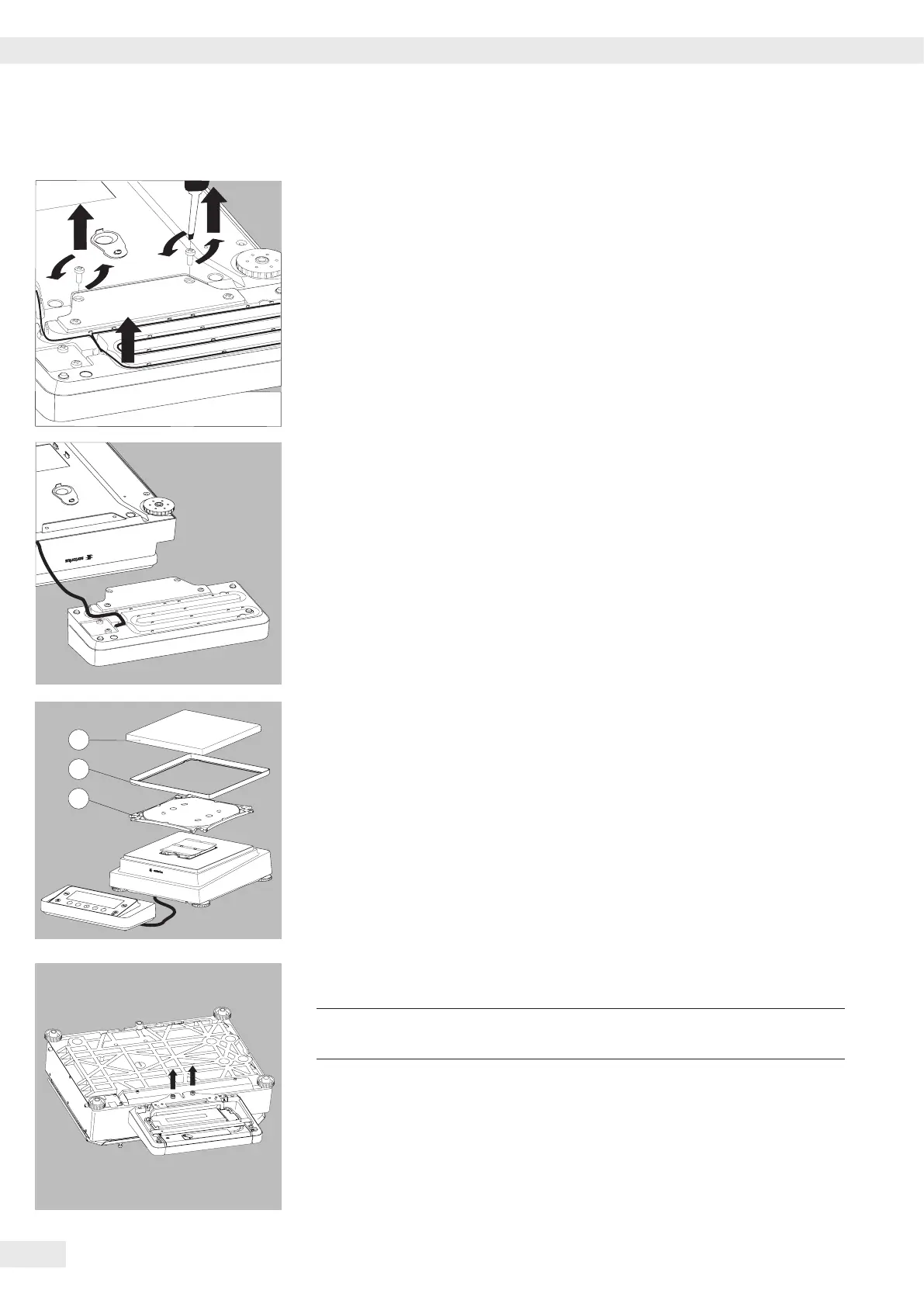24 Cubis MSE Operating Instructions
Getting Started
t Remove the two retaining screws�
t Remove the display and re-insert both screws back into their holes�
t Carefully pull the cable connected between the display and control unit from
the retainer�
t Determine the required cable length�
t Return the balance to an upright position and fit the parts onto the balance�
1. Attach the pan support�
2. Shield disk (only for models with a readability of 10 mg)
3. Weighing pan
t Level the balance�
Removing the Display and Control Unit from Models with a Weighing Range
of 20 kg or more
3
Remove the weighing pan before unscrewing the control unit so that
the weighing pan does not fall and cause injury�
t Turn over the balance so that the pan side is facing down�
t Remove the two fixing screws using a screwdriver�
t Remove the control unit and re-insert both screws into their holes�
t Carefully remove the connection cable from its holder�
y Long connection cables should only be installed by a Sartorius technician�
