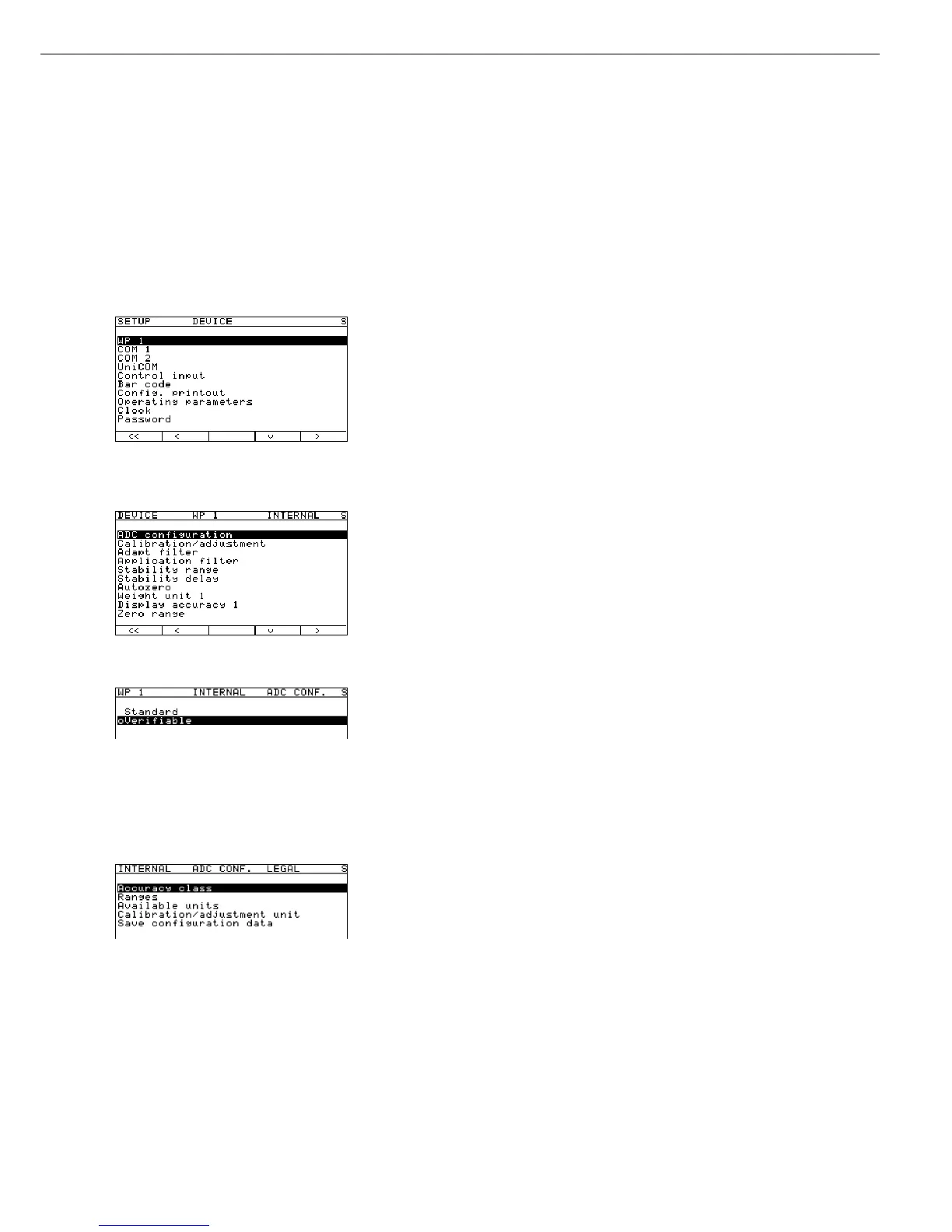67
A/D Converter Configuration (Examples)
Example 1: Configuring the A/D Converter with a Weighing Platform Connected
Preparation
(see also “Calibration and Adjustment” in the chapter entitled “Operating the Combics”)
§ Remove the cap that covers the menu access switch on the left-hand side of the
back of the indicator
§ Move the menu access switch to the right (towards the interface connectors),
(“Accessible”).
§ Activate the Service mode and open the
Device parameters menu
(see the corresponding section at the beginning of this chapter).
Select weighing platform
WP1.
If the
Internal setting is not already active (marked by o), press the
Q or q soft key to select the setting and press O to confirm. The message
Function active is shown briefly in the first line of the display,
after which the Setup menu for “WP1” - “Internal” is opened.
Soft key O
if necessary: Soft key Q | q soft key O
The Setup menu for the “WP1 - Internal” device parameters is displayed.
Soft key O Open the ADC configuration menu.
Press the Q or q soft key to select the desired data record; either
Standard
(for using the weighing platform in standard mode) or Verifiable (for using the
weighing platform in legal metrology). In the example shown here, the data record for
“Verifiable” configuration is selected. This setting is already active (marked by o).
To change to the “Standard” configuration, press the Q soft key to move the highlight
bar upwards.
For details on menu navigation, see the chapter entitled “Operating Design”
at the beginning of this manual.
Soft key O Open the menu for configuring A/D converter parameters.
In this example, the menu for ADC configuration of a weighing platform for use in
legal metrology is opened.
If the “Standard configuration” mode was selected in the previous step,
the “Accuracy class” menu item is not shown.
Soft key O Open the first menu item. In the “Standard configuration” , this is the Ranges item;
in the “Verifiable” configuration, the first item is
Accuracy class.
Note:
When the “Verifiable” configuration is active, always select the
Accuracy class
menu item first.
Select accuracy class l/m. If the
Class III/IIII setting is not marked
by the o symbol, press the l soft key to activate it. The setting is now marked by
the o symbol.
Press the o soft key to exit the “Accuracy class” menu item.
