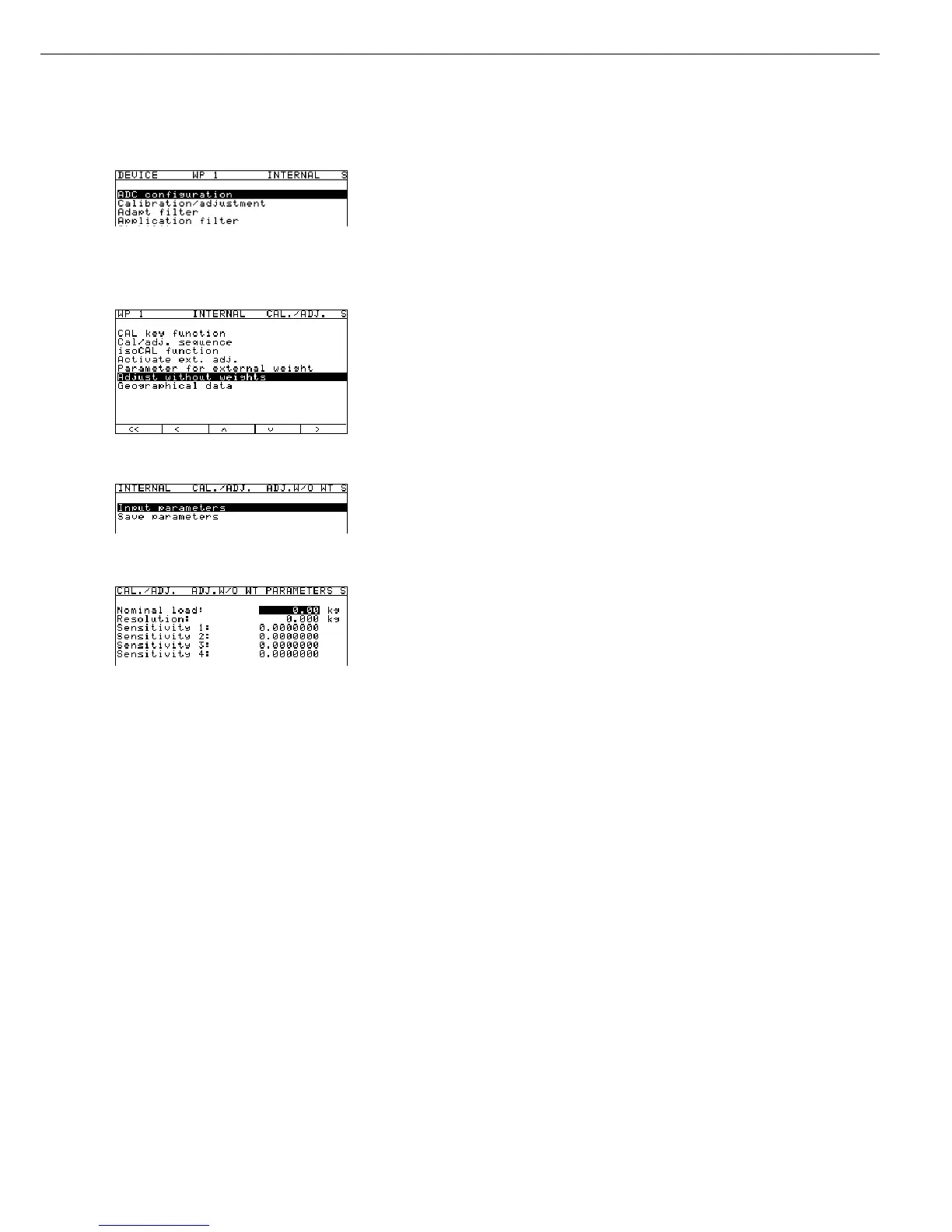73
Setup menu for the “WP1 - Internal” level of the “Device Parameters” menu
(for details, see the first segments of Examples 1 and 2).
Soft key q, soft key O Open the Calibration/adjustment menu.
5+ soft key q Select the Adjust without weights menu.
Soft key O Open the Adjust without weights menu.
Soft key O Open the menu for setting the parameters of the load cell(s).
Enter the nominal capacity and resolution of the load cells in kg and the sensitivity
of the load cell(s) in mV/V in the corresponding input fields.
Navigating in the Menu: Entering / Changing Parameters
For details, see Example 1 above and the chapter entitled “Operating Design”.
– Enter the nominal capacity of the load cell(s) in kg (usually listed in the specification
sheets). The nominal capacity is generally greater than the value entered in the
A/D converter configuration menu under “Max. cap.”, because the weighing platform
in some cases carries additional equipment. If the weighing platform has multiple
load cells, multiply the nominal capacity accordingly.
Example: The weighing platform consists of 4 load cells, each of which has a capacity
of 50 kg. In this case, the nominal capacity is 4 + 50 = 200 kg.
In the example shown here, the weighing platform consists of one load cell with
10.00 a maximum capacity of 10 kg.
Soft key l Confirm the value entered. The highlight bar is automatically positioned on the field
for “Resolution.”
– Enter the resolution (lowest scale interval d) in the weight unit “kg”. This value must be
the same as that entered in the A/D converter configuration menu under “D:”.
0.002 Enter the resolution of the weighing platform in kg (in this example, 0.002 kg).
Soft key l Confirm the value entered. The highlight bar is automatically positioned on the field
for “Sensitivity 1”.
– Enter the sensitivity of the load cell in mV/V (usually listed in the load cell specification
sheets). If a weighing platform consists of more than one load cell, enter the sensitivity
of load cell 1 or the mean value of the sensitivities of all load cells. Range of permitted
values: 0.0100000 < sensitivity < 5.0000000 mV/V.
If a weighing platform consists of more than one load cell, enter the sensitivity of the
other load cells (up to 4 load cells) in the fields “Sensitivity 2” (for load cell 2) through
“Sensitivity 4” (for load cell 4), unless you entered the mean value for all load cells under
“Sensitivity 1” (see above). In the latter case, or if fewer than 4 load cells are present,
enter “0.000” in the corresponding fields.
