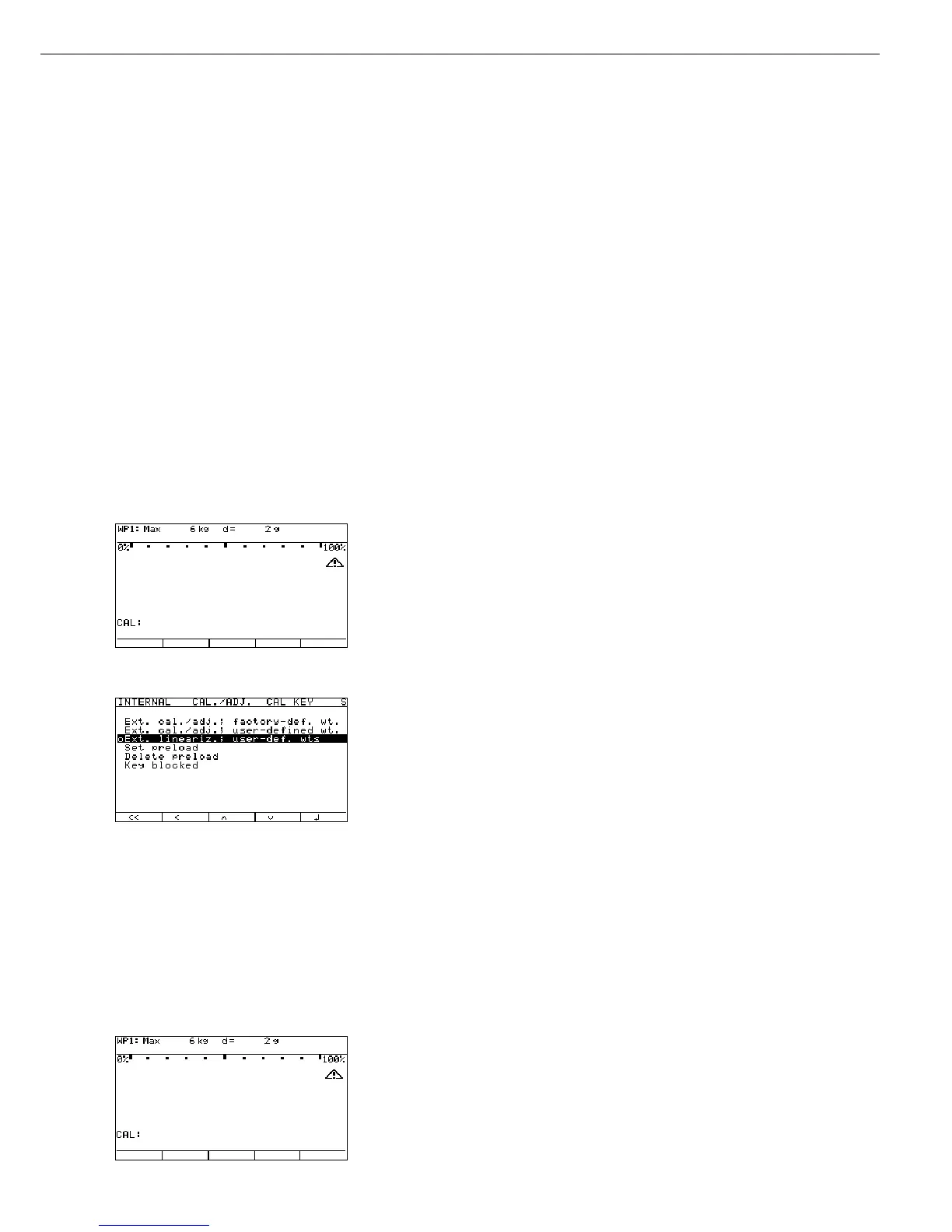87
External Linearization with the Factory-Set Weights (Default Weights)
This function is accessible only if the software and the functionality of the connected
weighing platform permit this operation.
Preparation
As described above for “Ext. cal./adjust.; factory-defined cal wt.” (external calibration/
adjustment using the weight value defined at the factory - default weight) and “Ext.
lineariz.; user-defined weight.” Activating the display of geographical data has no effect
on this function.
§ Select “CAL Key Function” from the “Calibration/Adjustment” menu and activate the
menu setting for
Ext. lineariz.; factory-def. wt.2)
(external linearization with default weights).
ee Restart the scale: Turn the indicator off and then on again.
The Sartorius logo is displayed briefly, after which the device is in
normal weighing mode.
( Unload and zero the scale.
) (> 2 sec) Start linearization.
This display is shown for 2 seconds.
The subsequent linearization procedure is described below, under “Ext. lineariz.; user-
defined weights” (external linearization with user - defined weights).
External Linearization with User-Defined Weights
Preparation
As described above for “Ext. cal./adjust.; factory-defined cal wt.” (external calibration/
adjustment using the weight value defined at the factory - default weight) and “Ext.
lineariz.; factory-def. wt.”). Activating the display of geographical data has no effect
on this function.
§ Select “CAL Key Function” from the “Calibration/Adjustment” menu and activate the
menu setting for
Ext. lineariz.; user-defined weight
(external linearization with user-defined weights).
— Additional setting:
Enter the values for the linearization weights in the “Calibration/adjustment” menu,
under “Parameter for external weights” (“Ext. weight”), in the “Lin. wt.1” to “Lin. wt.4”
input fields as described at the beginning of this section.
ee Restart the scale: Turn the indicator off and then on again.
The Sartorius logo is displayed briefly, after which the device is in normal weighing mode.
( Unload and zero the scale.
) (> 2 sec) Start linearization.
This display is shown for 2 seconds.
