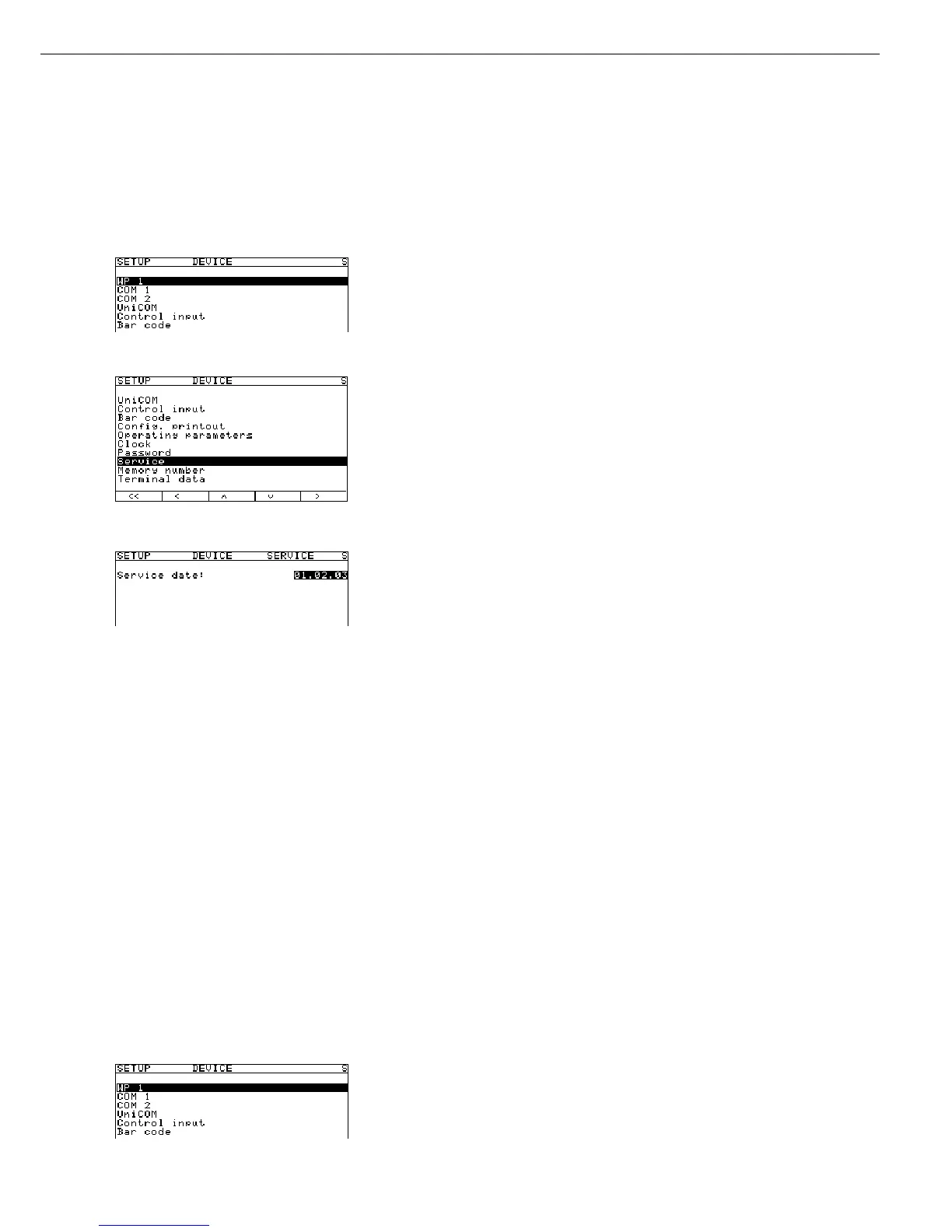95
Entering the Service Date
Preparation
(See also “Operating Menu (Overview)” in the chapter entitled “Configuration” and refer
to the service manual for Combics Complete Scales and Indicators.)
§ Activate the Service mode and open the
Device parameters menu
(see the corresponding section at the beginning of this chapter).
Soft key q repeatedly Select the Service menu item.
Soft key O Open the Service menu item.
The input field for the service date is displayed.
Navigation and Input
For details, see Example 1 under “Configuring the Analog/Digital Converter” and refer to
the chapter entitled “Operating Design.”
Enter the date of the next scheduled service procedure and press the l soft key to confirm.
Important Note:
The service date is displayed in the Setup menu under “Setup > Info > Service.” It
is not necessary to activate the Service mode to view the service date.
Soft key o Return to the “Device Parameters” menu.
Entering the Transaction Number for Data Stored in Alibi Memory
The Combics indicator assigns a unique number to each transaction for unambiguous
identification of data records stored in Alibi memory. The transaction number can have
up to 8 digits, and is increased by one each time a data record is transferred to Alibi
memory. The beginning number is defined either by the indicator (start value: 1) or by
the user. If a defective weighing platform is replaced by a service representative, for
example, the user can enter an explicit start value for the transaction number so that the
existing transaction series is continued without interruption.
Preparation
(See also “Operating Menu (Overview)” in the chapter entitled “Configuration” and refer
to the service manual for Combics Complete Scales and Indicators.)
§ Activate the Service mode and open the
Device parameters menu
(see the corresponding section at the beginning of this chapter).
