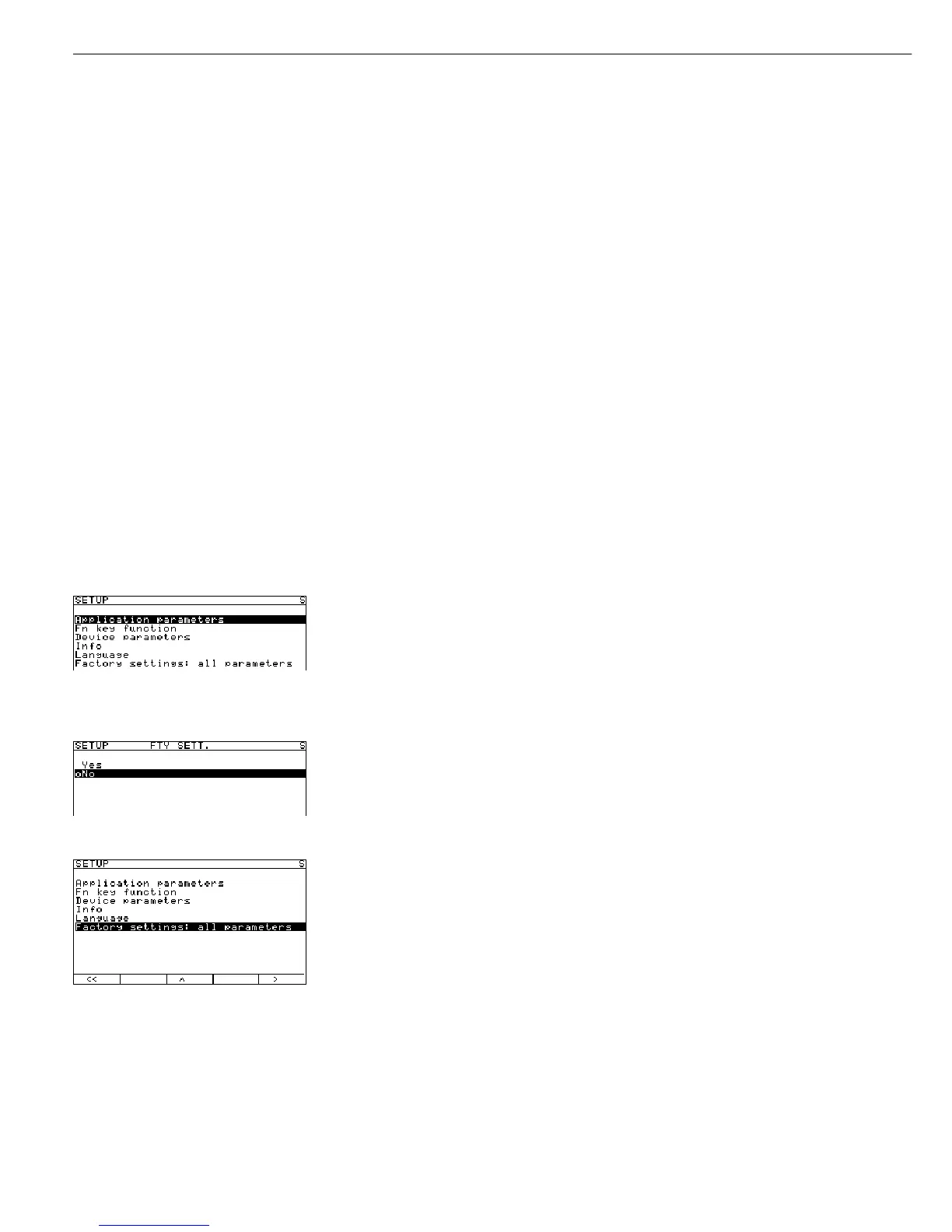94
Connecting a Weighing Platform to WP 2
COM1 (Recommended) or COM2 Port):
When you connect a digital weighing plat-
form configured for use in legal metrology
to WP 2 (xBPI-232 protocol; initiated
automatically), the metrological data is
transferred automatically when communi-
cation is established between the indicator
and the weighing platform. This data is
displayed after you close the menu access
switch (see also the notes on this topic at
the beginning and end of this chapter,
as well as the “Calibration and Adjustment”
section in the chapter entitled “Operation”).
Thus no further steps are necessary to pro-
tect communication between indicator and
weighing platform (for example, by entering
the serial number of the weighing
platform).
Restoring All Operating Parameters to Factory Settings
When you activate the menu item “Factory settings for all parameters” at the highest
level of the Setup menu, all operating parameters (i.e., all settings stored in the indicator’s
EEPROM and RAM modules) are restored to the factory settings. The user language is also
returned to the default language (English) and any user password configured is deactivated.
This “Reset” function also applies to all interface configuration data (for example, “SBI”
on COM1, or “WP 2” on COM2) and any menu settings that have been configured.
The internal transaction counter for Alibi memory is also reset. This is why the error code
“Err 343” is displayed. The settings for weighing platforms WP 1 and WP 2 are not affected.
Preparation
(See also “Operating Menu (Overview)” in the chapter entitled “Configuration.”)
§ Activate the Service mode (see the corresponding section at the beginning of this chap-
ter).
5 x soft key q, soft key O Select and open the Factory settings for all parameters
menu item.
– To restore all parameters to the factory settings, press the Q soft key to move the
highlightbar to the “Yes” setting and press the l soft key to confirm. The first line of the
display briefly shows the message “
Para- meters reset.” Afterwards, the
program returns to the display status “o No” (“Do not reset parameters”).
Soft key o Return to the Setup menu in Service mode.
The device is now set to the “English” language version.
If desired, select “Language” in the Setup menu to set the language to “U.S. Mode.”
