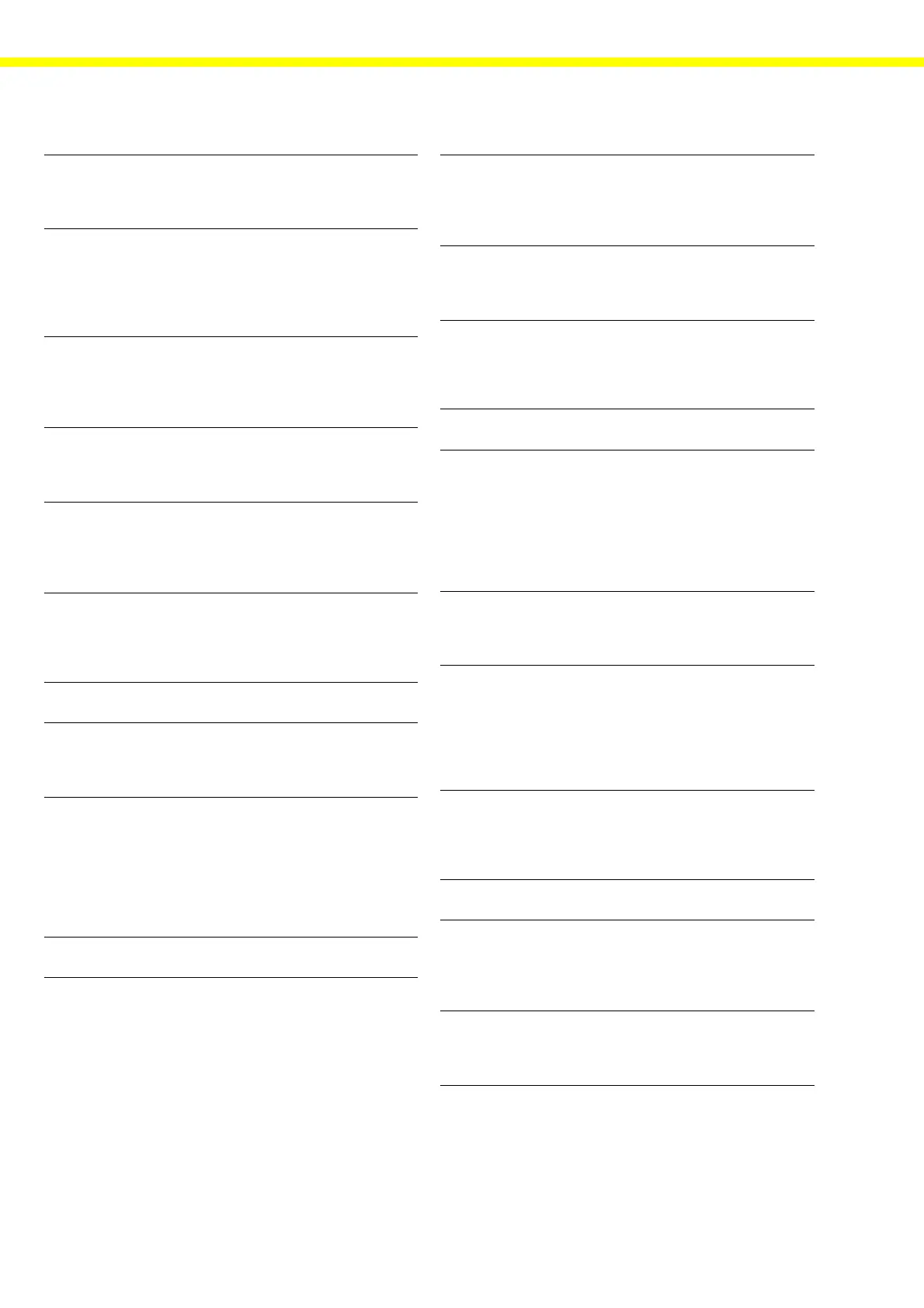44
3 5 Weight Storage Mode
3 5 2 • Display accuracy
3 5 3 Display acc. x 10
3 6 Dec. Places for Readout in Percent
3 6 1 None
3 6 2 1decimal place
3 6 3 • 2 decimal places
3 6 4 3 decimal places
3 7 Animal Activity
3 7 1 Calm
3 7 2 • Normal
3 7 3 Active
3 8 Start
3 8 1 Manual
3 8 2 • Automatic
3 9 Printout
3 9 1 None
3 9 2 • Average weight only
3 9 3 Average and calculated value
3 10 Autostart
3101 On
3102 • Off
4 Checkweighing
4 2 Automatic Printout
4 2 1 On in OK range
42 2 • Off
4 3 Activation of Port Lines
4 3 1 • Within control range
4 3 2 Always on
4 3 3 Stability and checkweighing range
4 3 4 At stability
4 3 5 Stability + Checkwgh. range -> on
5 Interface
5 1 Baud Rate
5 1 1 150 baud
5 1 2 300 baud
5 1 3 600 baud
5 1 4 • 1,200 baud
5 1 5 2,400 baud
5 1 6 4,800 baud
5 1 7 9,600 baud
5 1 8 19,200 baud
5 2 Parity
5 2 2 Space *
5 2 3 • Odd
5 2 4 Even
5 3 Number of Stop Bits
5 3 1 • 1 stop bit
5 3 2 2 stop bits
5 4 Handshake Mode
5 4 1 Software handshake
5 4 3 • Hardware handshake after 1 char.
6 Print in Weighing Mode
6 1 Manual/Auto Print Mode
6 1 1 Manual without stability
6 1 2 • Manual with stability
6 1 4 Automatic without stability
6 1 5 Automatic at stability
6 1 6 Automatic after weight change ***
6 2 Stop Auto Print
6 2 1 Use print key
6 2 2 • Not possible
6 3 Time-dependent Auto Print
6 3 1 • 1 display update
6 3 2 2 display updates
6 3 4 10 display updates *
6 3 7 100 display updates *
6 4 Print on Request then Tare
64 1 • Off
64 2 On
7 Print in Application Mode
7 1 Printing Application Parameters
71 1 • Off
7 1 2 On, all parameters
7 1 3 On, only main parameters
7 2 Line Format
7 2 1 For raw data
7 2 2 • For other apps./GLP
7 3 Auto Print for Net-Total
7 3 1 • Last net value
7 3 2 Tare value
• = Factory setting
* = Not available on verified balances
*** = Auto print when the load change is >50d and stability is set to < 25d
