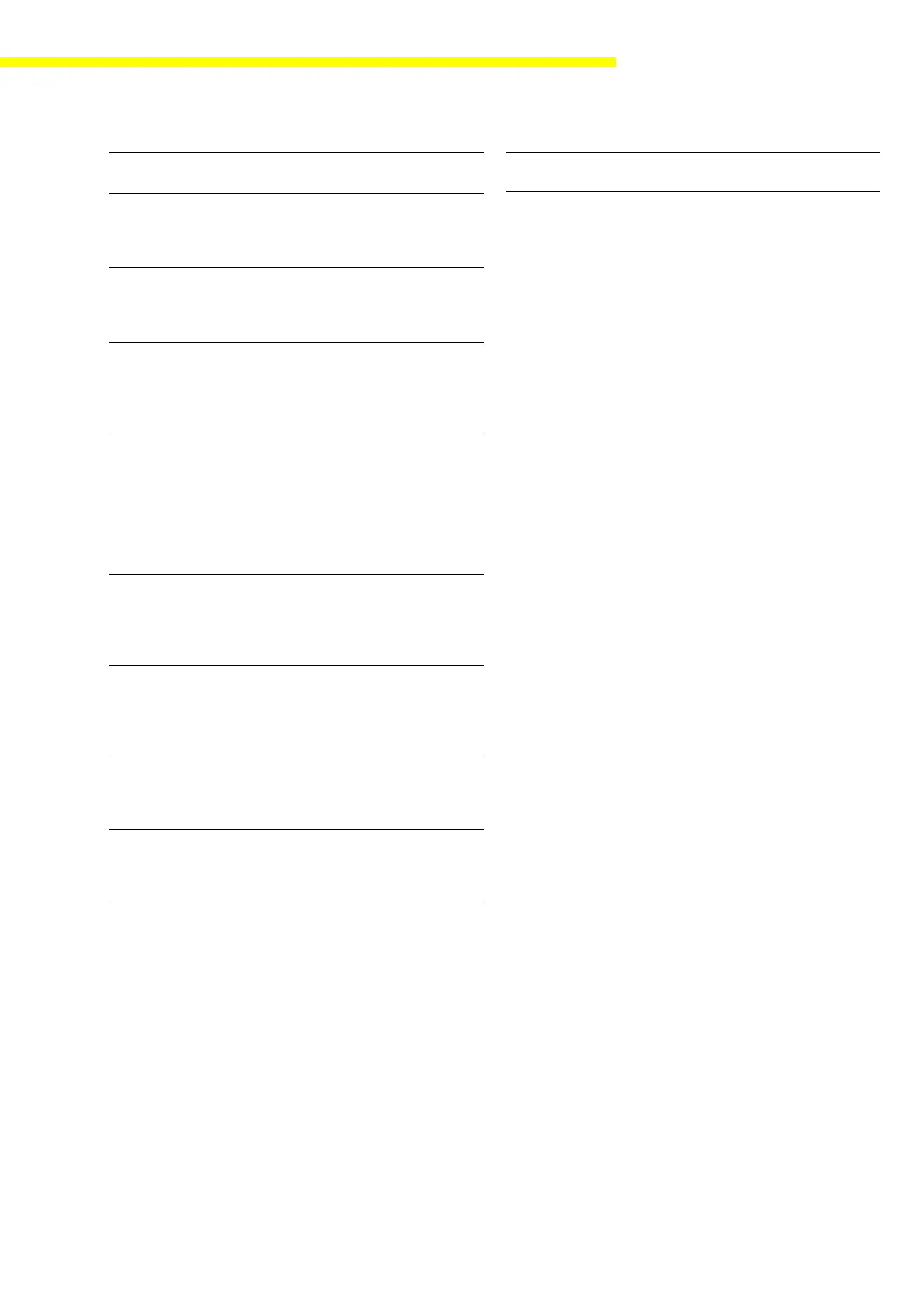SARTORIUS Master
pro
45
8 Extra Functions
8 1 Menu Mode
8 1 1 • Change parameters
8 1 2 Read only
8 2 Acoustic Signal
82 1 • On
82 2 Off
8 3 Keypad
8 3 1 • Accessible
8 3 2 Blocked
8 3 3 Alphabetic keys blocks
8 4 External Switch Function
8 4 1 • Print key
8 4 2 Tare key
8 4 3 CAL/isoTEST key
8 4 4 F function key
8 4 5 CF key
8 4 6 Toggle key
8 5 Display Backlighting
85 1• On
85 2 Off
8 5 3 Auto off after 4 minutes
8 6 Power-on mode
8 6 1 • Off > on / standby
8 6 2 Off > on
1
)
8 6 4 Auto on
8 7 Automatic shutoff
8 7 1 After 4 minutes
87 2 • Off
8 8 Control Port Function
8 8 1 Input
8 8 2 • Output
8 10 ISO/GLP/GMP Printout
8101 • Off
8 10 2 Only for calibration/adjustment
8 10 3 Always on
9 Reset Menu
9 1 Restore Factory Settings
9 1 1 Restore factory settings
9 1 2 • Do not restore factory
settings
91 10
2
) Reset all parameters
(incl. INPUT data)
91 11
2
) Restore Laboratory version
91 12
2
) Restore Industry version
• = Factory setting
2
) = Only accessible in the service mode
