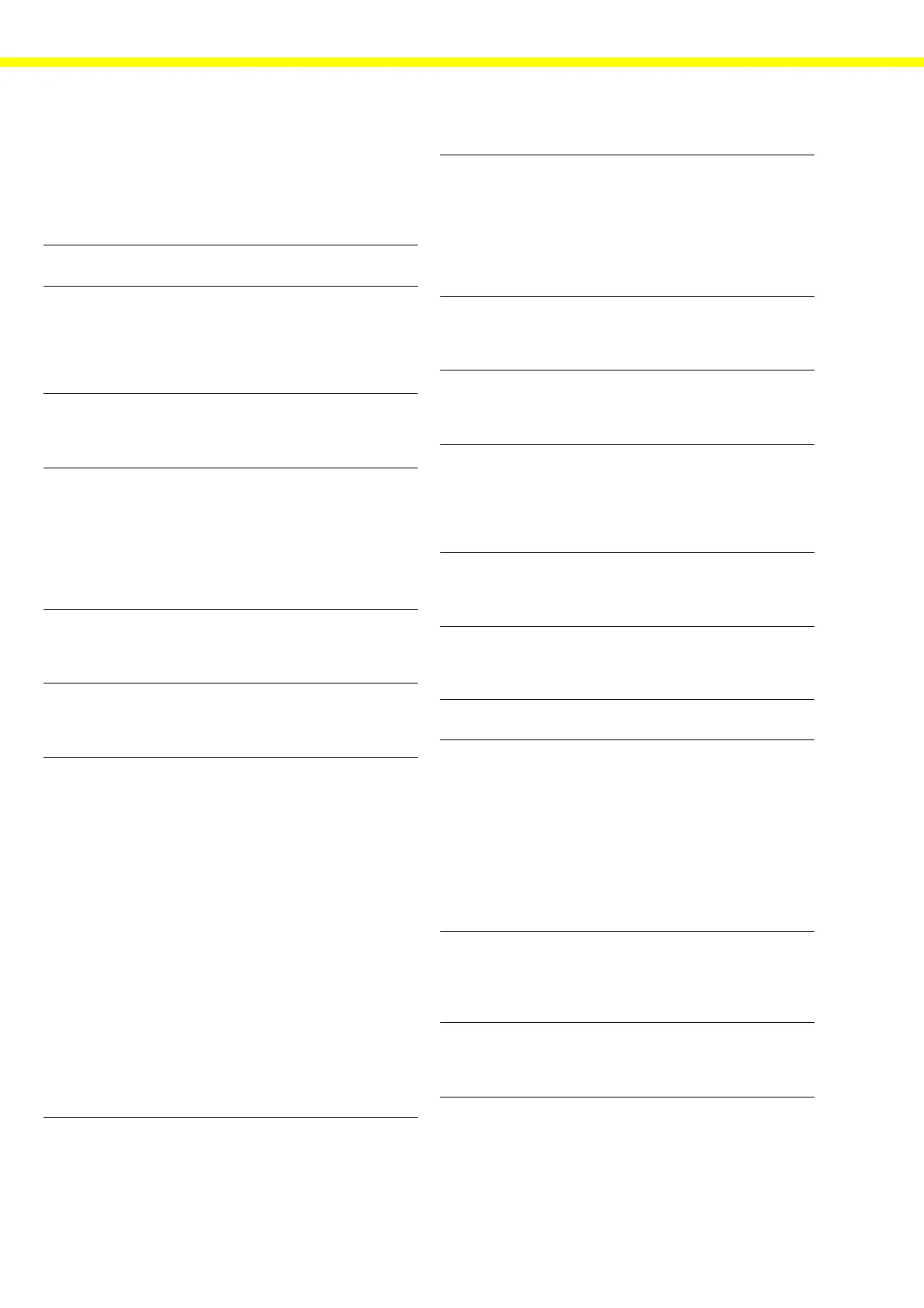46
Balance Operating Menu Codes
Master
pro
LA
1 Balance Functions
1 1 Adapt Filter
1 1 1 Minimum vibration
1 1 2 • Normal vibration
1 1 3 Strong vibration
1 1 4 Extreme vibration
1 2 Application Filter
1 2 1 • Final readout
1 2 2 Filling mode
1 3 Stability Range
1 3 1 ¼ digit
1 3 2 ½ digit
1 3 3 1 digit
1 3 4 • 2 digits
1 3 5 4 digits
1 3 6 8 digits
1 5 Taring *
1 5 1 Without stability
1 5 2 • With stability
1 6 Auto Zero
16 1 • On
16 2 Off
1 7 Weight Unit 1
1 7 2 • Grams g
1 7 3 Kilograms kg
1 7 4 Carats * ct
1 7 5 Pounds * lb
1 7 6 Ounces * oz
1 7 7 Troy ounces * ozt
1 7 8 Hong Kong taels * tl
1 7 9 Singapore taels * tl
1 7 10 Taiwanese taels * tl
1 7 11 Grain * GN
1 7 12 Pennyweights * dwt
1 7 13 Milligrams mg
1 7 14 Parts per pound * o
1 7 15 Chinese taels * tl
1 7 16 Mommes * m
1 7 17 Austrian carats * k
1 7 18 Tola * t
1 7 19 Baht * b
1 7 20 Mesghal * m
1 8 Display Accuracy 1
1 8 1 • All digits
1 8 2 Few digits for weight change
1 8 5 Last digit off *
1 9 CAL Key Functions
1 9 1 External calibration;factory-def.wt.**
1 9 3 External calibration; user-def. wt. **
1 9 4 Internal cal./adjustment
1 9 10 CAL key blocked
1 9 11 reproTEST
1 9 12 • Selection mode
1 10 Cal./Adjustment Sequence
1 10 1 • Calibrate, then auto adjust
1 10 2 Calibrate, then manual adjust
1 13 Tare/Zero with Power On *
113 1 • On
113 2 Off
1 15 isoCAL Function
115 1 Off
1 15 2 Only adjustment prompt
1 15 3 On and reset application
1 15 5 • On without resetting app.
1 16 Start automatic adjustemt
1 16 1 User-def. adjustment times
1 16 2 • Bal./ scale adjustment internal
1 17 GLP/GMP-compliant printout
1 17 1 • Automatic if GLP is selected
1 17 2 On request, from data record
5 Interface
5 1 Baud Rate
5 1 1 150 baud
5 1 2 300 baud
5 1 3 600 baud
5 1 4 • 1,200 baud
5 1 5 2,400 baud
5 1 6 4,800 baud
5 1 7 9,600 baud
5 1 8 19,200 baud
5 2 Parity
5 2 2 Space *
5 2 3 • Odd
5 2 4 Even
5 3 Number of Stop Bits
5 3 1 • 1 stop bit
5 3 2 2 stop bits
5 4 Handshake Mode
5 4 1 Software handshake
5 4 3 • Hardware handshake after 1 char.
• = Factory setting
* = Not available on verified balances
** = Only on verified balances
