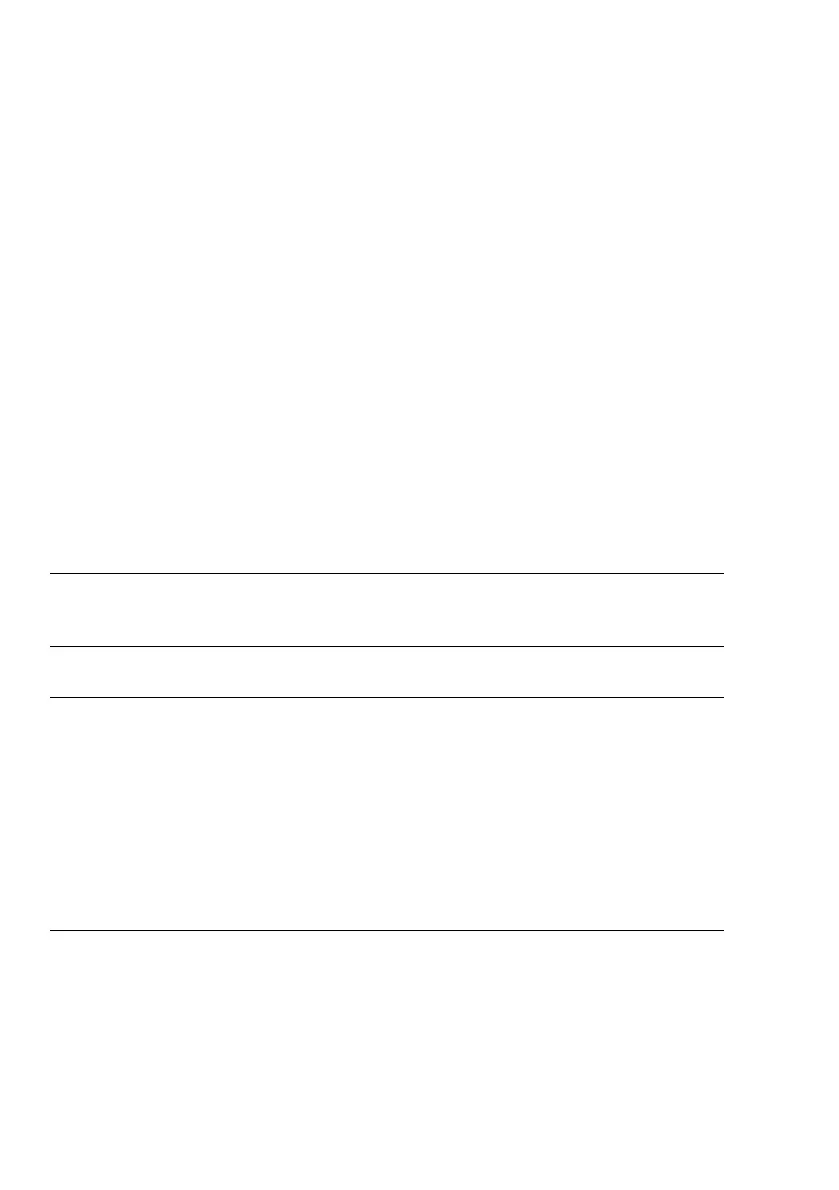Over/Under Checkweighing
For checkweighing, you can choose between two different programs:
Checking net weights z/T key Code 2 6 2*
Checking variations in weight z/T key Code 2 6 3*
Symbol displayed: +/–
Checking net weights and checking variations in weighed values or calculated
values, with analog display as visual aid.
Over/Under Checkweighing
This program is used to check whether samples are within a specific tolerance
range, to sort and classify items, and to fill and batch samples. Symbols are
displayed above the bar graph as visual aids for this range of programs:
the “=” sign indicates the target weight, and “+” and “–” signs indicate over- and
underweight limits.
Within the tolerance range, the response sensitivity of the bar graph is increased.
General Functions in the Over/Under Checkweighing Program
Function/Application Entry Mode User Data
Guide Output
Display ID
Clear the over/under c/c key + CF –
checkweighing application z/T key
Display information: i/i key +
Target weight and z/T key
tolerance ranges
Target weight Set
Min weight value S – –
Max weight value S +
Tolerance ranges when values
entered via keypad:
Delta min d –
Delta max d +
* = factory setting
3–20
