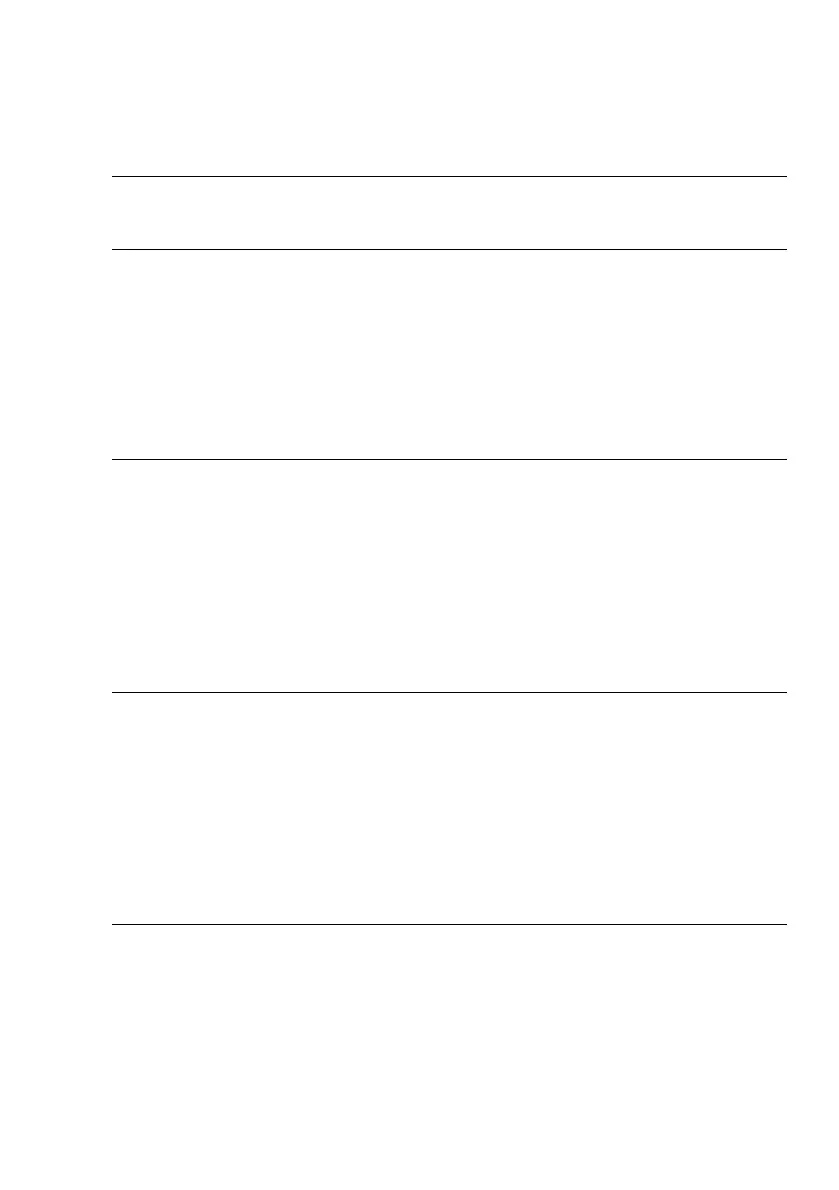Function/Application Entry Mode User Data
Guide Output
Display ID
Display and i/i key +
print information: p/p key +
Target weight z/T key Set Setp
Min weight value S – min
Max weight value S + max
Tolerance ranges when values
entered via keypad: or
Delta min d – d min
Delta max d + d max
Numeric entry: Numeric keys 0–9
Enter parameters and . + z/T key
for “Weight”
Target weight Set
Min weight value S – –
Max weight value S +
Tolerance ranges when values or
entered via keypad:
Delta min d –
Delta max d +
Numeric entry: Numeric keys 0–9
Enter parameters without . +
for “Piece” z/T key
Target piece count Set –
min piece count S –
max piece count S +
Tolerance ranges when values or
entered via keypad:
Delta min d –
Delta max d +
A number entered manually without a decimal point is always a piece count!
A number entered manually with a decimal point is always a weight value!
Note:
When entering values via the keypad, enter deviations from the target weight,
rather than absolute values.
3–21