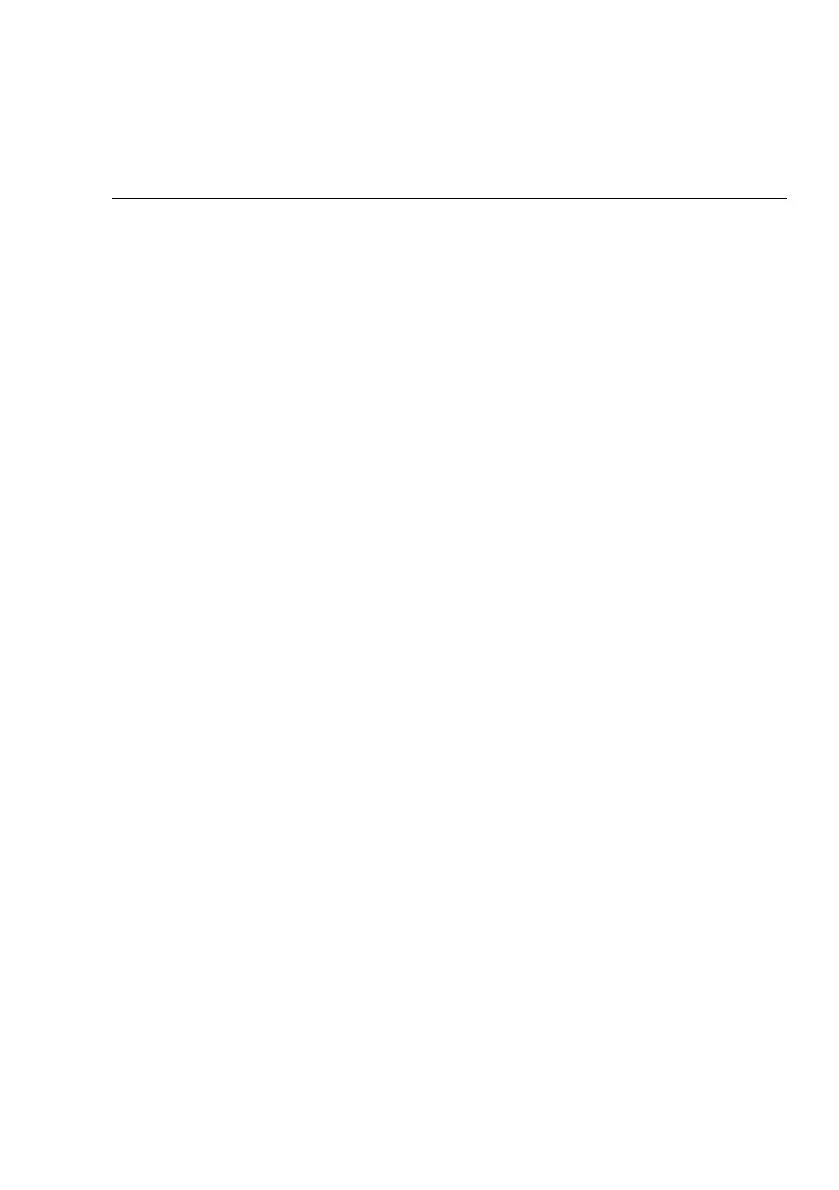Step/Key Display Data Output
Enter the tolerance value
(e.g.1piece)
using the numeric keys 1
0 gcs
+
1 pcs
Press z/T key again to store
the value +
200 pcs
The user guide display shows
S–t = d – max. weight +
200 pcs
Enter the tolerance value
(e.g.1piece)
using the numeric keys 1
0 gcs
+
1 pcs
Press z/T key again
to store the value +
200 pcs
An acoustic signal is given
(beep tone) and the data output
is generated automatically. Setp + 200 pcs
d-min + 1 pcs
d-max + 1 pcs
Remove the container LL
Place the next package
on the scale +
200 pcs
Qnt + 200 pcs
GOOD values are output
automatically
Note:
A number entered manually without a decimal point is always a piece count!
A number entered manually with a decimal point is always a weight value!
3–27