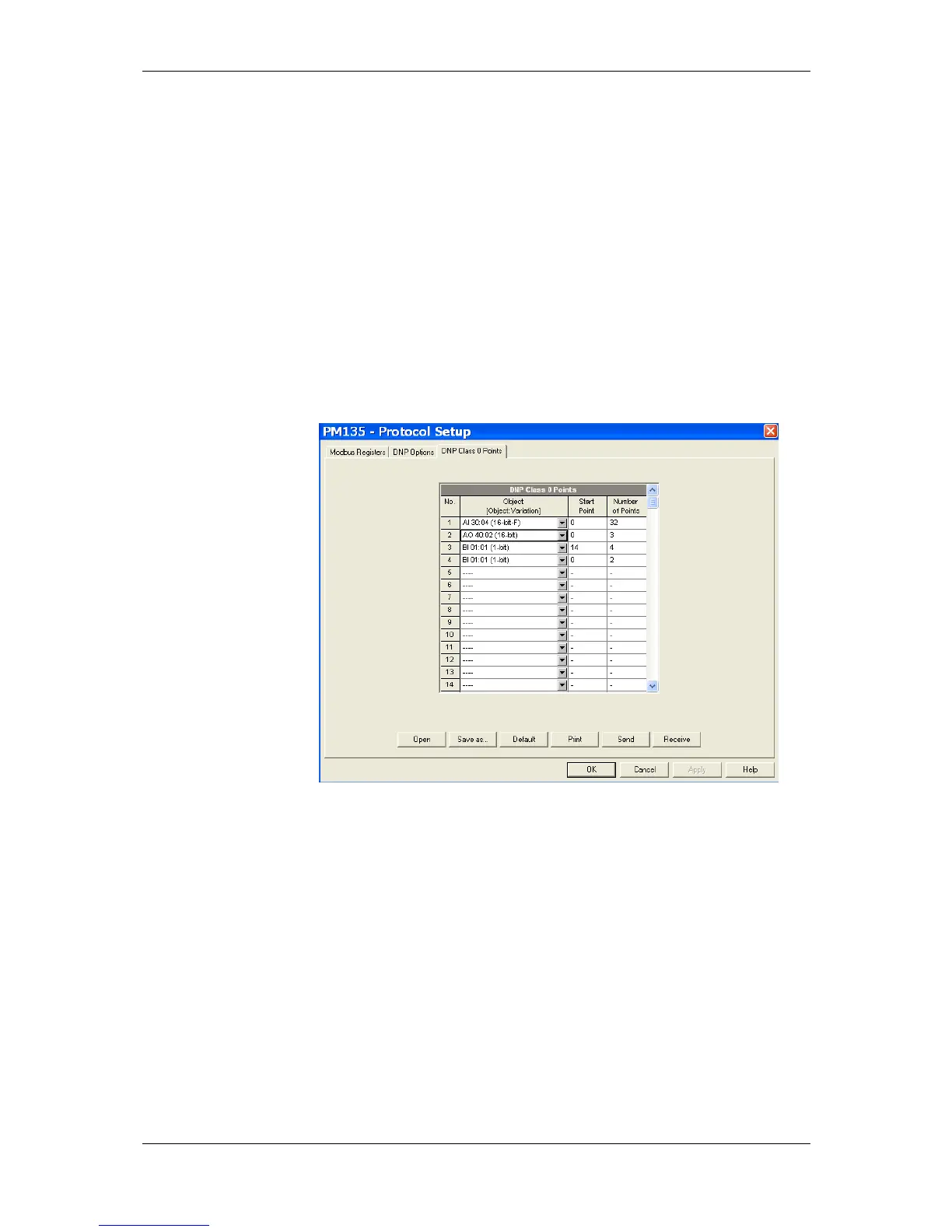Chapter 5 Configuring the PM135 Configuring Communication Protocols
PM135 Powermeter Series 113
To view or build a DNP Class 0 response message:
1. Select Protocol Setup from the
Meter Setup menu and click on the
DNP Class 0 Points tab.
2. Select the object and variation type
for a point range.
3. Specify the start point index and the
number of points in the range. Refer
to the PM135 DNP3 Reference Guide
for available data points.
4. Repeat these steps for all point
ranges you want to be included into
the Class 0 response.
5. Click Send to download your setup
to the meter.
The factory-set Class 0 point ranges are shown in the picture below.
Figure 5-23: Protocol Setup Dialog Box – DNP Class 0 Points Tab