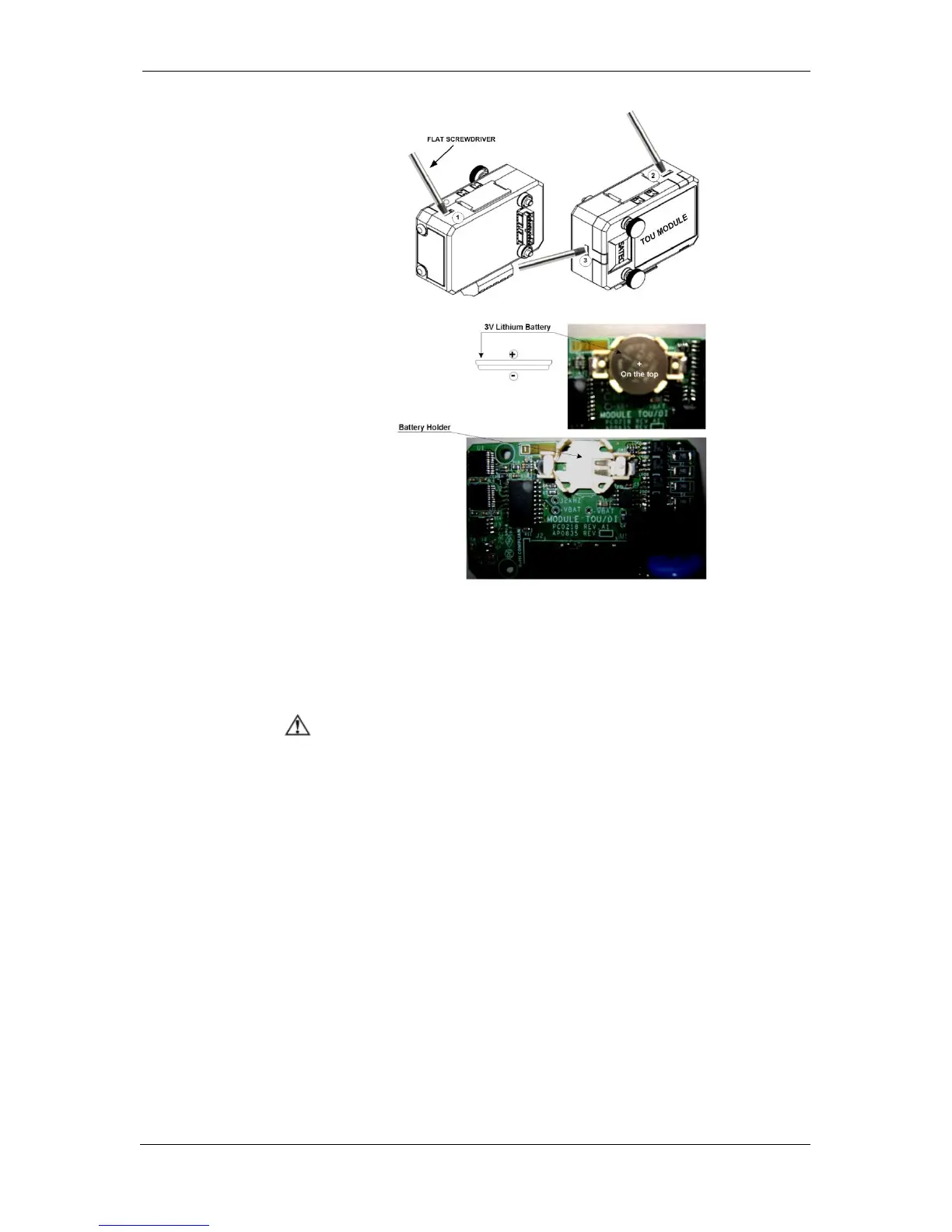Chapter 2 Installation Communications Connections
36 PM135 Powermeter Series
Figure 2-27: TOU RTC Battery Replacement
2.6 Communications Connections
Before installing the Communication Module, ensure that all
incoming power sources are shut OFF. Failure to observe this
practice can result in serious or even fatal injury and damage
to equipment.
Several communication options are available for the PM135:
COM1: RS-485
COM2, on optional communication module:
Ethernet 10/100BaseT
PROFIBUS DP
GPRS
RS-232 or RS-422/485
RF modem (ISM frequency)
A connection to the Ethernet connector is made through a cable adaptor
provided with your meter.
A full description of the communication protocols is found in the PM135
protocol guides that come with your meter.
The 12DI/4RO module can be equipped with optional communication