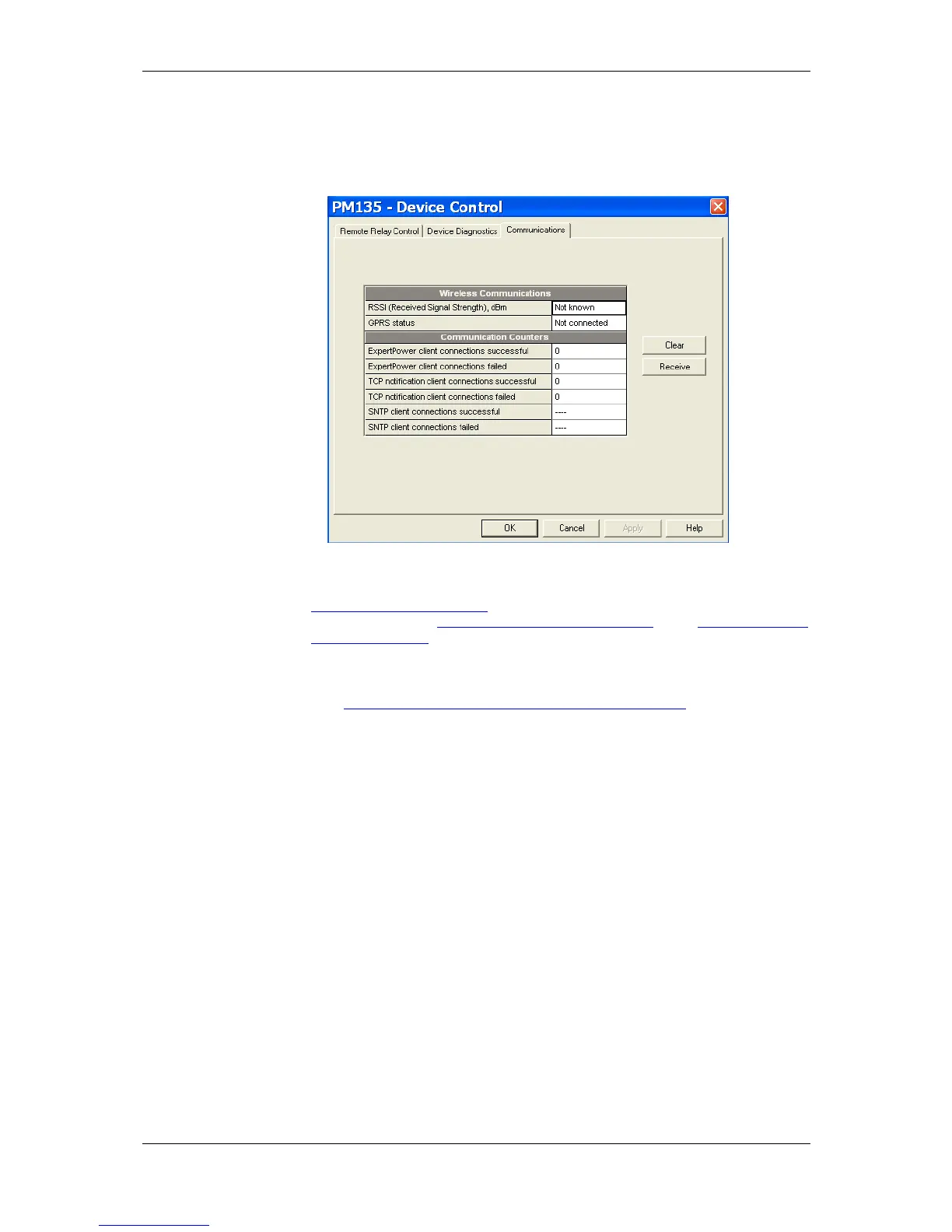Chapter 6 Device Control and Upgrading Viewing Communication Status and Statistics
PM135 Powermeter Series 117
6.3 Viewing Communication Status and Statistics
Ensure that the On-line button on the PAS toolbar is checked, select
Device Control from the Monitor menu, and then click on the
Communications tab.
Figure 6-4: Device Control Dialog Box – Communications Tab
This window indicates the present GPRS communication status (see
Setting Up GPRS Network in Chapter 5) and connection statistics of the
TCP clients (see Setting Up eXpertPower Client and Setting Up TCP
Notification Client in Chapter 5).
To clear the communication counters, click on Clear.
You can also clear the communications counters via the PAS Reset dialog
(see Resetting Accumulators, Maximum Values and Files).
6.4 Remote Relay Control
You can use PAS to send a remote command to your meter to operate any
relay output or release a latched relay, except of the relays linked to an
internal pulse source. These relays are blocked for operating from outside of
the meter.
To access the relay control dialog, ensure that the On-line button on the PAS
toolbar is checked, select Device Control from the Monitor menu, and then
click on the Remote Relay Control tab.